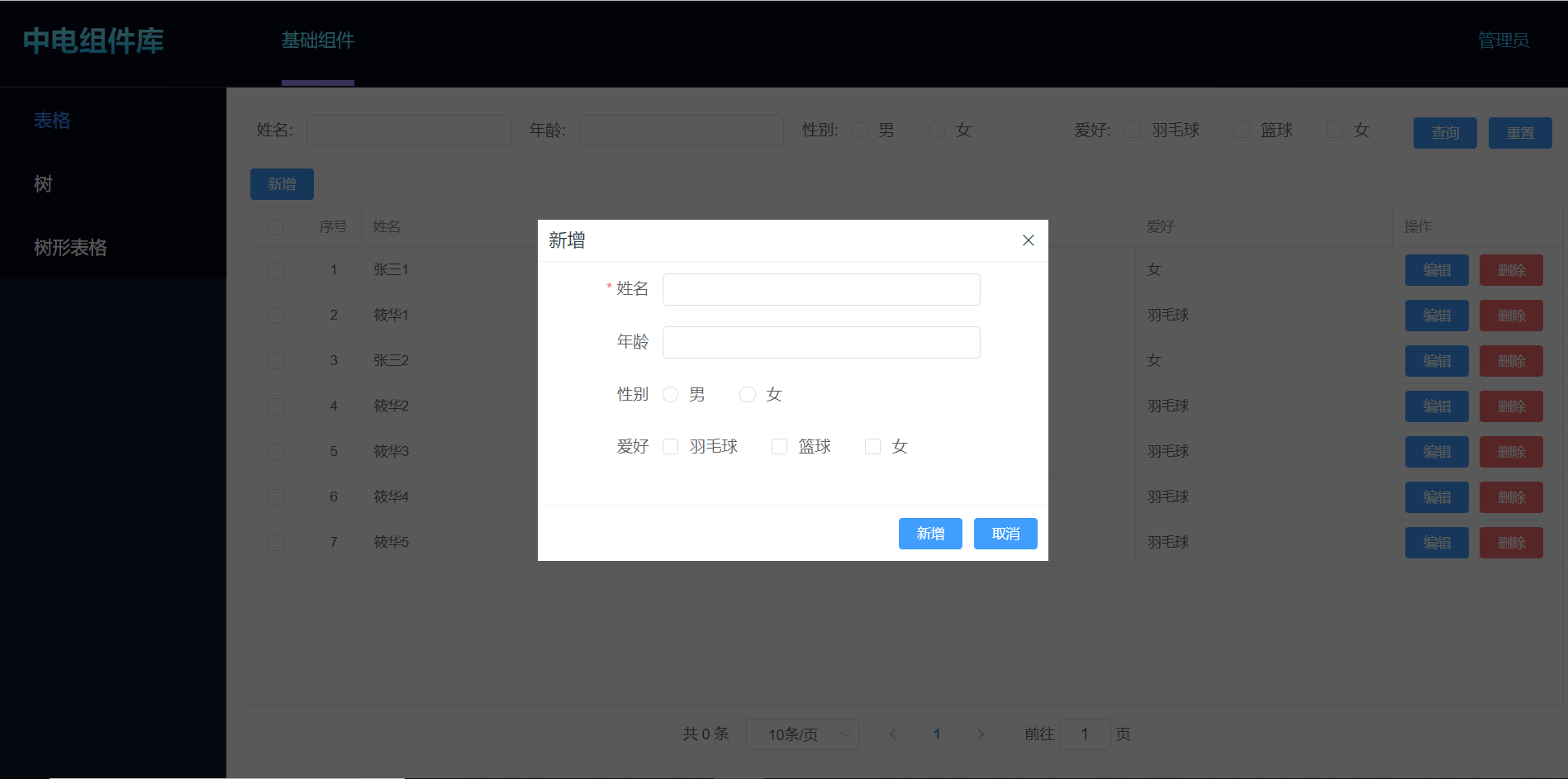源码链接:弹窗组件
组件源码:
<template> <transition name="el-fade-in"> <div v-if="modalCfg.visible" style="100%;height:100%;position:fixed;top:0px;left:0px;z-index:8;"> <!-- 遮罩 --> <div class="ces-mask"></div> <div class="ces-modal-wrap"> <div :style="{width}"> <!-- 标题头部 --> <section v-if="isHeader"> <div > <div>{{modalCfg.title}}</div> <i @click="modalCfg.close(that)"></i> </div> </section> <!-- body --> <section v-loading="modalLoading"> <slot></slot> </section> <!-- 操作底部 --> <section v-if='isHandle'> <div class="ces-modal__footer"> <span> <el-button v-for='item in modalCfg.handles' :key="item.label":type='item.type':icon='item.icon':size='item.size':disabled='item.disabled'@click="item.handle(that)">{{item.label}}</el-button> </span> </div> </section> </div> </div> </div> </transition> </template> <script> export default{ props:{ that: { type: Object, default: this}, modalCfg:{ visible:false, title:'', handles:[] }, { type:String, default:'50%'}, isHeader:{ type:Boolean, default:true}, modalLoading:{ type:Boolean, default:false}, isHandle:{ type:Boolean, default:true} }, computed: { }, methods: { close(){ this.$emit('close') } } } </script>
页面调用:因为该组件和其他组件合在一起,这是一个系列
<template>
<div class="ces-main">
<!-- 搜索 -->
<ces-search
:that='that'size='mini'labelWidth = '50px':searchData = "searchData":searchForm = "searchForm":searchHandle="searchHandle"></ces-search>
<!-- 操作表格 -->
<ces-table
:that='that'size='mini':isSelection='true':isIndex='true':isPagination='true':isHandle='true':tableData='tableData':tableCols='tableCols':tableHandles='tableHandles':tablePage='tablePage'></ces-table>
<!-- 弹窗 -->
<ces-modal width='450px':that='that' :modalCfg='modalCfg'>
<ces-edit ref='cesEdit' :that='that':editCfg='editForm':editData='editData':editRules='editRules' ></ces-edit>
</ces-modal>
</div>
</template>
<script>import cesSearch from '@/components/common/Form/searchForm'import cesTable from '@/components/common/Table/Table'import cesModal from '@/components/common/Modal/Modal'import cesEdit from '@/components/common/Form/editForm'import { createNamespacedHelpers } from 'vuex'const { mapGetters, mapActions } = createNamespacedHelpers('Base')
export default{
data () {
return{
that:this}
},
components:{
cesTable,
cesSearch,
cesModal,
cesEdit
},
computed:{
...mapGetters([
'searchData','searchForm','searchHandle',
'loading','tableData','tableCols','tableHandles','tablePage',
'modalCfg',
'editForm','editData','editRules'])
},
methods:{
...mapActions(['init','showEditModal','hideEditModal','getData','resetData','validateAdd','confirmDel','validateEdit'])
}
}
</script>
<style>
</style>最终效果图: