1、背景
Maria Db是流行的跨平台MySQL数据库管理系统的分支,被认为是MySQL 的完全替代品。Maria Db是由Sun在Sun Micro systems合并期间被Oracle收购后,于2009年由MySQL的一位原始开发人员创建的。今天,Maria Db由Maria Db Foundation和社区贡献者维护和开发,
Maria Db将MySQL替换为Cent OS 7存储库中的默认数据库系统。虽然将MySQL安装到Cent OS 7并不困难,但是如果您只需要一个数据库,建议使用Maria Db进行官方支持,并且与其他存储库软件不兼容的可能性很小。
2、开始之前
- 虚拟机是最好的伙伴,推荐安装一个VM+CentOS 自己动手试试
$ 表示系统的一般权限,不用使用root 超级管理员权限配置。
要检查您的主机名:
$ hostname -f
$ hostname
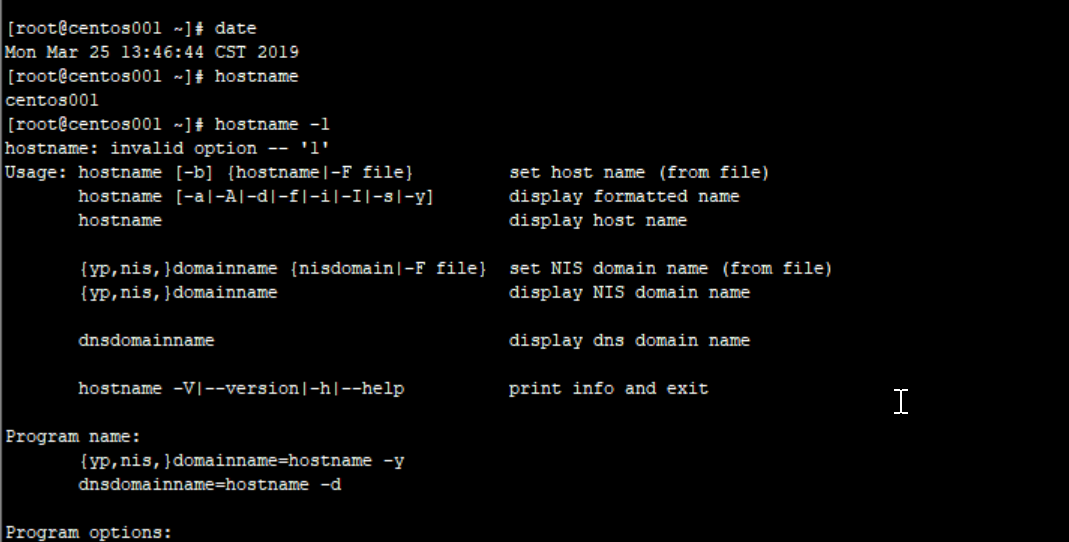
1.1 安装开始
第一个命令应显示您的短主机名,第二个命令应显示您的完全限定域名(FQDN)。
更新您的系统:
$ sudo yum update
- 安装并启动MariaDB
$ sudo yum install mariadb-server
- 启用MariaDB以在启动时启动,然后启动该服务:
systemctl start mariadb
systemctl status mariadb
systemctl enable mariadb
- 默认情况下,MariaDB将绑定到localhost(
127.0.0.1)。
注意
允许在公共IP上不受限制地访问MariaDB,但是您可以在
/etc/my.cnf中通过修改bind-address参数来更改它侦听的地址。如果您决定将MariaDB绑定到公共IP,则应实施仅允许来自特定IP地址连接的防火墙规则。
[root@centos001 ~]# systemctl start mariadb
[root@centos001 ~]# systemctl status mariadb
● mariadb.service - MariaDB database server
Loaded: loaded (/usr/lib/systemd/system/mariadb.service; disabled; vendor preset: disabled)
Active: active (running) since Wed 2019-05-08 15:23:10 CST; 14s ago
Process: 13148 ExecStartPost=/usr/libexec/mariadb-wait-ready $MAINPID (code=exited, status=0/SUCCESS)
Process: 13069 ExecStartPre=/usr/libexec/mariadb-prepare-db-dir %n (code=exited, status=0/SUCCESS)
Main PID: 13147 (mysqld_safe)
CGroup: /system.slice/mariadb.service
├─13147 /bin/sh /usr/bin/mysqld_safe --basedir=/usr
└─13309 /usr/libexec/mysqld --basedir=/usr --datadir=/var/lib/mysql --plugin-dir=/usr/lib64/mysql/plugin --log-error=/var/log/mariadb/mariadb.log --pid-file=/var/run/mariadb/mariadb...
May 08 15:23:08 centos001 mariadb-prepare-db-dir[13069]: MySQL manual for more instructions.
May 08 15:23:08 centos001 mariadb-prepare-db-dir[13069]: Please report any problems at http://mariadb.org/jira
May 08 15:23:08 centos001 mariadb-prepare-db-dir[13069]: The latest information about MariaDB is available at http://mariadb.org/.
May 08 15:23:08 centos001 mariadb-prepare-db-dir[13069]: You can find additional information about the MySQL part at:
May 08 15:23:08 centos001 mariadb-prepare-db-dir[13069]: http://dev.mysql.com
May 08 15:23:08 centos001 mariadb-prepare-db-dir[13069]: Consider joining MariaDB's strong and vibrant community:
May 08 15:23:08 centos001 mariadb-prepare-db-dir[13069]: https://mariadb.org/get-involved/
May 08 15:23:08 centos001 mysqld_safe[13147]: 190508 15:23:08 mysqld_safe Logging to '/var/log/mariadb/mariadb.log'.
May 08 15:23:08 centos001 mysqld_safe[13147]: 190508 15:23:08 mysqld_safe Starting mysqld daemon with databases from /var/lib/mysql
May 08 15:23:10 centos001 systemd[1]: Started MariaDB database server.
[root@centos001 ~]#
1.2 最后检测
安装完成之后,运行一下命令,进入数据库,默认不需要密码
$ mysql -uroot -p
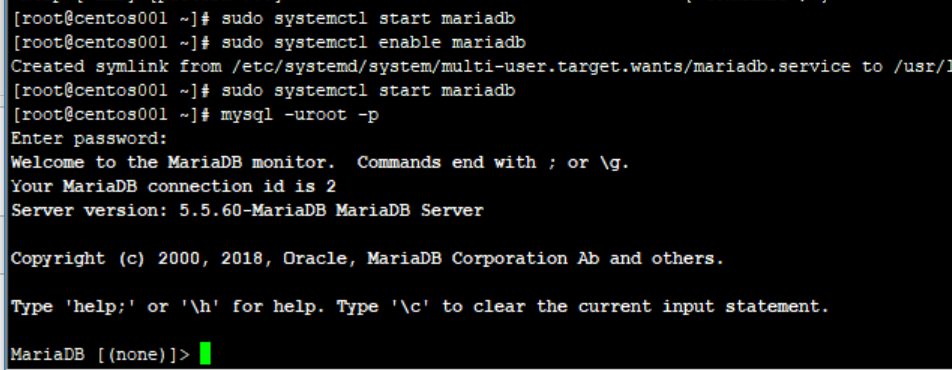
- 查询数据库列表
[root@centos001 ~]# mysql -u root -p
Enter password:
Welcome to the MariaDB monitor. Commands end with ; or g.
Your MariaDB connection id is 13
Server version: 5.5.60-MariaDB MariaDB Server
Copyright (c) 2000, 2018, Oracle, MariaDB Corporation Ab and others.
Type 'help;' or 'h' for help. Type 'c' to clear the current input statement.
MariaDB [(none)]> show databases;
+--------------------+
| Database |
+--------------------+
| information_schema |
| mysql |
| performance_schema |
| test |
+--------------------+
4 rows in set (0.00 sec)
MariaDB [(none)]>
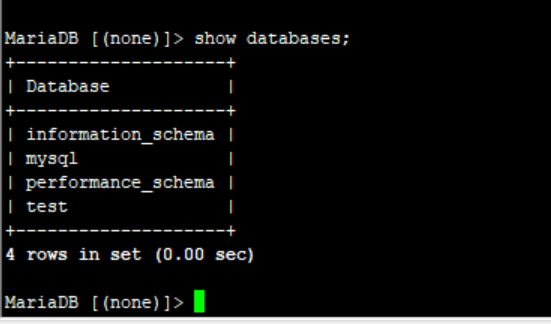
安装到此结束,余下是介绍如何使用配置
3、初始化配置,MariaDB的相关简单配置
- 接下来进行
$ mysql_secure_installation
- 首先是设置密码,会提示先输入密码
Enter current password for root (enter for none):<–初次运行直接回车
- 设置密码
Set root password? [Y/n] <– 是否设置root用户密码,输入y并回车或直接回车
New password: <– 设置root用户的密码
Re-enter new password: <– 再输入一次你设置的密码
- 其他配置
Remove anonymous users? [Y/n] <– 是否删除匿名用户,回车
Disallow root login remotely? [Y/n] <–是否禁止root远程登录,Y 回车,
Remove test database and access to it? [Y/n] <– 是否删除test数据库, N回车
Reload privilege tables now? [Y/n] <– 是否重新加载权限表,Y 回车
- 我的设置,设置错了再来一次
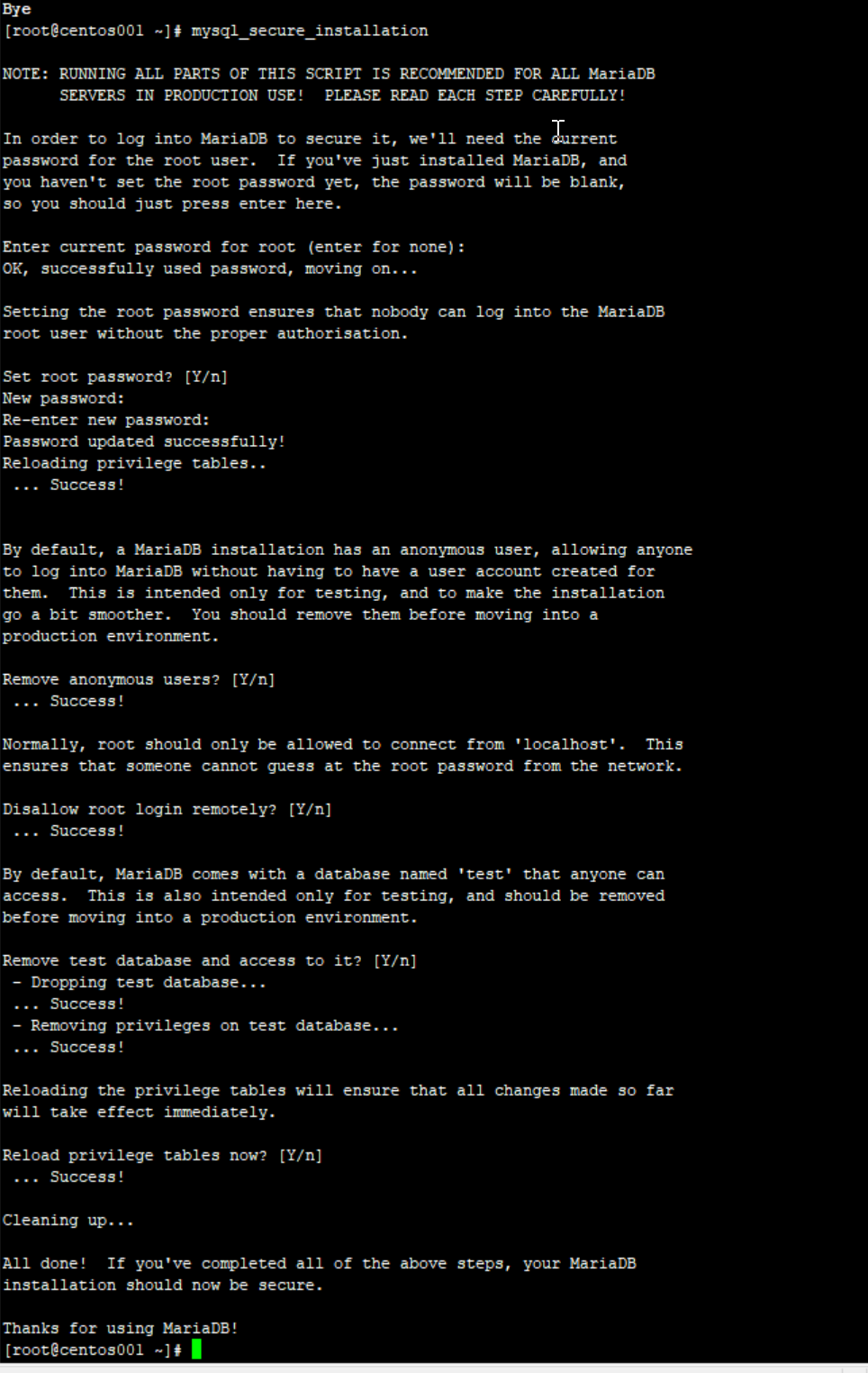
初始化MariaDB完成,接下来测试登录,输入一下命令和密码 登录进去
$ mysql -u root -p
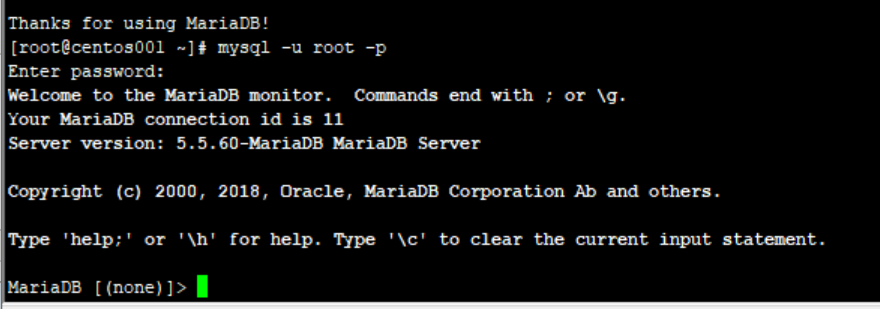
4、操作不会请输入Help
要为MariaDB提示生成命令列表,请输入h。然后你会看到:
List of all MySQL commands:
Note that all text commands must be first on line and end with ';'
? (?) Synonym for `help'.
clear (c) Clear the current input statement.
connect (
) Reconnect to the server. Optional arguments are db and host.
delimiter (d) Set statement delimiter.
edit (e) Edit command with $EDITOR.
ego (G) Send command to mysql server, display result vertically.
exit (q) Exit mysql. Same as quit.
go (g) Send command to mysql server.
help (h) Display this help.
nopager (
) Disable pager, print to stdout.
notee ( ) Don't write into outfile.
pager (P) Set PAGER [to_pager]. Print the query results via PAGER.
print (p) Print current command.
prompt (R) Change your mysql prompt.
quit (q) Quit mysql.
rehash (#) Rebuild completion hash.
source (.) Execute an SQL script file. Takes a file name as an argument.
status (s) Get status information from the server.
system (!) Execute a system shell command.
tee (T) Set outfile [to_outfile]. Append everything into given outfile.
use (u) Use another database. Takes database name as argument.
charset (C) Switch to another charset. Might be needed for processing binlog with multi-byte charsets.
warnings (W) Show warnings after every statement.
nowarning (w) Don't show warnings after every statement.
For server side help, type 'help contents'
MariaDB [(none)]>
5 重置MariaDB Root密码
** 如果您忘记了root 密码,则可以重置密码。**
- 停止当前的MariaDB服务器实例,然后使用不要求输入密码的选项重新启动它:
sudo systemctl stop mariadb
sudo mysqld_safe --skip-grant-tables &
- 使用MariaDB root帐户重新连接到MariaDB服务器:
mysql -u root
- 使用以下命令重置root的密码。用强密码替换
password:
use mysql;
update user SET PASSWORD=PASSWORD("password") WHERE USER='root';
flush privileges;
exit
- 然后重启MariaDB:
sudo systemctl start mariadb