需掌握的知识点:
1.掌握两个HTML5新标签figure以及figcaption的用法
2.掌握transform的属性特点,并能熟练运用
3.学会通过transition及transform配合,制作动画
4.学会简单的媒体查询应用
figure ,HTML5语义化标签:
用于规定独立的流内容(图像、图表、照片、代码等)
figcaption,HTML5语义化标签:
与figure配套使用,用于标签定义figure元素的标题或注解
结构和用法:
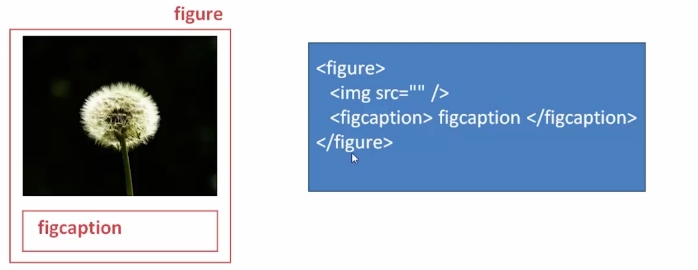
transform属性:
1、translate(平移)-- transform:translate(10px,10px);
2、rotate(旋转) -- transform:rotate(90deg);
3、scale(缩放) -- transform:scale(0.5,0.5);
4、skew(扭曲)- - transform:skew(50deg,0deg);
transition属性:
1、property:检索或设置对象中的参与过渡属性(all,transform...)
2、duration:过渡动画的持续时间
3、timing-function:检索火设置对象中过渡的动画类型
4、delay:检索或设置对象延迟过渡的时间
-- transition: property duration timing-function delay;
-- transition: all 2s ease-in 1s;
效果图:
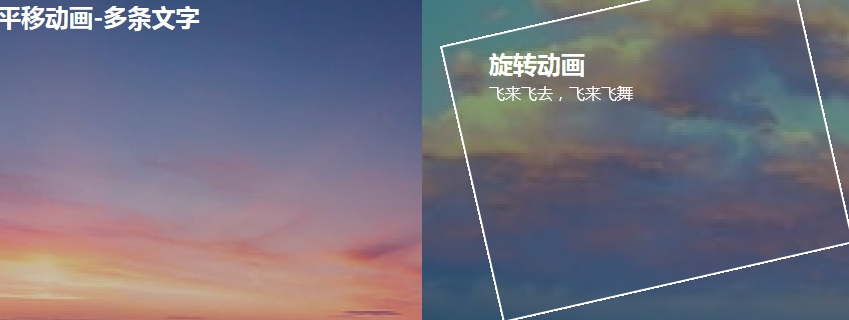
html代码:
<!DOCTYPE html> <html> <head lang="en"> <meta charset="UTF-8"> <title></title> <link href="demoCSS.css"type="text/css"rel="stylesheet" /> </head> <body> <figure class="test1"> <img src="img/1.jpg" /> <figcaption> <h2>平移动画-多条文字</h2> <p>多条图片简介文字</p> <p>逐一飞入动画</p> <p>利用动画延时达到效果</p> </figcaption> </figure> <figure class="test2"> <img src="img/2.jpg" /> <figcaption> <h2>旋转动画</h2> <p>飞来飞去,飞来飞舞</p> <div></div> </figcaption> </figure> <figure class="test3"> <img src="img/3.jpg" /> <figcaption> <h2>图片标题</h2> <p>图片注解</p> </figcaption> </figure> <figure class="test4"> <img src="img/4.jpg" /> <figcaption> <h2>缩放动画</h2> <p>图片注解</p> <div></div> </figcaption> </figure> </body> </html>
css代码:
*{margin:0;padding:0; }figure{position:relative;width:33%;height:350px;float:left;overflow:hidden; }figcaption{position:absolute;top:0px;left:0px;color:#fff;font-family:"微软雅黑"; }@media screen and (max- 600px){figure{width:100%}} @media screen and (min- 601px) and (max- 1000px){figure{width:50%}} @media screen and (min- 1001px){figure{width:33%}} figure figcaption p,h2,span,div{transition:all 0.35s;}figure img{opacity:0.8;transition:all 0.35s;}.test1{background:#2F0000;}.test1 figcaption p{background:#fff;color:#333;margin:5px;text-align:center;transform:translate(-240px,0px); }.test1 figcaption{padding:20px;}.test1:hover figcaption p{transform:translate(0px,0px);}.test1 figcaption p:nth-of-type(1){transition-delay:0.05s;}.test1 figcaption p:nth-of-type(2){transition-delay:0.1s;}.test1 figcaption p:nth-of-type(3){transition-delay:0.15s;}.test1:hover img{opacity:0.5;transform:translate(-50px,0px);}.test2{background:#030;}.test2 figcaption{width:100%;height:100%;}.test2 figcaption div{border:2px solid #fff;width:80%;height:80%;position:absolute;top:10%;left:10%;transform:translate(0px,-350px) rotate(0deg); }.test2 figcaption h2{margin-top:15%;margin-left:15%; }.test2 figcaption p{margin-left:15%;transform:translate(0px,50px);opacity:0; }.test2:hover figcaption div{transform:translate(0px,0px) rotate(360deg); }.test2:hover img{opacity:0.5;}.test2:hover figcaption p{transform:translate(0px,0px);opacity:1; }.test3{background:#000; }.test3 figcaption{top:30%;left:15%; }.test3 figcaption h2{-webkit-transform:skew(90deg);/*导致chrome卡死的原因是90deg无限大*/ }.test3 figcaption p{-webkit-transform:skew(90deg);transition-delay:0.1s; }.test3:hover figcaption h2{-webkit-transform:skew(0deg); }.test3:hover figcaption p{-webkit-transform:skew(0deg); }.test3:hover img{opacity:0.5; }.test4{background:#000; }.test4 figcaption{width:100%;height:100%;}.test4 figcaption h2{margin-top:15%;margin-left:15%;transform:scale(1.2,1.2);opacity:0; }.test4 figcaption p{margin-top:5px;margin-left:15%;transform:scale(1.2,1.2);opacity:0; }.test4 figcaption div{border:2px solid #fff;width:80%;height:80%;position:absolute;top:10%;left:10%;transform:scale(1.2,1.2);opacity:0; }.test4:hover figcaption div{transform:scale(1,1);opacity:1; }.test4:hover img{opacity:0.5;transform:scale(1.2,1.2); }.test4:hover figcaption h2{transform:scale(1,1);opacity:1; }.test4:hover figcaption p{transform:scale(1,1);opacity:1; }