前言
该篇文件讲述的是AIDL最基本的使用(创建、调用),关于对于AIDL更深的认识,在后续的随笔中,会持续与大家分享并探讨。
正文
- AIDL的定义(什么是AIDL?)
- AIDL的应用场景(AIDL可以做什么?)
- 如何写一个AIDL的应用?(代码)
AIDL概述(定义)
- AIDL:Android Interface Definition Language,即Android接口定义语言。也就是说:AIDL也是一种语言。
- 设计AIDL语言的目的:为了实现进程间通信。
本篇文章主要介绍的是AIDL的代码实现。关于进程间通信的分析,小伙伴们可以参考:浅谈应用进程间的通信(AIDL和IPC)
AIDL应用场景
- 如:某个应用调用支付宝的支付功能、微信的支付功能
写一个AIDL的应用 AIDL模板代码
*与你一步步掌握AIDL的应用*
需求
- 应用A:模拟一个商城应用(如:拼XX)
- 应用B:模拟一个支付应用(如:支付宝),应用中有一个支付服务在运行,服务中定义了一个带返回值的支付方法。
- 要求:在应用A中,调用应用B支付服务中的支付方法,传一个参数并获取返回值。
代码实现
应用B:被调用方
- 创建一个service:AliPayService,并在清单文件中配置信息
AndroidManifest.xml
<!--调用远程服务,需要通过bind方式启动服务,调用服务方法-->
<service android:name=".service.pay.AliPayService">
<intent-filter>
<action android:name="com.zero.notes.service.pay.xxx"/>
</intent-filter>
</service>
- AliPayService
import android.app.Service;
import android.content.Intent;
import android.os.Handler;
import android.os.IBinder;
import android.os.Message;
import android.util.Log;
import android.widget.Toast;
/**
* 模拟:阿里支付服务
*/
public class AliPayService extends Service {
@Override
public IBinder onBind(Intent intent) {
return new MyBinder();
}
//模拟支付方法
public boolean aliPay(int money) {
Log.e("AIDL", "服务线程:" + Thread.currentThread().getName());
if (money > 100) {
handler.sendEmptyMessage(1);
return true;
} else {
handler.sendEmptyMessage(0);
return false;
}
}
// class MyBinder extends Binder implements IPayservice {
// @Override
// public boolean callAliPay(int money) throws RemoteException {
// return aliPay(money);
// }
// @Override
// public IBinder asBinder() {
// return null;
// }
// }
/**
* 创建中间人对象(中间帮助类)
*/
class MyBinder extends IPayservice.Stub {
@Override
public boolean callAliPay(int money) {
return aliPay(money);
}
}
private Handler handler = new Handler() {
@Override
public void handleMessage(Message msg) {
super.handleMessage(msg);
if (msg.what == 1) {
Toast.makeText(getApplicationContext(), "土豪,购买成功...", Toast.LENGTH_SHORT).show();
} else {
Toast.makeText(getApplicationContext(), "钱太少啦,购买失败...", Toast.LENGTH_SHORT).show();
}
}
};
}
- IPayservice.aidl
此处需要注意:创建的 IPayservice.aidl 文件是一个接口文件。Android Studio上可以直接创建一个AIDL文件。创建完成后,切记:把整个项目clean一下,让代码编辑器生成一些必要的文件信息。(Android Studio项目clean方式:Build -> Clean Project)
// IPayservice.aidl
package com.zero.notes.service.pay;
// Declare any non-default types here with import statements
interface IPayservice {
boolean callAliPay(int money);
}
- MainActivity
应用B启动该服务(代码书写:kotlin语言)
class MainActivity : BaseActivity() {
override fun onCreate(savedInstanceState: Bundle?) {
super.onCreate(savedInstanceState)
setContentView(R.layout.activity_main)
initData()
}
private fun initData() {
val intent = Intent(this,AliPayService::class.java)
startService(intent)
}
}
应用A:调用方(书写代码:Kotlin语言)
- 拷贝:把应用B 中的 IPayservice.aidl 文件拷贝到应用A内
切记::拷贝的时候,IPayservice.aidl 的路径位置必须与应用B中保持完全一致,包名、路径名要完全一致!
如图所示:图1️⃣是以Android方式查看;图2️⃣是以Project方式查看。
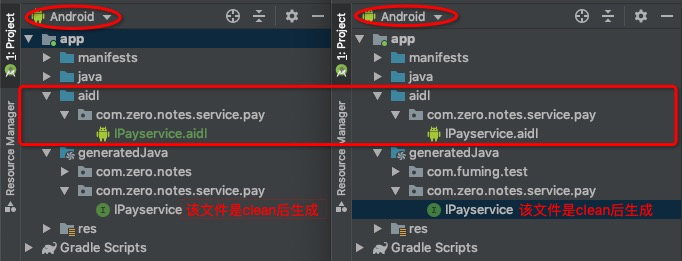
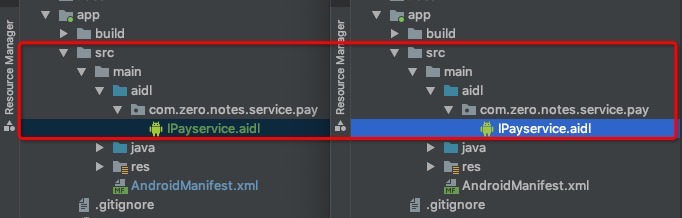
- 创建服务连接对象
//创建一个服务连接对象
class MyServiceConnection : ServiceConnection {
private lateinit var iPayService: IPayservice
override fun onServiceDisconnected(name: ComponentName?) {
}
override fun onServiceConnected(name: ComponentName?, service: IBinder?) {
//2. 获取中间人对象(服务绑定成功后会返回一个中间人对象)
iPayService = IPayservice.Stub.asInterface(service)
}
//获取中间人对象
fun getIPayService():IPayservice{
return iPayService
}
}
- 在应用A 的 Activity 中调用服务方法
class MainActivity : AppCompatActivity() {
private var connection: MyServiceConnection? = null
override fun onCreate(savedInstanceState: Bundle?) {
super.onCreate(savedInstanceState)
setContentView(R.layout.activity_main)
val intent = Intent()
intent.action = "com.zero.notes.service.pay.xxx"
intent.setPackage("com.zero.notes")
connection = MyServiceConnection()
bindService(intent, connection, Context.BIND_AUTO_CREATE)
tvJump.setOnClickListener {
val iPayService = connection?.getIPayService()
val pay = iPayService?.callAliPay(1000)!!
if (pay) {
//购买成功
} else {
//购买失败
}
}
}
override fun onDestroy() {
super.onDestroy()
if (connection != null) {
unbindService(connection)
connection = null
}
}
}
- 应用A:Activity的xml文件
<?xml version="1.0" encoding="utf-8"?>
<LinearLayout
xmlns:android="http://schemas.android.com/apk/res/android"
android:layout_width="match_parent"
android:gravity="center_horizontal"
android:layout_height="match_parent"
android:orientation="vertical">
<TextView
android:
android:layout_width="wrap_content"
android:layout_marginTop="30dp"
android:text="AIDL调用方法"
android:textColor="#FF212121"
android:textSize="20sp"
android:padding="16dp"
android:background="#66000000"
android:textStyle="bold"
android:layout_height="wrap_content"/>
</LinearLayout>