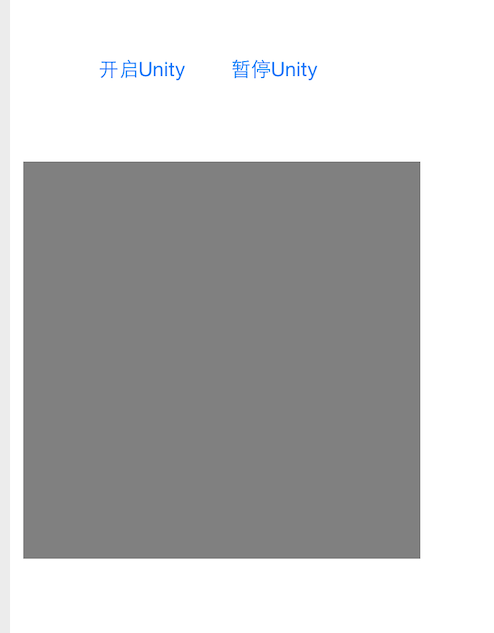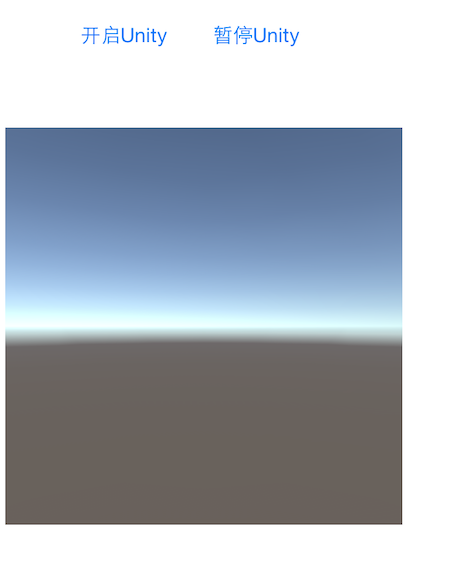本文一反常态,目标是把u3d工程以framewWork形式 内嵌原生IOS项目
1、xcode中新建Cocoa Touch FrameWork。取名u3dFrameWork
2、把u3d导出的xcode中,Class、Library 拷贝到u3dFrameWork 中 采用
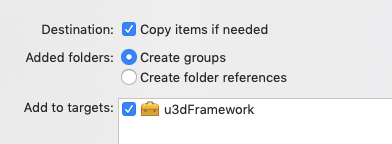 方式引入
方式引入
从library中移除掉libil2cpp
3 以下头文件移动到public
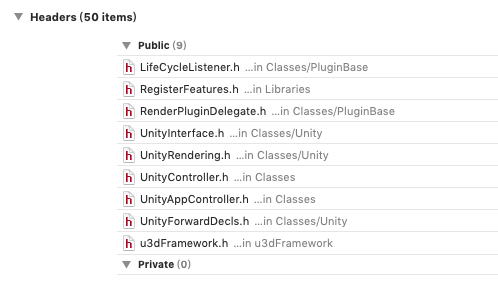
4、Build Phases 下头文件引用中 移除RegisterMonoModules.h compile sources 中移除main.mm 和RegisterMonoModules.cpp
5、配置修改
- Build Settings -> Header Search Paths:
$(inherited) "$(SRCROOT)/Classes" "$(SRCROOT)" $(SRCROOT)/Classes/Native $(SRCROOT)/Libraries/bdwgc/include $(SRCROOT)/Libraries/libil2cpp/include - Build Settings -> Library Search Paths:
$(inherited) "$(SRCROOT)" "$(SRCROOT)/Libraries" - Build Settings -> Prefix Header:
Classes/Prefix.pch - Build Settings -> Mismatched Return Type:
Yes - Build Settings -> Enable C++ Exceptions:
Yes - Build Settings -> Other Linker Flags:
$(inherited) -weak_framework CoreMotion -weak-lSystem - Build Settings -> Mach-O Type:
Static Library - Build Settings ->Other C Flags -> $(inherited) -DINIT_SCRIPTING_BACKEND=1 -fno-strict-overflow -DRUNTIME_IL2CPP=1
- Build Settings -> Build Avtive Achitecture Only:
No
6 u3dFramework.h添加文件引用
#import <u3dFramework/UnityAppController.h>
#import <u3dFramework/UnityController.h>
#import <u3dFramework/RenderPluginDelegate.h>
#import <u3dFramework/UnityInterface.h>
#import <u3dFramework/UnityRendering.h>
#import <u3dFramework/RegisterFeatures.h>
#import <u3dFramework/UnityForwardDecls.h>
#import <u3dFramework/LifeCycleListener.h>
7、
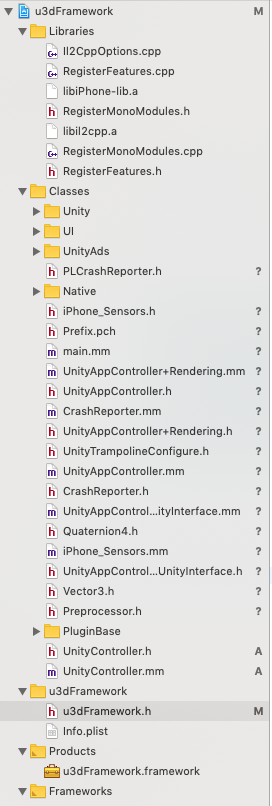
新建UnityController.h****************************
#import <Foundation/Foundation.h>
#import "UnityAppController.h"
@interface UnityController:UnityAppController
@property (nonatomic, readonly, weak) UIView *playView; /* 展示Unity的view */
+ (instancetype)instance;
- (void)initUnity;
- (void)pauseUnity;
- (void)startUnity;
- (BOOL)isPaused;
@end
新建UnityController.mm************************
#import "UnityController.h"
#import "UnityAppController.h"
#import "DisplayManager.h"
#import "UnityView.h"
#import "UnityAppController+ViewHandling.h"
#import "UnityAppController+Rendering.h"
@interface UnityController()
@property (nonatomic, assign) BOOL isInitUnity;
@end
@implementation UnityController
+ (instancetype)instance {
return (UnityController *)[[UIApplication sharedApplication] valueForKeyPath:@"delegate.unityController"];
}
- (instancetype)init
{
self = [super init];
if (self) {
self.isInitUnity = NO;
// 注册Unity的事件
[[NSNotificationCenter defaultCenter] addObserver:self selector:@selector(appDidBecomeActive:) name:UIApplicationDidBecomeActiveNotification object:nil];
[[NSNotificationCenter defaultCenter] addObserver:self selector:@selector(appWillEnterForeground:) name:UIApplicationWillEnterForegroundNotification object:nil];
[[NSNotificationCenter defaultCenter] addObserver:self selector:@selector(appWillResignActive:) name:UIApplicationWillResignActiveNotification object:nil];
[[NSNotificationCenter defaultCenter] addObserver:self selector:@selector(appWillTerminate:) name:UIApplicationWillTerminateNotification object:nil];
[[NSNotificationCenter defaultCenter] addObserver:self selector:@selector(appDidReceiveMemoryWarning:) name:UIApplicationDidReceiveMemoryWarningNotification object:nil];
}
returnself;
}
- (UIView *)playView {
returnself.unityView;
}
staticconstint constsection = 0;
- (void)initUnity {
if (!self.isInitUnity) {
if ([UIDevice currentDevice].generatesDeviceOrientationNotifications == NO)
[[UIDevice currentDevice] beginGeneratingDeviceOrientationNotifications];
UnityInitApplicationNoGraphics([[[NSBundle mainBundle] bundlePath] UTF8String]);
[self selectRenderingAPI];
[UnityRenderingView InitializeForAPI: self.renderingAPI];
_window = nil;
_unityView = [self createUnityView];
[DisplayManager Initialize];
_mainDisplay = [DisplayManager Instance].mainDisplay;
[_mainDisplay createWithWindow: _window andView: _unityView];
[super applicationDidBecomeActive:[UIApplication sharedApplication]];
self.isInitUnity = YES;
}
}
- (void)pauseUnity {
//[self applicationWillResignActive:[UIApplication sharedApplication]];
UnityPause(1);
}
- (void)startUnity {
//[self applicationDidBecomeActive:[UIApplication sharedApplication]];
UnityPause(0);
}
- (BOOL)isPaused {
if (UnityIsPaused() == 1) {
returnYES;
}
else {
returnNO;
}
}
- (void)appWillEnterForeground:(NSNotification *)notification {
[self applicationWillEnterForeground:[UIApplication sharedApplication]];
}
- (void)appDidBecomeActive:(NSNotification *)notification {
if (nil == self.unityView) {
return;
}
[self applicationDidBecomeActive:[UIApplication sharedApplication]];
}
- (void)appWillResignActive:(NSNotification *)notification {
[self applicationWillResignActive:[UIApplication sharedApplication]];
}
- (void)appWillTerminate:(NSNotification *)notification {
[self applicationWillTerminate:[UIApplication sharedApplication]];
}
- (void)appDidReceiveMemoryWarning:(NSNotification *)notification {
[self applicationDidReceiveMemoryWarning:[UIApplication sharedApplication]];
}
@end
UnityAppController.h做如下修改******************************
inline UnityAppController* GetAppController()
{
return (UnityAppController *)[[UIApplication sharedApplication] valueForKeyPath:@"delegate.unityController"];
}
二 新建ios原生工程
新建sdk文件夹。将上歩FrameWork和Libraries放入sdk中。Libraries中保留libiPhone-lib.a libil2cpp.a libil2cpp 引入sdk文件夹
拷贝u3d工程中Data文件夹 引入工程
Build Settings -> Header Search Paths:$(PROJECT_DIR)/sdk/Libraries/libil2cpp/include
Build Settings -> Library Search Paths: $(inherited) $(PROJECT_DIR)/sdk/Libraries
Build Settings -> Other Linker Flags:-force_load "$(PROJECT_DIR)/sdk/u3dFramework.framework/u3dFramework"
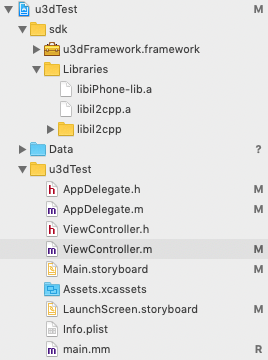
AppDelegate.m做如下修改
#import "AppDelegate.h"
#import <u3dFramework/u3dFramework.h>
@interface AppDelegate ()
@property(strong,nonatomic) UnityController *unityController;
@end
@implementation AppDelegate
- (BOOL)application:(UIApplication *)application didFinishLaunchingWithOptions:(NSDictionary *)launchOptions {
// Override point for customization after application launch.
if (_unityController == nil)
_unityController = [[UnityController alloc] init];
returnYES;
}
ViewController.m做如下操作******************************
#import "ViewController.h"
#import <u3dFramework/u3dFramework.h>
@interface ViewController ()
@end
@implementation ViewController
- (void)viewDidLoad {
[super viewDidLoad];
// Do any additional setup after loading the view, typically from a nib.
UIButton *button = [UIButton buttonWithType:UIButtonTypeRoundedRect];
button.frame = CGRectMake(60, 60, 80, 40);
[button setTitle:@"开启Unity" forState:UIControlStateNormal];
[self.view addSubview:button];
[button addTarget:self action:@selector(clickHandler:) forControlEvents:UIControlEventTouchUpInside];
UIButton *button1 = [UIButton buttonWithType:UIButtonTypeRoundedRect];
button1.frame = CGRectMake(160, 60, 80, 40);
[button1 setTitle:@"暂停Unity" forState:UIControlStateNormal];
[self.view addSubview:button1];
[button1 addTarget:self action:@selector(clickHandler1:) forControlEvents:UIControlEventTouchUpInside];
// 供Unity显示的View
UIView *view = [[UIView alloc] initWithFrame:CGRectMake(10, 150, 300, 300)];
[view setBackgroundColor:[UIColor grayColor]];
[view setTag:22];
[self.view addSubview:view];
}
- (void)didReceiveMemoryWarning {
[super didReceiveMemoryWarning];
// Dispose of any resources that can be recreated.
}
- (void) clickHandler:(id)sender
{
[[UnityController instance] initUnity];
[UnityController instance].playView.frame = [self.view viewWithTag:22].bounds;
[[self.view viewWithTag:22] addSubview:[UnityController instance].playView];
}
- (void) clickHandler1:(id)sender
{
if ([[UnityController instance] isPaused]) {
[[UnityController instance] startUnity];
}
else {
[[UnityController instance] pauseUnity];
}
}
@end