今天想着将项目优化一下,就想的实现集群分布,在本机测试:利用nginx+tomcat实现
通过上一篇博客(http://www.cnblogs.com/qlqwjy/p/8535235.html),Nginx就算是可以运行了,但是如何与Tomcat结合,实现负载均衡呢?既然要实现负载均衡,那肯定不是一个服务器,这里说的服务器是我们自己配置的Tomcat服务器,而且是两台tomcat以上。接下来开始搭建环境:
1.在电脑中配置多个域名,模仿多个主机
(1)在系统配置文件C:WindowsSystem32driversetchosts中将本机IP和域名做绑定
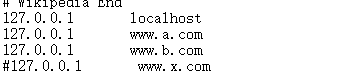
(2)启动nginx测试域名:


2.配置两台tomcat(修改server.xml中的配置,两台tomcat具有不同的端口)
(1)第一台使用Tomcat7,且使用默认的8080端口,域名使用虚拟的www.a.com
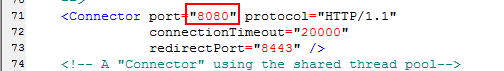
启动后测试:

(2)第二台使用Tomcat8,而且使用8081端口,域名使用www.b.com:
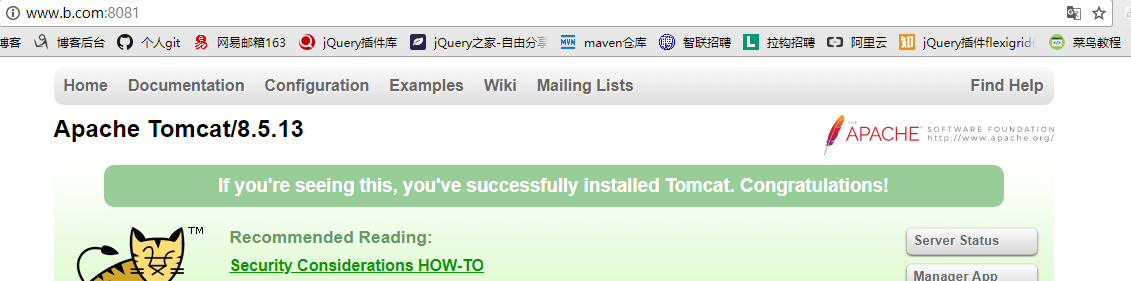
3.配置好Tomcat服务器之后,要实现通过Nginx来反向代理,那么此时就需要修改Nginx的配置文件,进去到Nginx目录,找到conf下的nginx.conf文件,用记事本打开。
#user nobody;
worker_processes 1;
#error_log logs/error.log;
#error_log logs/error.log notice;
#error_log logs/error.log info;
#pid logs/nginx.pid;
events {
worker_connections 1024;
}
http {
include mime.types;
default_type application/octet-stream;
#log_format main '$remote_addr - $remote_user [$time_local] "$request" '
# '$status $body_bytes_sent "$http_referer" '
# '"$http_user_agent" "$http_x_forwarded_for"';
#access_log logs/access.log main;
sendfile on;
#tcp_nopush on;
#keepalive_timeout 0;
keepalive_timeout 65;
#gzip on;
server {
listen 80;
server_name localhost;
#charset koi8-r;
#access_log logs/host.access.log main;
location / {
proxy_connect_timeout 3;
proxy_send_timeout 30;
proxy_read_timeout 30;
proxy_pass http://clustername;
}
#error_page 404 /404.html;
# redirect server error pages to the static page /50x.html
#
error_page 500 502 503 504 /50x.html;
location = /50x.html {
root html;
}
# proxy the PHP scripts to Apache listening on 127.0.0.1:80
#
#location ~ .php$ {
# proxy_pass http://127.0.0.1;
#}
# pass the PHP scripts to FastCGI server listening on 127.0.0.1:9000
#
#location ~ .php$ {
# root html;
# fastcgi_pass 127.0.0.1:9000;
# fastcgi_index index.php;
# fastcgi_param SCRIPT_FILENAME /scripts$fastcgi_script_name;
# include fastcgi_params;
#}
# deny access to .htaccess files, if Apache's document root
# concurs with nginx's one
#
#location ~ /.ht {
# deny all;
#}
}
# another virtual host using mix of IP-, name-, and port-based configuration
#
#server {
# listen 8000;
# listen somename:8080;
# server_name somename alias another.alias;
# location / {
# root html;
# index index.html index.htm;
# }
#}
#集群配置:服务器列表
upstream clustername {
server www.a.com:8080 weight=1;#服务器配置 weight是权重的意思,权重越大,分配的概率越大。
server www.b.com:8081 weight=1;#服务器配置 weight是权重的意思,权重越大,分配的概率越大。
}
# HTTPS server
#
#server {
# listen 443 ssl;
# server_name localhost;
# ssl_certificate cert.pem;
# ssl_certificate_key cert.key;
# ssl_session_cache shared:SSL:1m;
# ssl_session_timeout 5m;
# ssl_ciphers HIGH:!aNULL:!MD5;
# ssl_prefer_server_ciphers on;
# location / {
# root html;
# index index.html index.htm;
# }
#}
}补充:
这个配置有个问题,那就是没有配置哪些目录是不允许直接被访问的,在传统的tomcat做服务器的时候本身不允许访问WEB-INF下面的东西,防止class文件以及以下XML配置泄露,因此新版本在上面配置中增加了三行:
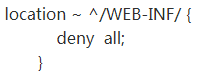
主要配置:
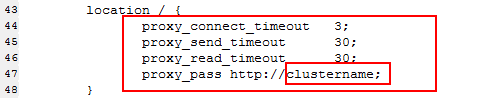
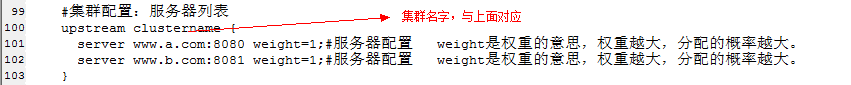
解释:
(1)如下配置:
#集群配置:服务器列表
upstream clustername{
server www.a.com:8080 weight=1;#服务器配置 weight是权重的意思,权重越大,分配的概率越大。
server www.b.com:8081 weight=1;#服务器配置 weight是权重的意思,权重越大,分配的概率越大。
}localhost是集群的名字,weight表示权重,权重越大,更多概率被分配到。
与weeight等价的参数配置:
每个设备的状态设置为:
1.down 表示单前的server暂时不参与负载
2.weight 默认为1.weight越大,负载的权重就越大。
3.max_fails :允许请求失败的次数默认为1.当超过最大次数时,返回proxy_next_upstream 模块定义的错误
4.fail_timeout:max_fails次失败后,暂停的时间。
5.backup: 其它所有的非backup机器down或者忙的时候,请求backup机器。所以这台机器压力会最轻。
nginx支持同时设置多组的负载均衡,用来给不用的server来使用。
client_body_in_file_only 设置为On 可以讲client post过来的数据记录到文件中用来做debug
client_body_temp_path 设置记录文件的目录 可以设置最多3层目录
location 对URL进行匹配。可以进行重定向或者进行新的代理 负载均衡(2)如下配置:
location / {
proxy_connect_timeout 3;
proxy_send_timeout 30;
proxy_read_timeout 30;
proxy_pass http://clustername;
}proxy_pass http:/clustername中的clustername是集群的名字,与上面配置中集群名字一样
参考: https://www.cnblogs.com/meet/p/6051781.html
http://blog.csdn.net/mlc1218559742/article/details/53128382
(3)测试:关闭nginx后重启测试:( 不停的刷新,发现Tomcat服务器不停的切换)
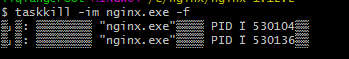
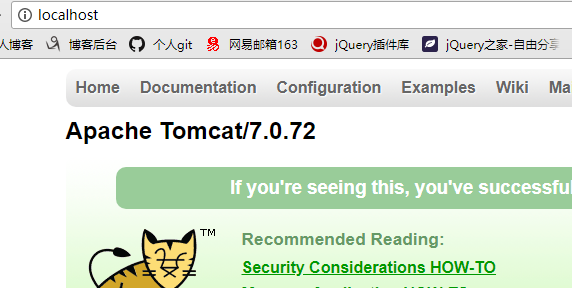
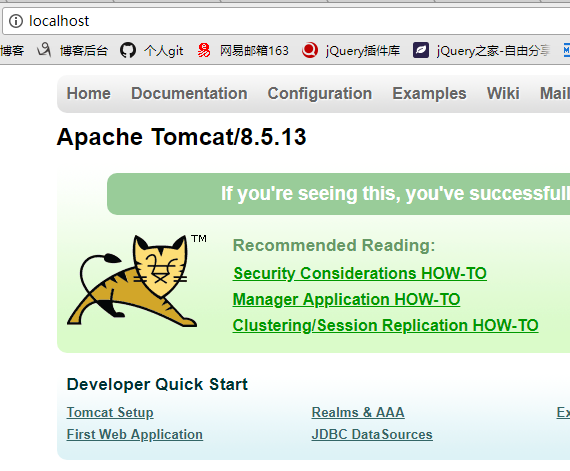
4. 至此集群搭建初步完成了,在Tomcat中部署一web项目进行测试:
web项目只有一个index.jsp
<%@ page language="java" contentType="text/html; charset=UTF-8" pageEncoding="UTF-8"%> <!DOCTYPE html PUBLIC "-//W3C//DTD HTML 4.01 Transitional//EN" "http://www.w3.org/TR/html4/loose.dtd"> <html> <head> <meta http-equiv="Content-Type" content="text/html; charset=UTF-8"> <title>Insert title here</title> </head> <body> jsessionid=${pageContext.session.id} <br/> <%=request.getRealPath("/")%> </body> </html>
(1)tomcat7中与tomcat8中分别部署项目,如下:
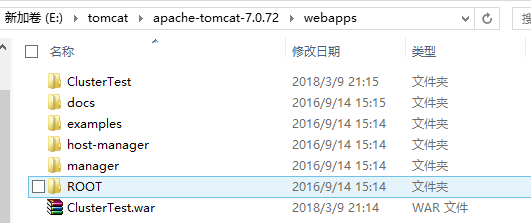
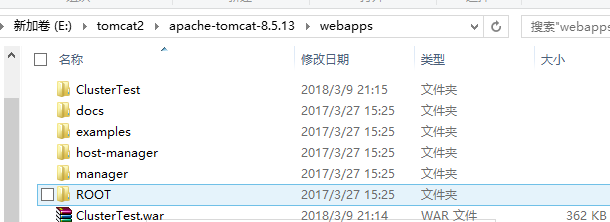
(2)不通过nginx进行测试:(发现项目路径和SessionID都不同)
- 访问tomcat7下面的项目:
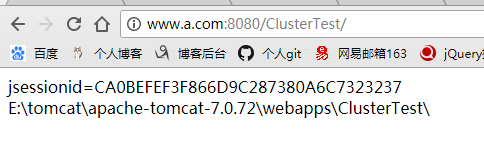
- 访问tomcat8下面的项目:
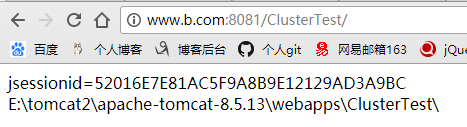
(3) 通过nginx进行测试:(不停的刷新路径,发现项目路径和SessionID都不同,且服务器一次tomcat7,一次tomcat8)
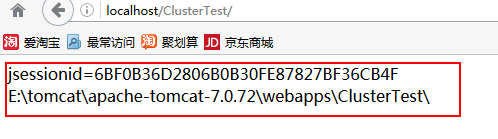
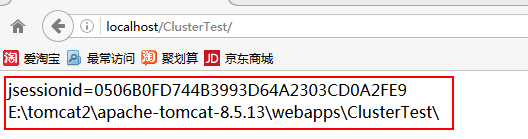
5.为了解决上面的Session不同,需要实现ession共享(注意:不同版本的TomcatSession共享有问题,因此将上面的tomcat8改为Tomcat7)
(1)将Tomcat8换为Tomcat7
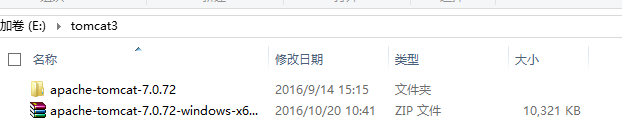

bin目录下的catalina.bat和startup.bat两个文件。将两个文件中的CATALINA_HOME、CATALINA_BASE替换为我们设置的环境变量CATALINA_HOME1、CATALINA_BASE1
(2)配置Tomcat实现Session共享:
- 修改两个Tomcat安装目录下面conf/server.xml,将集群配置放开:
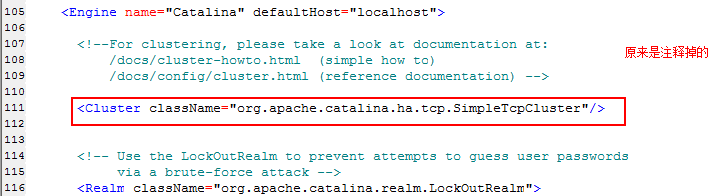
- 修改项目中web.xml
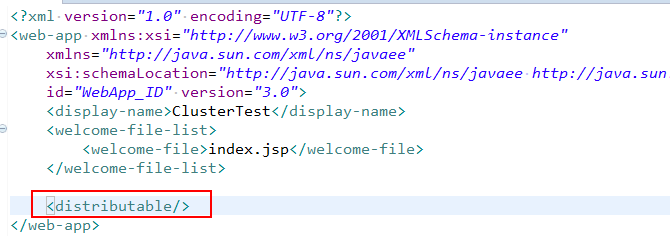
(3)测试:(服务器一直发生变化,SessionID未发生变化则表明session共享)
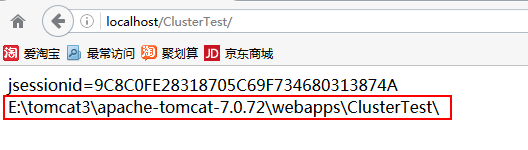
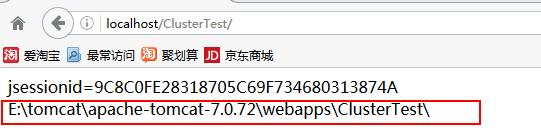
至此,nginx+tomcat集群负载均衡+session共享已经简单实现。
剩余待解决的问题:
集群的文件上传问题?集成redis实现Session共享(参考https://www.cnblogs.com/sunshine-2015/p/5686750.html)?如何整合memcached实现Session共享?
参考:http://blog.csdn.net/lifetragedy/article/details/7712691
https://www.cnblogs.com/rocomp/p/4802396.html
(总结)Nginx配置文件nginx.conf中文详解
#定义Nginx运行的用户和用户组
user www www;
#nginx进程数,建议设置为等于CPU总核心数。
worker_processes 8;
#全局错误日志定义类型,[ debug | info | notice | warn | error | crit ]
error_log /var/log/nginx/error.log info;
#进程文件
pid /var/run/nginx.pid;
#一个nginx进程打开的最多文件描述符数目,理论值应该是最多打开文件数(系统的值ulimit -n)与nginx进程数相除,但是nginx分配请求并不均匀,所以建议与ulimit -n的值保持一致。
worker_rlimit_nofile 65535;
#工作模式与连接数上限
events
{
#参考事件模型,use [ kqueue | rtsig | epoll | /dev/poll | select | poll ]; epoll模型是Linux 2.6以上版本内核中的高性能网络I/O模型,如果跑在FreeBSD上面,就用kqueue模型。
use epoll;
#单个进程最大连接数(最大连接数=连接数*进程数)
worker_connections 65535;
}
#设定http服务器
http
{
include mime.types; #文件扩展名与文件类型映射表
default_type application/octet-stream; #默认文件类型
#charset utf-8; #默认编码
server_names_hash_bucket_size 128; #服务器名字的hash表大小
client_header_buffer_size 32k; #上传文件大小限制
large_client_header_buffers 4 64k; #设定请求缓
client_max_body_size 8m; #设定请求缓
sendfile on; #开启高效文件传输模式,sendfile指令指定nginx是否调用sendfile函数来输出文件,对于普通应用设为 on,如果用来进行下载等应用磁盘IO重负载应用,可设置为off,以平衡磁盘与网络I/O处理速度,降低系统的负载。注意:如果图片显示不正常把这个改成off。
autoindex on; #开启目录列表访问,合适下载服务器,默认关闭。
tcp_nopush on; #防止网络阻塞
tcp_nodelay on; #防止网络阻塞
keepalive_timeout 120; #长连接超时时间,单位是秒
#FastCGI相关参数是为了改善网站的性能:减少资源占用,提高访问速度。下面参数看字面意思都能理解。
fastcgi_connect_timeout 300;
fastcgi_send_timeout 300;
fastcgi_read_timeout 300;
fastcgi_buffer_size 64k;
fastcgi_buffers 4 64k;
fastcgi_busy_buffers_size 128k;
fastcgi_temp_file_write_size 128k;
#gzip模块设置
gzip on; #开启gzip压缩输出
gzip_min_length 1k; #最小压缩文件大小
gzip_buffers 4 16k; #压缩缓冲区
gzip_http_version 1.0; #压缩版本(默认1.1,前端如果是squid2.5请使用1.0)
gzip_comp_level 2; #压缩等级
gzip_types text/plain application/x-javascript text/css application/xml;
#压缩类型,默认就已经包含text/html,所以下面就不用再写了,写上去也不会有问题,但是会有一个warn。
gzip_vary on;
#limit_zone crawler $binary_remote_addr 10m; #开启限制IP连接数的时候需要使用
upstream blog.ha97.com {
#upstream的负载均衡,weight是权重,可以根据机器配置定义权重。weigth参数表示权值,权值越高被分配到的几率越大。
server 192.168.80.121:80 weight=3;
server 192.168.80.122:80 weight=2;
server 192.168.80.123:80 weight=3;
}
#虚拟主机的配置
server {
#监听端口
listen 80;
#域名可以有多个,用空格隔开
server_name www.ha97.com ha97.com;
index index.html index.htm index.php;
root /data/www/ha97;
location ~ .*.(php|php5)?$
{
fastcgi_pass 127.0.0.1:9000;
fastcgi_index index.php;
include fastcgi.conf;
}
#图片缓存时间设置
location ~ .*.(gif|jpg|jpeg|png|bmp|swf)$
{
expires 10d;
}
#JS和CSS缓存时间设置
location ~ .*.(js|css)?$
{
expires 1h;
}
#日志格式设定
log_format access '$remote_addr - $remote_user [$time_local] "$request" '
'$status $body_bytes_sent "$http_referer" '
'"$http_user_agent" $http_x_forwarded_for';
#定义本虚拟主机的访问日志
access_log /var/log/nginx/ha97access.log access;
#对 "/" 启用反向代理
location / {
proxy_pass http://127.0.0.1:88;
proxy_redirect off;
proxy_set_header X-Real-IP $remote_addr;
#后端的Web服务器可以通过X-Forwarded-For获取用户真实IP
proxy_set_header X-Forwarded-For $proxy_add_x_forwarded_for;
#以下是一些反向代理的配置,可选。
proxy_set_header Host $host;
client_max_body_size 10m; #允许客户端请求的最大单文件字节数
client_body_buffer_size 128k; #缓冲区代理缓冲用户端请求的最大字节数,
proxy_connect_timeout 90; #nginx跟后端服务器连接超时时间(代理连接超时)
proxy_send_timeout 90; #后端服务器数据回传时间(代理发送超时)
proxy_read_timeout 90; #连接成功后,后端服务器响应时间(代理接收超时)
proxy_buffer_size 4k; #设置代理服务器(nginx)保存用户头信息的缓冲区大小
proxy_buffers 4 32k; #proxy_buffers缓冲区,网页平均在32k以下的设置
proxy_busy_buffers_size 64k; #高负荷下缓冲大小(proxy_buffers*2)
proxy_temp_file_write_size 64k;
#设定缓存文件夹大小,大于这个值,将从upstream服务器传
}
#设定查看Nginx状态的地址
location /NginxStatus {
stub_status on;
access_log on;
auth_basic "NginxStatus";
auth_basic_user_file conf/htpasswd;
#htpasswd文件的内容可以用apache提供的htpasswd工具来产生。
}
#本地动静分离反向代理配置
#所有jsp的页面均交由tomcat或resin处理
location ~ .(jsp|jspx|do)?$ {
proxy_set_header Host $host;
proxy_set_header X-Real-IP $remote_addr;
proxy_set_header X-Forwarded-For $proxy_add_x_forwarded_for;
proxy_pass http://127.0.0.1:8080;
}
#所有静态文件由nginx直接读取不经过tomcat或resin
location ~ .*.(htm|html|gif|jpg|jpeg|png|bmp|swf|ioc|rar|zip|txt|flv|mid|doc|ppt|pdf|xls|mp3|wma)$
{ expires 15d; }
location ~ .*.(js|css)?$
{ expires 1h; }
}
}