一、SDK导入
选择1:Cocoapods导入 pod 'JPush' 选择2:手动导入 1、在极光官网下载最新SDK 2、解压压缩包,将Lib下的所有文件复制到工程中 3、增加相关的framework依赖 CFNetwork.framework CoreFoundation.framework CoreTelephony.framework SystemConfiguration.framework CoreGraphics.framework Foundation.framework UIKit.framework Security.framework libz.tbd (Xcode7以下版本是libz.dylib) AdSupport.framework (获取IDFA需要;如果不使用IDFA,请不要添加) UserNotifications.framework (Xcode8及以上) libresolv.tbd (JPush 2.2.0及以上版本需要, Xcode7以下版本是libresolv.dylib)
二、创建 推送证书并将推送证书上传极光后台管理
三、TARGETS->Capabilities->Push Notifications 打开
四、代码
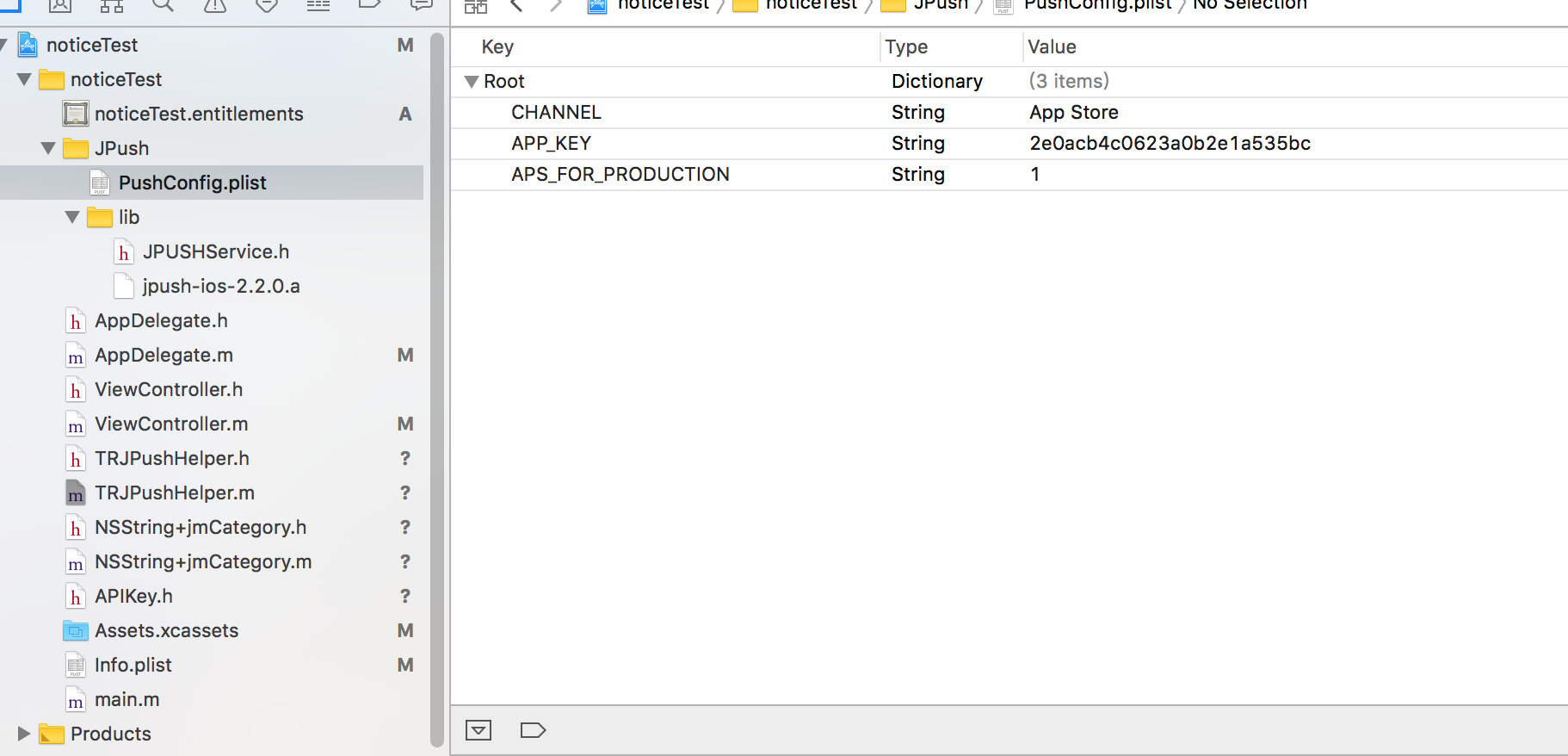
TRJPushHelper.h 极光推送相关API封装


// // TRJPushHelper.h #import <Foundation/Foundation.h> #import <UIKit/UIKit.h> /* * @brief 极光推送相关API封装 * */ @interface TRJPushHelper : NSObject /** * * 在应用启动的时候调用 * ***/ + (void)setupWithOptions:(NSDictionary *)launchOptions; - (void)setupWithOptions:(NSDictionary *)launchOptions uuidString:(NSString *)uuidString; /** * * 在AppDelegate注册设备处调用 * ***/ + (void)registerDeviceToken:(NSData *)deviceToken; /** * * iOS7以后,才有Completion,否则传nil * ***/ + (void)handleRemoteNotification:(NSDictionary *)userInfo completion:(void (^)(UIBackgroundFetchResult))completion; /** * * 显示本地通知在最前面 * ***/ + (void)showLocalNotificationAtFront:(UILocalNotification *)notification; /** * * 上传别名到极光推送 * ***/ + (void)uploadToJpushAlias:(NSString *)alias andToServier:(BOOL)isServer; + (void)uploadToServerAlias:(NSString *)alias push_status:(NSString *)push_status; + (TRJPushHelper *)sharedHelper; @end
TRJPushHelper.m


// // TRJPushHelper.m #import "TRJPushHelper.h" //自己封装的转换 #import "NSString+jmCategory.h" //极光自己的 #import "JPUSHService.h" //极光项目的key #import "APIKey.h" #import <AdSupport/ASIdentifierManager.h> #ifdef NSFoundationVersionNumber_iOS_9_x_Max #import <UserNotifications/UserNotifications.h> #endif @interface TRJPushHelper ()<JPUSHRegisterDelegate> @end static TRJPushHelper *sharedHelper = nil; @implementation TRJPushHelper + (TRJPushHelper *)sharedHelper { static dispatch_once_t onceToken; dispatch_once(&onceToken, ^{ sharedHelper = [[TRJPushHelper alloc] init]; }); return sharedHelper; } + (void)setupWithOptions:(NSDictionary *)launchOptions { // Required #if __IPHONE_OS_VERSION_MAX_ALLOWED > __IPHONE_7_1 // ios8之后可以自定义category if ([[UIDevice currentDevice].systemVersion floatValue] >= 8.0) { // 可以添加自定义categories [JPUSHService registerForRemoteNotificationTypes:(UIUserNotificationTypeBadge | UIUserNotificationTypeSound | UIUserNotificationTypeAlert) categories:nil]; } else { #if __IPHONE_OS_VERSION_MAX_ALLOWED < __IPHONE_8_0 // ios8之前 categories 必须为nil [JPUSHService registerForRemoteNotificationTypes:(UIRemoteNotificationTypeBadge | UIRemoteNotificationTypeSound | UIRemoteNotificationTypeAlert) categories:nil]; #endif } #else // categories 必须为nil [JPUSHService registerForRemoteNotificationTypes:(UIRemoteNotificationTypeBadge | UIRemoteNotificationTypeSound | UIRemoteNotificationTypeAlert) categories:nil]; #endif //Required // 如需继续使用pushConfig.plist文件声明appKey等配置内容,请依旧使用[JPUSHService setupWithOption:launchOptions]方式初始化。 [JPUSHService setupWithOption:launchOptions appKey:JPushKey channel:@"App Store" apsForProduction:YES advertisingIdentifier:nil]; //[JPUSHService setupWithOption:launchOptions]; 弃用 return; } ///第一步 - (void)setupWithOptions:(NSDictionary *)launchOptions uuidString:(NSString *)uuidString { // Required if ([[UIDevice currentDevice].systemVersion floatValue] >= 10.0) { #ifdef NSFoundationVersionNumber_iOS_9_x_Max JPUSHRegisterEntity * entity = [[JPUSHRegisterEntity alloc] init]; entity.types = UNAuthorizationOptionAlert|UNAuthorizationOptionBadge|UNAuthorizationOptionSound; [JPUSHService registerForRemoteNotificationConfig:entity delegate:self]; #endif } #if __IPHONE_OS_VERSION_MAX_ALLOWED > __IPHONE_7_1 // ios8之后可以自定义category else if ([[UIDevice currentDevice].systemVersion floatValue] >= 8.0) { // 可以添加自定义categories [JPUSHService registerForRemoteNotificationTypes:(UIUserNotificationTypeBadge | UIUserNotificationTypeSound | UIUserNotificationTypeAlert) categories:nil]; } else { #if __IPHONE_OS_VERSION_MAX_ALLOWED < __IPHONE_8_0 // ios8之前 categories 必须为nil [JPUSHService registerForRemoteNotificationTypes:(UIRemoteNotificationTypeBadge | UIRemoteNotificationTypeSound | UIRemoteNotificationTypeAlert) categories:nil]; #endif } #else // categories 必须为nil [JPUSHService registerForRemoteNotificationTypes:(UIRemoteNotificationTypeBadge | UIRemoteNotificationTypeSound | UIRemoteNotificationTypeAlert) categories:nil]; #endif //Required // 如需继续使用pushConfig.plist文件声明appKey等配置内容,请依旧使用[JPUSHService setupWithOption:launchOptions]方式初始化。 [JPUSHService setupWithOption:launchOptions appKey:JPushKey channel:@"App Store" apsForProduction:YES advertisingIdentifier:nil]; dispatch_after(dispatch_time(DISPATCH_TIME_NOW, (int64_t)(1.0f * NSEC_PER_SEC)), dispatch_get_main_queue(), ^{ [JPUSHService setTags:nil alias:@"test" fetchCompletionHandle:^(int iResCode, NSSet *iTags, NSString *iAlias) { NSLog(@"rescode: %d, tags: %@, alias: %@ ", iResCode, iTags, iAlias); }]; }); //2.1.9版本新增获取registration id block接口。 [JPUSHService registrationIDCompletionHandler:^(int resCode, NSString *registrationID) { if(resCode == 0){ NSLog(@"registrationID获取成功:%@",registrationID); NSString *strUrl = [uuidString stringByReplacingOccurrencesOfString:@"-" withString:@""]; NSLog(@"uuidString:%@",strUrl); [JPUSHService setAlias:strUrl callbackSelector:nil object:nil]; }//7C3129208DB44A399BDCAEF0729AA780 else { NSLog(@"registrationID获取失败,code:%d",resCode); } }]; return; } + (void)registerDeviceToken:(NSData *)deviceToken { [JPUSHService registerDeviceToken:deviceToken]; return; } + (void)handleRemoteNotification:(NSDictionary *)userInfo completion:(void (^)(UIBackgroundFetchResult))completion { [JPUSHService handleRemoteNotification:userInfo]; if (completion) { completion(UIBackgroundFetchResultNewData); } return; } + (void)showLocalNotificationAtFront:(UILocalNotification *)notification { [JPUSHService showLocalNotificationAtFront:notification identifierKey:nil]; return; } + (void)uploadToJpushAlias:(NSString *)alias andToServier:(BOOL)isServer; { [JPUSHService setTags:nil alias:alias fetchCompletionHandle:^(int iResCode, NSSet *iTags, NSString *iAlias) { NSLog(@"[向] -> [JPush] -> [上传] -> [别名] -> [成功]! —> [返回结果 = %zi] [iTags = %@] [别名Alias =%@ ] ", iResCode, iTags, iAlias); }]; } + (void)uploadToServerAlias:(NSString *)alias push_status:(NSString *)push_status; { NSMutableDictionary *dic_M = [[NSMutableDictionary alloc] init]; [dic_M setValue:@(30) forKey:@"CODE"]; [dic_M setValue:alias forKey:@"alias"]; [dic_M setValue:push_status forKey:@"push_status"]; } #ifdef NSFoundationVersionNumber_iOS_9_x_Max #pragma mark- JPUSHRegisterDelegate - (void)jpushNotificationCenter:(UNUserNotificationCenter *)center willPresentNotification:(UNNotification *)notification withCompletionHandler:(void (^)(NSInteger))completionHandler { NSDictionary * userInfo = notification.request.content.userInfo; UNNotificationRequest *request = notification.request; // 收到推送的请求 UNNotificationContent *content = request.content; // 收到推送的消息内容 NSNumber *badge = content.badge; // 推送消息的角标 NSString *body = content.body; // 推送消息体 UNNotificationSound *sound = content.sound; // 推送消息的声音 NSString *subtitle = content.subtitle; // 推送消息的副标题 NSString *title = content.title; // 推送消息的标题 if([notification.request.trigger isKindOfClass:[UNPushNotificationTrigger class]]) { [JPUSHService handleRemoteNotification:userInfo]; NSLog(@"iOS10 前台收到远程通知:%@", [NSString logDic:userInfo]); // [rootViewController addNotificationCount]; } else { // 判断为本地通知 NSLog(@"iOS10 前台收到本地通知:{ body:%@, title:%@, subtitle:%@, badge:%@, sound:%@, userInfo:%@ }",body,title,subtitle,badge,sound,userInfo); } completionHandler(UNNotificationPresentationOptionBadge|UNNotificationPresentationOptionSound|UNNotificationPresentationOptionAlert); // 需要执行这个方法,选择是否提醒用户,有Badge、Sound、Alert三种类型可以设置 } - (void)jpushNotificationCenter:(UNUserNotificationCenter *)center didReceiveNotificationResponse:(UNNotificationResponse *)response withCompletionHandler:(void (^)())completionHandler { NSDictionary * userInfo = response.notification.request.content.userInfo; UNNotificationRequest *request = response.notification.request; // 收到推送的请求 UNNotificationContent *content = request.content; // 收到推送的消息内容 NSNumber *badge = content.badge; // 推送消息的角标 NSString *body = content.body; // 推送消息体 UNNotificationSound *sound = content.sound; // 推送消息的声音 NSString *subtitle = content.subtitle; // 推送消息的副标题 NSString *title = content.title; // 推送消息的标题 if([response.notification.request.trigger isKindOfClass:[UNPushNotificationTrigger class]]) { [JPUSHService handleRemoteNotification:userInfo]; NSLog(@"iOS10 收到远程通知:%@", [NSString logDic:userInfo]); } else { // 判断为本地通知 NSLog(@"iOS10 收到本地通知:{ body:%@, title:%@, subtitle:%@, badge:%@, sound:%@, userInfo:%@ }",body,title,subtitle,badge,sound,userInfo); } completionHandler(); // 系统要求执行这个方法 } #endif @end
NSString+jmCategory.h


#import <Foundation/Foundation.h> @interface NSString (jmCategory) + (NSString *)logDic:(NSDictionary *)dic; @end
NSString+jmCategory.m


// // NSString+jmCategory.m #import "NSString+jmCategory.h" @implementation NSString (jmCategory) + (NSString *)logDic:(NSDictionary *)dic { if (![dic count]) { return nil; } NSString *tempStr1 = [[dic description] stringByReplacingOccurrencesOfString:@"\u" withString:@"\U"]; NSString *tempStr2 = [tempStr1 stringByReplacingOccurrencesOfString:@""" withString:@"\""]; NSString *tempStr3 = [[@""" stringByAppendingString:tempStr2] stringByAppendingString:@"""]; NSData *tempData = [tempStr3 dataUsingEncoding:NSUTF8StringEncoding]; NSString *str = [NSPropertyListSerialization propertyListWithData:tempData options:NSPropertyListImmutable format:NULL error:NULL]; return str; } @end
APIKey.h


// APIKey.h #ifndef APIKey_h #define APIKey_h #define JPushKey @"自己项目的极光key" #endif /* APIKey_h */
AppDelegate.m


// // AppDelegate.m // noticeTest #import "AppDelegate.h" #import "TRJPushHelper.h" #import "ViewController.h" @interface AppDelegate () { NSString *_uuidString; } @end @implementation AppDelegate - (BOOL)application:(UIApplication *)application didFinishLaunchingWithOptions:(NSDictionary *)launchOptions { self.window = [[UIWindow alloc]initWithFrame:[UIScreen mainScreen].bounds]; self.window.backgroundColor = [UIColor whiteColor]; ViewController * view = [[ViewController alloc]init]; self.window.rootViewController = view; [self.window makeKeyAndVisible]; [[TRJPushHelper sharedHelper] setupWithOptions:launchOptions uuidString:_uuidString]; return YES; } - (void)tagsAliasCallback:(int)iResCode tags:(NSSet*)tags alias:(NSString*)alias { NSLog(@"rescode: %d, tags: %@, alias: %@ ", iResCode, tags , alias); } #pragma mark - #pragma mark - ************* JUPush ************* #pragma mark - #pragma mark - 即将根据DeviceToken注册远程通知 - (void)application:(UIApplication *)application didRegisterForRemoteNotificationsWithDeviceToken:(NSData *)deviceToken { [TRJPushHelper registerDeviceToken:deviceToken]; } #pragma mark - 即将接收到的通知 (iOS10 弃用) - (void)application:(UIApplication *)application didReceiveRemoteNotification:(NSDictionary *)userInfo { [TRJPushHelper handleRemoteNotification:userInfo completion:nil]; NSLog(@"%@",userInfo); } #if __IPHONE_OS_VERSION_MAX_ALLOWED >= __IPHONE_7_0 - (void)application:(UIApplication *)application didReceiveRemoteNotification:(NSDictionary *)userInfo fetchCompletionHandler:(void (^)(UIBackgroundFetchResult))completionHandler { ///ios7.0以后才有此功能 [TRJPushHelper handleRemoteNotification:userInfo completion:completionHandler]; NSLog(@"userInfo-->%@ ", userInfo); // 应用正处理前台状态下,不会收到推送消息,因此在此处需要额外处理一下 if (application.applicationState == UIApplicationStateActive) { UIAlertView *alert = [[UIAlertView alloc] initWithTitle:@"收到推送消息" message:userInfo[@"aps"][@"alert"] delegate:nil cancelButtonTitle:@"取消" otherButtonTitles:@"确定", nil]; [alert show]; } return; } #endif - (void)application:(UIApplication *)application didReceiveLocalNotification:(UILocalNotification *)notification { [TRJPushHelper showLocalNotificationAtFront:notification]; return; } #pragma mark - 通知异常 - (void)application:(UIApplication *)application didFailToRegisterForRemoteNotificationsWithError:(NSError *)error { NSLog(@"did Fail To Register For Remote Notifications With Error: %@", error); } @end