本文使用rmi方式,借鉴百度能搜到的文章,但是均不能做到数据同步,做了些改动完全没问题,更详细说明介绍百度即可。直奔主题,可运行的demo实例!
创建一个maven项目,配置pom
pom.xml
<dependencies> <dependency> <groupId>net.sf.ehcache</groupId> <artifactId>ehcache</artifactId> <version>2.10.0</version> </dependency> <dependency> <groupId>org.springframework</groupId> <artifactId>spring-context-support</artifactId> <version>4.1.6.RELEASE</version> </dependency> <dependency> <groupId>org.slf4j</groupId> <artifactId>slf4j-api</artifactId> <version>1.5.8</version> </dependency> <dependency> <groupId>org.slf4j</groupId> <artifactId>slf4j-log4j12</artifactId> <version>1.5.8</version> </dependency> <dependency> <groupId>net.sf.ehcache</groupId> <artifactId>ehcache-jgroupsreplication</artifactId> <version>1.7</version> </dependency> </dependencies>
服务器A 配置
ehcache.xml
<?xml version="1.0" encoding="UTF-8"?> <ehcache xmlns:xsi="http://www.w3.org/2001/XMLSchema-instance" xsi:noNamespaceSchemaLocation="http://ehcache.org/ehcache.xsd"> <diskStore path="java.io.tmpdir/ehcache" /> <!-- 指定除自身之外的网络群体中其他提供同步的主机列表,多台机器配置 用'|'分割 --> <cacheManagerPeerProviderFactory class="net.sf.ehcache.distribution.RMICacheManagerPeerProviderFactory" properties="peerDiscovery=manual,rmiUrls=//192.168.1.74:4005/demoCache"> </cacheManagerPeerProviderFactory> <cacheManagerPeerListenerFactory class="net.sf.ehcache.distribution.RMICacheManagerPeerListenerFactory" properties="hostName=192.168.1.23,port=4005,socketTimeoutMillis=120000" /> <!-- 多播方式配置 搜索某个网段上的缓存 timeToLive 0是限制在同一个服务器 1是限制在同一个子网 32是限制在同一个网站 64是限制在同一个region 128是限制在同一个大洲 255是不限制 <cacheManagerPeerProviderFactory properties="peerDiscovery=automatic, multicastGroupAddress=224.1.1.1, multicastGroupPort=40000, timeToLive=32" /> --> <!-- 默认缓存 --> <defaultCache maxElementsInMemory="1000" eternal="true" timeToIdleSeconds="120" timeToLiveSeconds="120" overflowToDisk="true" diskSpoolBufferSizeMB="30" maxElementsOnDisk="10000000" diskPersistent="true" diskExpiryThreadIntervalSeconds="120" memoryStoreEvictionPolicy="LRU"> </defaultCache> <!-- demo缓存 --> <cache name="demoCache" maxElementsInMemory="1000" eternal="false" timeToIdleSeconds="120" timeToLiveSeconds="120" overflowToDisk="true" diskSpoolBufferSizeMB="30" maxElementsOnDisk="10000000" diskPersistent="false" diskExpiryThreadIntervalSeconds="120" memoryStoreEvictionPolicy="LRU"> <cacheEventListenerFactory class="net.sf.ehcache.distribution.RMICacheReplicatorFactory" /> <!-- 用于在初始化缓存,以及自动设置 --> <bootstrapCacheLoaderFactory class="net.sf.ehcache.distribution.RMIBootstrapCacheLoaderFactory" /> </cache> </ehcache>
测试代码。
Mytest.java
import net.sf.ehcache.Cache; import net.sf.ehcache.CacheManager; import net.sf.ehcache.Element; public class Mytest { public static void main(String[] args) throws InterruptedException { CacheManager manager = new CacheManager("src/test/resources/ehcache.xml"); //get Cache Cache cache = manager.getCache("demoCache"); Thread.sleep(10000); Element element = new Element("key","test"); cache.put(element); System.out.println("Initial: "//+url.toString() +" "+manager.getName() +" "+cache.getName() +" 's size = "+cache.getSize() +" "+element.toString()); Element element01 = cache.get("key"); System.out.println(element01.getValue()); System.out.println("主机测试等待中............."); while(true){ Thread.sleep(1000); } } }
服务器B
ehcache.xml
<?xml version="1.0" encoding="UTF-8"?> <ehcache xmlns:xsi="http://www.w3.org/2001/XMLSchema-instance" xsi:noNamespaceSchemaLocation="http://ehcache.org/ehcache.xsd"> <diskStore path="java.io.tmpdir/ehcache" /> <cacheManagerPeerProviderFactory class="net.sf.ehcache.distribution.RMICacheManagerPeerProviderFactory" properties="peerDiscovery=manual,rmiUrls=//192.168.1.23:4005/demoCache"> </cacheManagerPeerProviderFactory> <cacheManagerPeerListenerFactory class="net.sf.ehcache.distribution.RMICacheManagerPeerListenerFactory" properties="hostName=192.168.1.74,port=4005,socketTimeoutMillis=120000" /> <!-- 多播方式配置 搜索某个网段上的缓存 timeToLive 0是限制在同一个服务器 1是限制在同一个子网 32是限制在同一个网站 64是限制在同一个region 128是限制在同一个大洲 255是不限制 <cacheManagerPeerProviderFactory properties="peerDiscovery=automatic, multicastGroupAddress=224.1.1.1, multicastGroupPort=40000, timeToLive=32" /> --> <!-- 默认缓存 --> <defaultCache maxElementsInMemory="1000" eternal="true" timeToIdleSeconds="120" timeToLiveSeconds="120" overflowToDisk="true" diskSpoolBufferSizeMB="30" maxElementsOnDisk="10000000" diskPersistent="true" diskExpiryThreadIntervalSeconds="120" memoryStoreEvictionPolicy="LRU"> </defaultCache> <!-- demo缓存 --> <cache name="demoCache" maxElementsInMemory="1000" eternal="false" timeToIdleSeconds="120" timeToLiveSeconds="120" overflowToDisk="true" diskSpoolBufferSizeMB="30" maxElementsOnDisk="10000000" diskPersistent="false" diskExpiryThreadIntervalSeconds="120" memoryStoreEvictionPolicy="LRU"> <cacheEventListenerFactory class="net.sf.ehcache.distribution.RMICacheReplicatorFactory" /> <!-- 用于在初始化缓存,以及自动设置 --> <bootstrapCacheLoaderFactory class="net.sf.ehcache.distribution.RMIBootstrapCacheLoaderFactory" /> </cache> </ehcache>
测试代码
MyTest.java
import net.sf.ehcache.Cache; import net.sf.ehcache.CacheManager; import net.sf.ehcache.Element; public class Mytest { public static void main(String[] args) throws InterruptedException { CacheManager manager = new CacheManager("src/test/resources/ehcache.xml"); //get Cache Cache cache = manager.getCache("demoCache"); Thread.sleep(10000); while(true){ System.out.println("搜索中..."); System.out.println("当前资源数:" + cache.getSize()); Element element = cache.get("key"); if (element != null) { System.out.println(element.getValue()); break; } Thread.sleep(1000); } } }
先运行服务器A,在运行服务器B。
效果:
服务器A
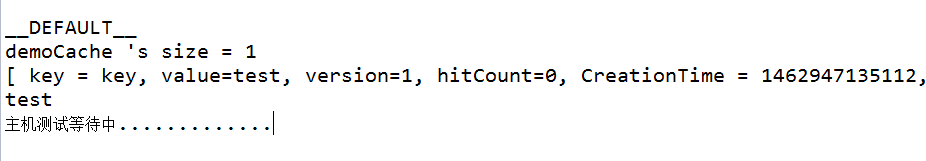
服务器B

完成!