一、WPF 获取程序路径的一些方法
方式一 应用程序域
//获取基目录即当前工作目录 string str_1 = System.AppDomain.CurrentDomain.BaseDirectory;
示例结果:F:\WPF实例\bin\Debug\
示例说明:取得Debug目录并且带斜杠
//获取应用程序基目录的名称 string str_2 = System.AppDomain.CurrentDomain.SetupInformation.ApplicationBase;
示例结果:F:\WPF实例\bin\Debug\
示例说明:取得Debug目录并且带斜杠
方式二 通过管理应用程序
//获取启动了应用程序的可执行文件的路径,不包括可执行文件的名称。 string str_3 = System.Windows.Forms.Application.StartupPath;
示例结果:F:\WPF实例\bin\Debug
示例说明:取得Debug目录不带斜杠
//获取启动了应用程序的可执行文件的路径,包括可执行文件的名称。 string str_4 = System.Windows.Forms.Application.ExecutablePath;
示例结果:F:\WPF实例\bin\Debug\WPF实例.EXE
示例说明:取得Debug目录下可执行程序EXE的完整路径
方式三 本地系统进程
//获取当前进程模块的完整路径。 string str_5 = System.Diagnostics.Process.GetCurrentProcess().MainModule.FileName;
示例结果(调试状态):F:\WPF实例\bin\Debug\WPF实例.vshost.exe
示例结果(非调试状态):F:\WPF实例\bin\Debug\WPF实例.exe
示例说明:取得Debug目录下可执行程序EXE的完整路径
方式四 根据当前环境和平台获取信息
//获取或设置当前工作目录的完全限定路径。 string str_6 = System.Environment.CurrentDirectory;
示例结果:F:\WPF实例\bin\Debug
示例说明:取得Debug目录不带斜杠
//通IO的通过目录和子目录的静态方法 string str_8 = System.IO.Directory.GetCurrentDirectory();
示例结果:F:\WPF实例\bin\Debug
示例说明:取得Debug目录不带斜杠
二、WPF获取程序集详细信息
程序集设置图如下:
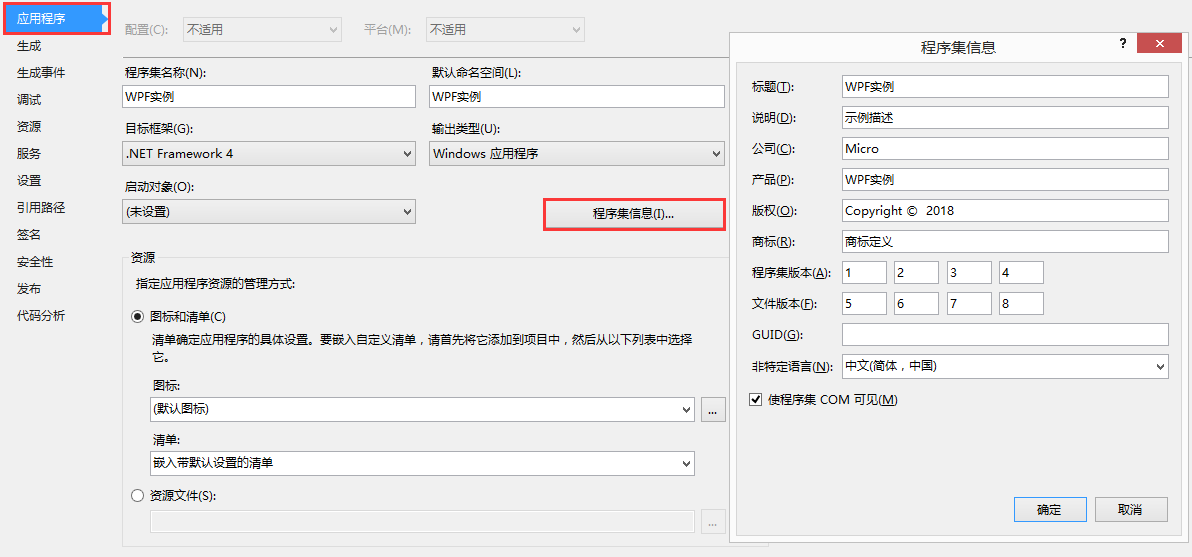
方式一 使用FileVersionInfo
string filePath = System.Windows.Forms.Application.ExecutablePath;
var versionInfo = System.Diagnostics.FileVersionInfo.GetVersionInfo(filePath);
var FileName = versionInfo.FileName; //"F:\WPF实例\bin\Debug\WPF实例.EXE"
var FileDescription = versionInfo.FileDescription; //"WPF实例"
var ProductName = versionInfo.ProductName; //"WPF实例"
var CompanyName = versionInfo.CompanyName; //"Micro"
var FileVersion = versionInfo.FileVersion; //"5.6.7.8"
var ProductVersion = versionInfo.ProductVersion; //"5.6.7.8"
var ProductMajorPart = versionInfo.ProductMajorPart; //5
var ProductMinorPart = versionInfo.ProductMinorPart; //6
var ProductBuildPart = versionInfo.ProductBuildPart; //7
var ProductPrivatePart = versionInfo.ProductPrivatePart;//8
// 通常版本号显示为「主版本号.次版本号.生成号.专用部件号」
var Version = String.Format("{0}.{1}.{2}.{3}", ProductMajorPart, ProductMinorPart, ProductBuildPart, ProductPrivatePart);
var Language = versionInfo.Language; //"语言中性"
var OriginalFilename = versionInfo.OriginalFilename; //"WPF实例.exe"
var LegalCopyright = versionInfo.LegalCopyright; //"Copyright © 2018"
方式二 利用反射取得程序集信息
string filePath = System.Windows.Forms.Application.ExecutablePath; System.Reflection.Assembly assembly = System.Reflection.Assembly.LoadFile(filePath); var assemblyName = assembly.GetName(); string str_20 = assemblyName.Name.ToString(); //WPF实例 string str_21 = assemblyName.FullName.ToString(); //WPF实例, Version=1.2.3.4, Culture=neutral, PublicKeyToken=null string str_24 = assemblyName.Version.ToString(); //1.2.3.4 string str_25 = assemblyName.Version.Major.ToString(); //1.2.3.4 string str_26 = assemblyName.Version.Minor.ToString(); //1.2.3.4 string str_27 = assemblyName.Version.Build.ToString(); //1.2.3.4 string str_28 = assemblyName.Version.MajorRevision.ToString(); //1.2.3.4
方式三 根据当前的程序集获取信息
System.Reflection.Assembly assembly = System.Reflection.Assembly.GetExecutingAssembly(); string name = assembly.GetName().Version.ToString();
方式四、获取程序集元数据, 个人推荐使用如下
System.Reflection.AssemblyCopyrightAttribute copyright = (System.Reflection.AssemblyCopyrightAttribute) System.Reflection.AssemblyCopyrightAttribute.GetCustomAttribute(System.Reflection.Assembly.GetExecutingAssembly(),typeof(System.Reflection.AssemblyCopyrightAttribute)); System.Reflection.AssemblyDescriptionAttribute description = (System.Reflection.AssemblyDescriptionAttribute) System.Reflection.AssemblyDescriptionAttribute.GetCustomAttribute(System.Reflection.Assembly.GetExecutingAssembly(),typeof(System.Reflection.AssemblyDescriptionAttribute));
string str_30 = description.Description; // 示例描述 string str_31 = copyright.Copyright; // Copyright © 2018 string str_32 = System.Windows.Forms.Application.ProductVersion;// 5.6.7.8*/