一、开篇之前,先给大家推荐一款好用的FTP工具:FTP客户端—IIs7服务器管理工具
--官网地址:http://fwqglgj.iis7.net/cp/ftp/?cmc-zc
作为FTP客户端,它支持批量管理ftp站点。定时上传和定时下载,定时备份,且操作简洁。同时iis7服务器管理工具还是vnc客户端。并且支持批量管理管理windows及linux服务器、vps。让服务器真正实现了一站式管理,真的是非常方便。
这款软件功能丰富,主要有:
1、自动重连
2、自动重传
3、定时任务 (定时上传、定时下载)
4、自定义传输模式,线程,编码
5、删除到回收站
6、大量文件快速加载,边加载边传输
7、批量连接一键关闭
接下来来欣赏下界面:
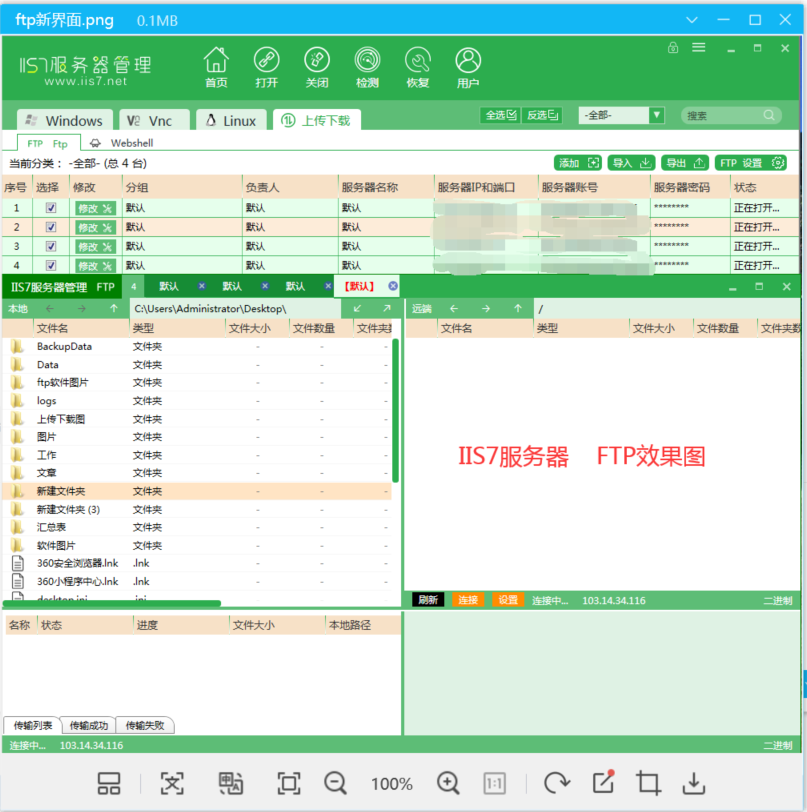
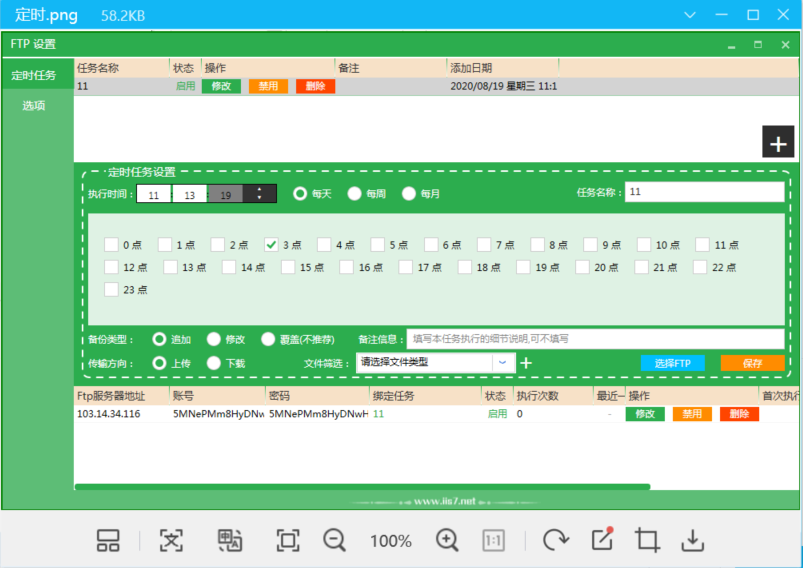
二、下面是.net 常用的文件上传帮助类:
下载:
文件操作类
using System;
using System.Collections.Generic;
using System.Linq;
using System.Text;
using System.IO;
using System.Windows.Forms;
using System.Configuration;
using System.Net;
namespace FTP文件上传
{
class FileOperate
{
private static FileOperate _fileOperate = null;
private string _filePath = string.Empty;
public string FilePath { get { return _filePath; } private set { _filePath = value; } }
private FileInfo fileInfo = null;
public string[] files = null;
public static FileOperate GetInstance()
{
if (_fileOperate == null)
_fileOperate = new FileOperate();
return _fileOperate;
}
public void OpenFile()
{
OpenFileDialog ofd = new OpenFileDialog();
ofd.Filter = "文本文件|*.*|C#文件|*.cs|所有文件|*.*|文件夹|*.File folder";
ofd.RestoreDirectory = true;
ofd.Multiselect = true;
ofd.FilterIndex = 1;
if (ofd.ShowDialog() == DialogResult.OK)
{
files = ofd.FileNames;
}
}
public void UpLoadFile(string LocalfileName)
{
if (string.IsNullOrEmpty(LocalfileName))
return;
string url = GetUrl(ConfigManager.HostName, ConfigManager.TargetDir);
System.Net.FtpWebRequest ftp = GetRequest(url);
//设置FTP命令 设置所要执行的FTP命令,
//ftp.Method = System.Net.WebRequestMethods.Ftp.ListDirectoryDetails;//假设此处为显示指定路径下的文件列表
ftp.Method = System.Net.WebRequestMethods.Ftp.UploadFile;
fileInfo = new FileInfo(LocalfileName);
//指定文件传输的数据类型
ftp.UseBinary = true;
ftp.UsePassive = true;
//告诉ftp文件大小
ftp.ContentLength = fileInfo.Length;
//缓冲大小设置为2KB
const int BufferSize = 2048;
byte[] content = new byte[BufferSize - 1 + 1];
int dataRead;
//打开一个文件流 (System.IO.FileStream) 去读上传的文件
using (FileStream fs = fileInfo.OpenRead())
{
try
{
//把上传的文件写入流
using (Stream rs = ftp.GetRequestStream())
{
do
{
//每次读文件流的2KB
dataRead = fs.Read(content, 0, BufferSize);
rs.Write(content, 0, dataRead);
} while (!(dataRead < BufferSize));
rs.Close();
}
}
catch (Exception ex) { }
finally
{
fs.Close();
}
}
ftp = null;
//设置FTP命令
ftp = GetRequest(url);
ftp.Method = System.Net.WebRequestMethods.Ftp.Rename; //改名
ftp.RenameTo = fileInfo.Name;
try
{
ftp.GetResponse();
}
catch (Exception ex)
{
ftp = GetRequest(url);
ftp.Method = System.Net.WebRequestMethods.Ftp.DeleteFile; //删除
ftp.GetResponse();
throw ex;
}
finally
{
ftp = null;
fileInfo.Delete();
}
// 可以记录一个日志 "上传" + fileinfo.FullName + "上传到" + "FTP://" + hostname + "/" + targetDir + "/" + fileinfo.Name + "成功." );
}
/// <summary>
/// 下载文件
/// </summary>
/// <param name="FtpFilePath">Ftp的文件目录</param>
/// <param name="FtpFileName">Ftp上的文件名称</param>
/// <param name="localFilePath">本地的文件目录</param>
public void DownLoadFile(string FtpFilePath,string FtpFileName,string localFilePath)
{
if (!IsExistDir(FtpFilePath+"/"+FtpFileName))
return;
string url = "ftp://" + ConfigManager.HostName + FtpFilePath+"/"+FtpFileName;
FtpWebRequest ftp = GetRequest(url);
ftp.Method = WebRequestMethods.Ftp.DownloadFile;
ftp.UseBinary = true;
ftp.UsePassive = true;
using(FtpWebResponse response = (FtpWebResponse)ftp.GetResponse())
{
using(Stream rsp = response.GetResponseStream())
{
localFilePath = localFilePath + @"" + FtpFileName;
using(FileStream fs = new FileStream(localFilePath,FileMode.OpenOrCreate))
{
try
{
byte[] buffer = new byte[2048];
int read = 0;
do
{
read = rsp.Read(buffer, 0, buffer.Length);
fs.Write(buffer, 0, read);
} while (!(read == 0));
fs.Flush();
fs.Close();
}
catch
{
//失败删除文件
fs.Close();
fileInfo = new FileInfo(localFilePath);
fileInfo.Delete();
}
}
}
}
}
private static string GetUrl(string hostName, string targetDir)
{
string target = Guid.NewGuid().ToString();
return "FTP://" + hostName + "/" + targetDir + "/" + target;
}
private static FtpWebRequest GetRequest(string url)
{
//根据服务器信息FtpWebRequest创建类的对象
FtpWebRequest result = (FtpWebRequest)FtpWebRequest.Create(url);
//提供身份验证信息
result.Credentials = new System.Net.NetworkCredential(ConfigManager.UserName, ConfigManager.Password);
//设置请求完成之后是否保持到FTP服务器的控制连接,默认值为true
result.KeepAlive = false;
return result;
}
public List<string> GetDirectorysAndFiles(string requestPath)
{
var dict = new List<string>();
if (!IsExistDir(requestPath))
return dict;
try
{
string url = "ftp://" + ConfigManager.HostName + requestPath;
FtpWebRequest ftp = GetRequest(url);
ftp.Method = WebRequestMethods.Ftp.ListDirectoryDetails;
var response = ftp.GetResponse();
StreamReader reader = new StreamReader(response.GetResponseStream());
string line = reader.ReadLine();
while (line != null)
{
line = line.Substring(line.LastIndexOf(' ') + 1);
dict.Add(line);
line = reader.ReadLine();
}
ftp = null;
response.Close();
}
catch { }
return dict;
}
private Boolean IsExistDir(string requestPath)
{
try
{
string url = "ftp://" + ConfigManager.HostName + "/" + requestPath;
FtpWebRequest ftp = GetRequest(url);
ftp.Method = WebRequestMethods.Ftp.ListDirectoryDetails;
var response = ftp.GetResponse();
response.Close();
}
catch
{
return false;
}
return true;
}
}
}
using System;
using System.Collections.Generic;
using System.Linq;
using System.Text;
using System.Configuration;
namespace FTP文件上传
{
class ConfigManager
{
//上传
public static string HostName = ConfigurationManager.AppSettings["HostName"];
public static string UserName = ConfigurationManager.AppSettings["UserName"];
public static string Password = ConfigurationManager.AppSettings["Password"];
public static string TargetDir = ConfigurationManager.AppSettings["TargetDir"];
//下载
//D:ftpNew folderNewfolder
public static string SourceDir = @"/New folder/Newfolder";//一级目录前不加/
//目标文件夹路径
public static string LoadTargetDir = @"D:uck";
}
}
调用
// FileOperate.GetInstance().GetDirectorysAndFiles();
// FileOperate.GetInstance().OpenFile();
//MessageBox.Show(FileOperate.GetInstance().FilePath);
// var file = FileOperate.GetInstance().files;
// FileOperate.GetInstance().UpLoadFile("ss");
// FileOperate.GetInstance().GetDirectorysAndFiles("/New folder/Newfolder");
FileOperate.GetInstance().DownLoadFile(@"/New folder/Newfolder", "11.zip", @"D:uck");
// MessageBox.Show();