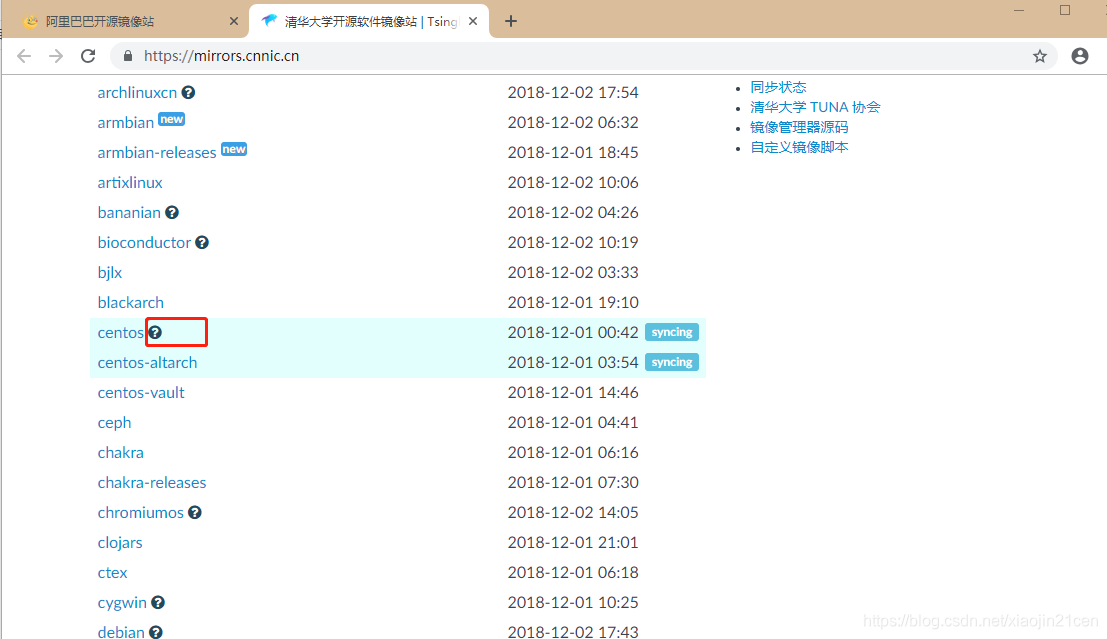1、什么是yum仓库?
yum仓库就是使用yum命令下载软件的镜像地址。
我们通常使用 yum install 命令来在线安装 linux系统的软件, 这种方式可以自动处理依赖性关系,并且一次安装所有依赖的软体包,但是经常会遇到从国外镜像下载速度慢,无法下载的情况。那么此时我们就需要把我们的yum 源改为国内的镜像。
yum的配置文件
yum 的配置文件在 /etc/yum.repos.d 目录下, 其中有多个配置文件,每一个配置文件中都可以配置一个或多个repository, 但是最终会被合并为一个交给系统,所以多个文件只是为了方便管理。
2、yum仓库配置
下面提供了多个镜像仓库配置说明,实际使用时,选择其中一个配置即可。
2.1、阿里镜像仓库配置
进入阿里镜像仓库网站 https://opsx.alibaba.com/mirror

找到centos,点击右边的 帮助 ,看到阿里镜像仓库给出的yum的配置说明。
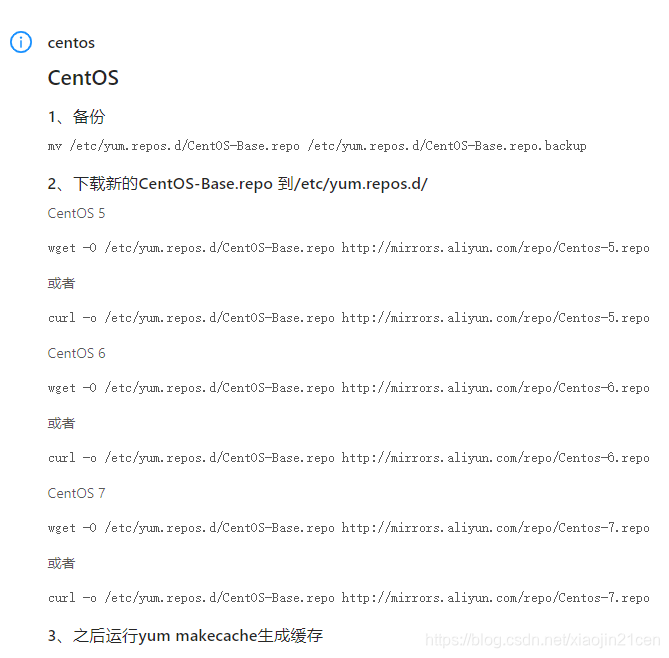
2.1.1、配置步骤
根据官网的说明,我们详细说说每步骤的意思。
(1)、备份,将 CentOS-Base.repo 为CentOS-Base.repo.backup
mv /etc/yum.repos.d/CentOS-Base.repo /etc/yum.repos.d/CentOS-Base.repo.backup
(2)、下载新的 http://mirrors.aliyun.com/repo/Centos-7.repo,并命名为CentOS-Base.repo
wget -O /etc/yum.repos.d/CentOS-Base.repo http://mirrors.aliyun.com/repo/Centos-7.repo
或者
curl -o /etc/yum.repos.d/CentOS-Base.repo http://mirrors.aliyun.com/repo/Centos-7.repo
(3)、清除缓存
yum clean all # 清除系统所有的yum缓存
yum makecache # 生成yum缓存
yum update
2.1.2、epel源 安装和配置
(1)、查看可用的epel源
[java@localhost yum.repos.d]$ yum list | grep epel-release
epel-release.noarch 7-11 extras
[java@localhost yum.repos.d]$
(2)、安装 epel
[java@localhost yum.repos.d]$ yum install -y epel-release
......省略.....
(3)、配置阿里镜像提供的epel源
wget -O /etc/yum.repos.d/epel-7.repo http://mirrors.aliyun.com/repo/epel-7.repo
4、清除缓存
yum clean all # 清除系统所有的yum缓存
yum makecache # 生成yum缓存
yum update
2.1.3、查看yum源
查看所有的yum源:
yum repolist all
查看可用的yum源:
yum repolist enabled
2.2、配置 清华大学镜像仓库
点击 ? 进入帮助说明页面 https://mirrors.cnnic.cn/help/centos/。
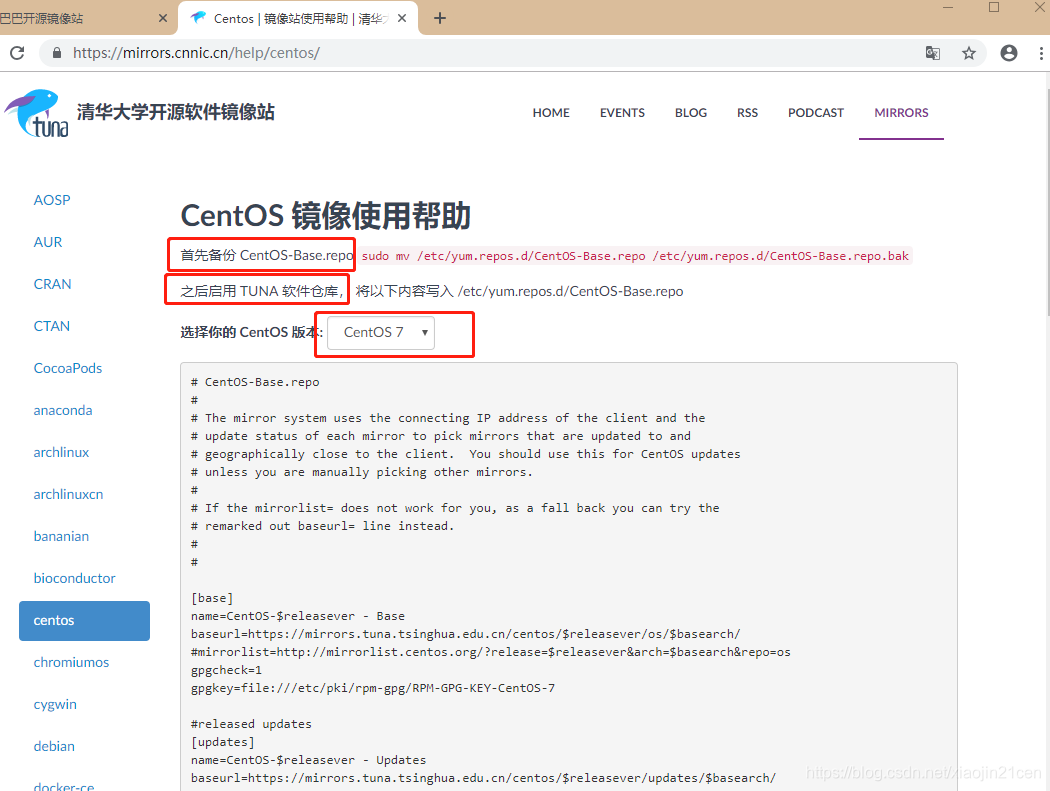
页面提供了 CentOS5,CentOS6、CentOS7 的镜像仓库配置,下面列出的是CentOS7的配置。
(1)、首先备份 CentOS-Base.repo
mv /etc/yum.repos.d/CentOS-Base.repo /etc/yum.repos.d/CentOS-Base.repo.bak
(2)、之后启用 TUNA 软件仓库, 将清华大学镜像仓库信息写入 /etc/yum.repos.d/CentOS-Base.repo
# CentOS-Base.repo
#
# The mirror system uses the connecting IP address of the client and the
# update status of each mirror to pick mirrors that are updated to and
# geographically close to the client. You should use this for CentOS updates
# unless you are manually picking other mirrors.
#
# If the mirrorlist= does not work for you, as a fall back you can try the
# remarked out baseurl= line instead.
#
#
[base]
name=CentOS-$releasever - Base
baseurl=https://mirrors.tuna.tsinghua.edu.cn/centos/$releasever/os/$basearch/
mirrorlist=http://mirrorlist.centos.org/?release=$releasever&arch=$basearch&repo=os
gpgcheck=1
gpgkey=file:///etc/pki/rpm-gpg/RPM-GPG-KEY-CentOS-7
released updates
[updates]
name=CentOS-$releasever - Updates
baseurl=https://mirrors.tuna.tsinghua.edu.cn/centos/$releasever/updates/$basearch/
mirrorlist=http://mirrorlist.centos.org/?release=$releasever&arch=$basearch&repo=updates
gpgcheck=1
gpgkey=file:///etc/pki/rpm-gpg/RPM-GPG-KEY-CentOS-7
additional packages that may be useful
[extras]
name=CentOS-$releasever - Extras
baseurl=https://mirrors.tuna.tsinghua.edu.cn/centos/$releasever/extras/$basearch/
mirrorlist=http://mirrorlist.centos.org/?release=$releasever&arch=$basearch&repo=extras
gpgcheck=1
gpgkey=file:///etc/pki/rpm-gpg/RPM-GPG-KEY-CentOS-7
additional packages that extend functionality of existing packages
[centosplus]
name=CentOS-$releasever - Plus
baseurl=https://mirrors.tuna.tsinghua.edu.cn/centos/$releasever/centosplus/$basearch/
mirrorlist=http://mirrorlist.centos.org/?release=$releasever&arch=$basearch&repo=centosplus
gpgcheck=1
enabled=0
gpgkey=file:///etc/pki/rpm-gpg/RPM-GPG-KEY-CentOS-7
(3)、清除缓存
yum clean all # 清除系统所有的yum缓存
yum makecache # 生成yum缓存
yum update
</div>
原文地址:https://blog.csdn.net/xiaojin21cen/article/details/84726193
JUC中Lock和ReentrantLock介绍及源码解析
JUC中AQS简介
Executor框架简介
CyclicBarrier简介
CountDownLatch简介
Semaphore简介
ThreadPoolExecutor简介
AtomicInteger简介
synchronized和volatile简介