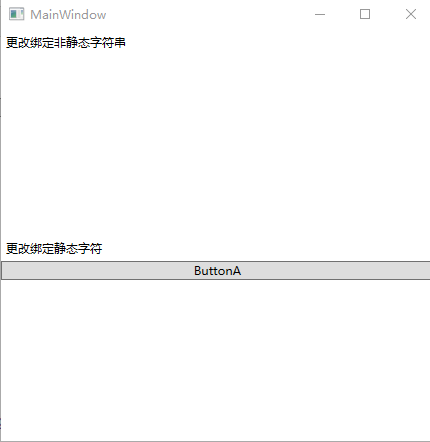源码下载地址:https://github.com/lizhiqiang0204/Static-and-non-static-property-changes
程序集整体结构如下
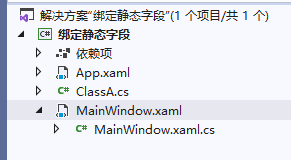
MainWindow.xaml布局如下
<Grid>
<Grid.RowDefinitions>
<RowDefinition Height="*"/>
<RowDefinition Height="*"/>
</Grid.RowDefinitions>
<StackPanel >
<Label Content="{Binding myClassA.myString}"/>
</StackPanel>
<StackPanel Grid.Row="1" >
<StackPanel.DataContext>
<!--该Grid所有绑定都是绑定到ClassA里面的属性-->
<local:ClassA/>
</StackPanel.DataContext>
<Label Content="{Binding myLabel}"/>
<!--绑定到ClassA里面myLabel字符串属性-->
<Button x:Name="myButton" Content="ButtonA" Click="ButtonA_Click" />
<!--在MainWindow.xaml.cs后台文件中执行按键单击事件,单击事件就是改变ClassA中的myLabel属性同时在界面上显示出更改的信息-->
</StackPanel>
</Grid>ClassA.cs如下
using System; using System.ComponentModel; namespace WpfApp1 { public class ClassA : INotifyPropertyChanged { private static string label = "静态字符"; public static string myLabel { get { return label; } set { label = value; StaticPropertyChanged?.Invoke(null, new PropertyChangedEventArgs(nameof(myLabel)));//异步更新静态属性 } } public static event EventHandler<PropertyChangedEventArgs> StaticPropertyChanged;//静态事件处理属性更改 private string str = "非静态字符"; public string myString { get { return str; } set { str = value; OnPropertyChanged("myString");//异步更新非静态属性 } } public event PropertyChangedEventHandler PropertyChanged;//非静态属性更改 protected virtual void OnPropertyChanged(string propertyName) { if (PropertyChanged != null) PropertyChanged.Invoke(this, new PropertyChangedEventArgs(propertyName)); } } }
MainWindow.xaml.cs如下
using System.Windows; namespace WpfApp1 { /// <summary> /// Interaction logic for MainWindow.xaml /// </summary> public partial class MainWindow : Window { public ClassA myClassA { get; set; } = new ClassA(); public MainWindow() { InitializeComponent(); DataContext = this; } private void ButtonA_Click(object sender, RoutedEventArgs e) { ClassA.myLabel = "更改绑定静态字符"; myClassA.myString = "更改绑定非静态字符串"; } } }
单击按键之前界
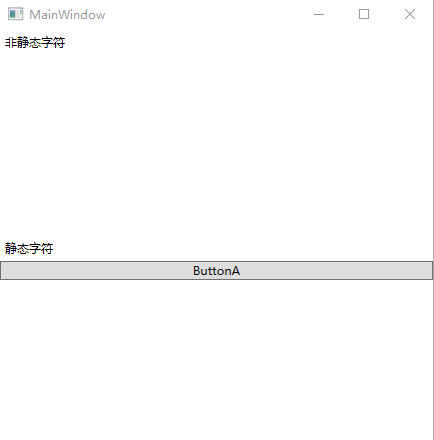
单击之后