IDEA配置JRebel实现热部署
1.下载JRebel and XRebel for Intellij插件
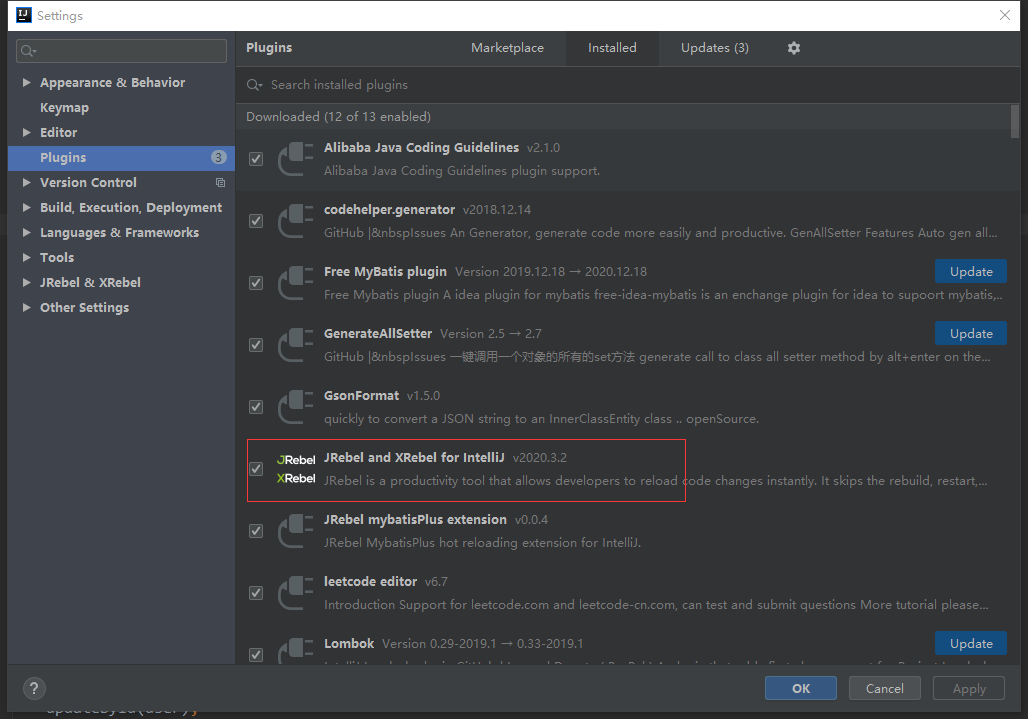
2. 激活
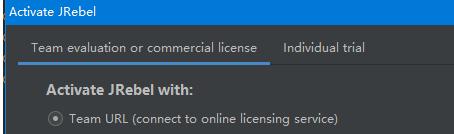
请查看这个文章http://www.cicoding.cn/other/jrebel-activation/
激活后
开始配置自动编译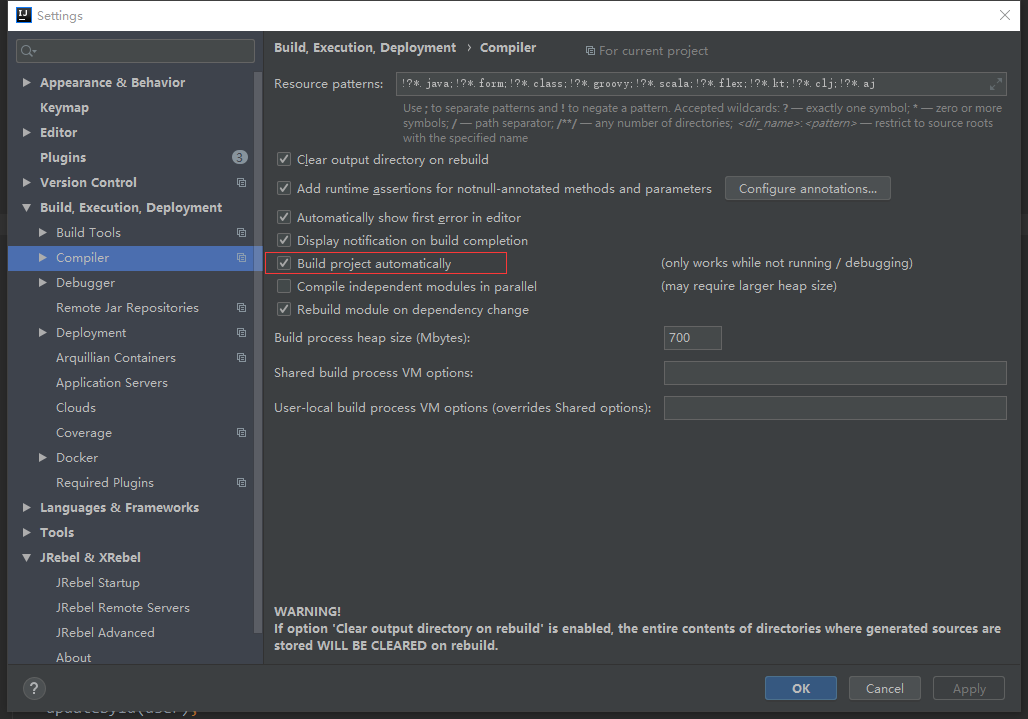
3.勾选Build project automatically
ctrl + shift + alt + / ,选择Registry,勾上 Compiler autoMake allow when app running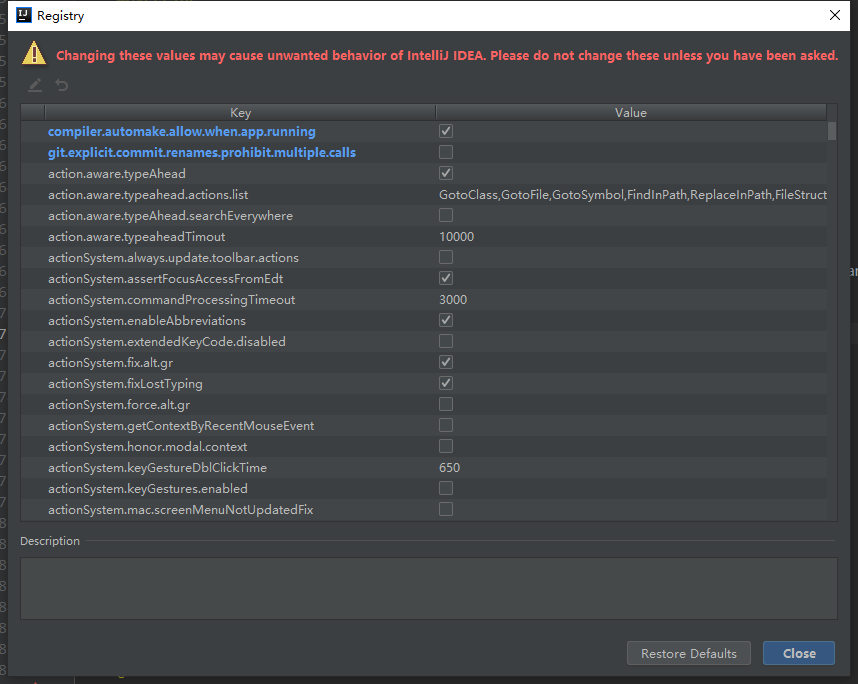
4.Edit Configurations
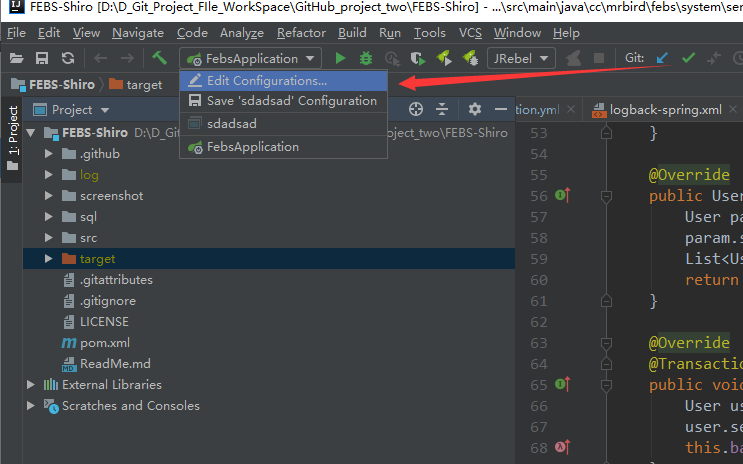
on update action和 on frame deactivation改成 update classes and resources
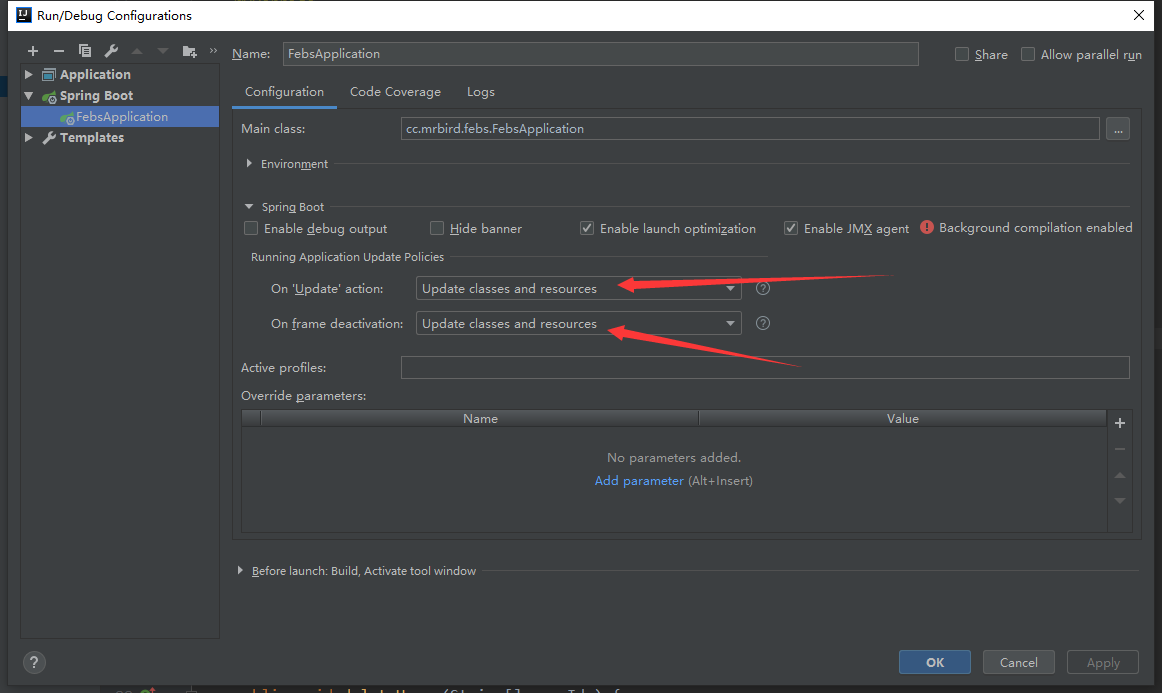
5.打开JRebel tool
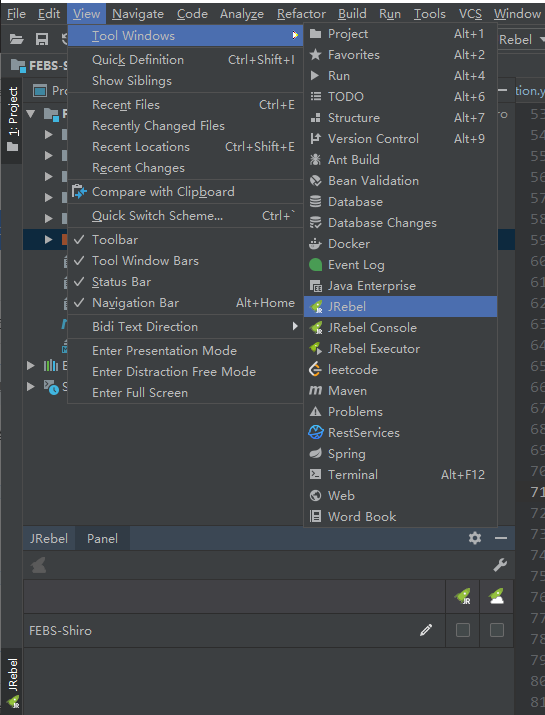
6.勾选你要热部署的应用
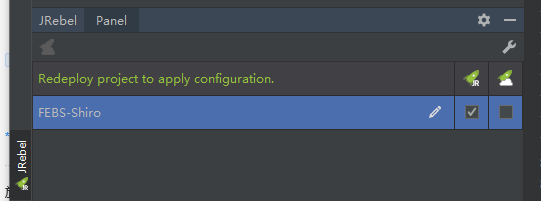
查看JRebel日志
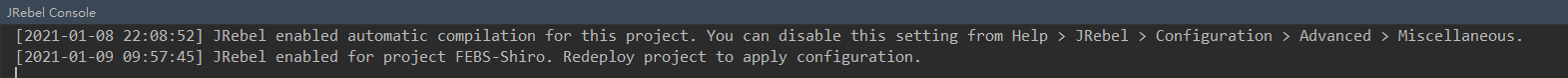
使用JRebel启动springboot项目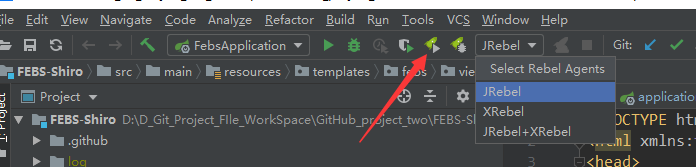
查看控制台日志

常见错误
jrebel.jar不兼容
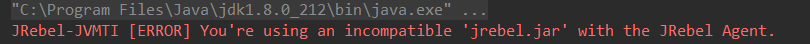
JRebel-JVMTI [ERROR] You're using an incompatible 'jrebel.jar' with the JRebel Agent.
JRebel-JVMTI [FATAL] Please make sure that'C:UsersXXXAppDataRoamingJetBrainsIntelliJIdea2020.2pluginsjr-ide-idealibjrebel6jrebel.jar' is a copy of lib JRebel ZIP release Jrebel.jar.
这可能是因为你的IDEA可能不是最新版本,但jrebel的jar包为最新版导致的,
因此请转到官方网站下载你指定IDEA版本的JRebel压缩包。然后解压缩压缩包以找到jrebel.jar,并将jrebel使用的jar包的路径更改为解压缩后的jrebel.jar的文件路径。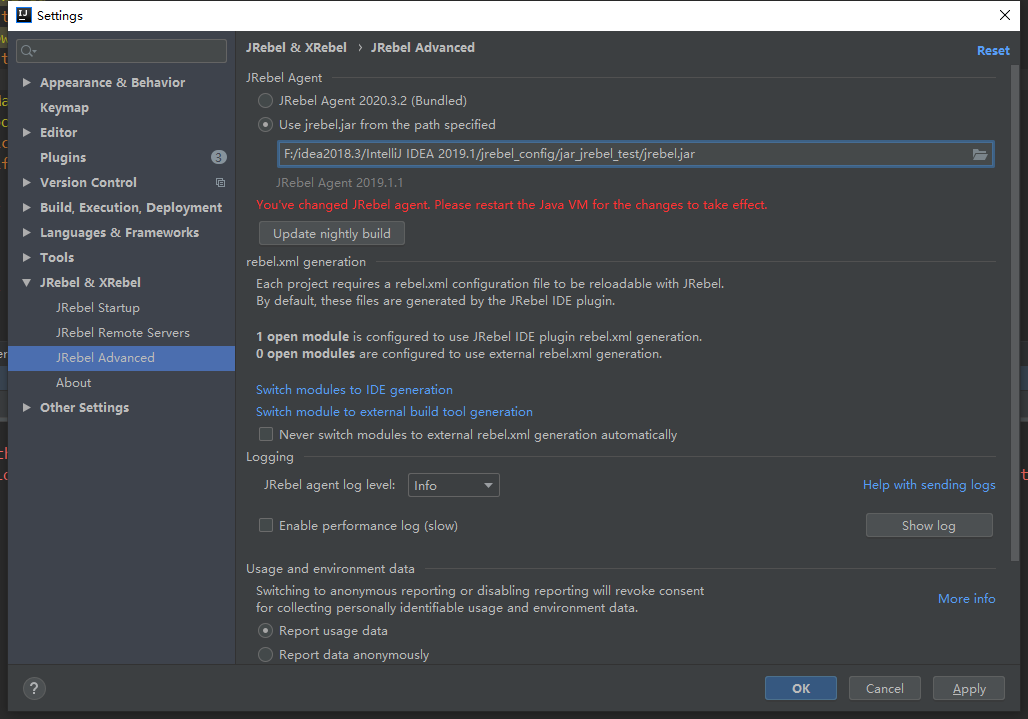
再次使用JRebel启动SpringBoot项目并成功启动。如果修改代码,将鼠标点向IDEA窗口以外的区域会自动build(或者手动按ctrl+shfit+F9)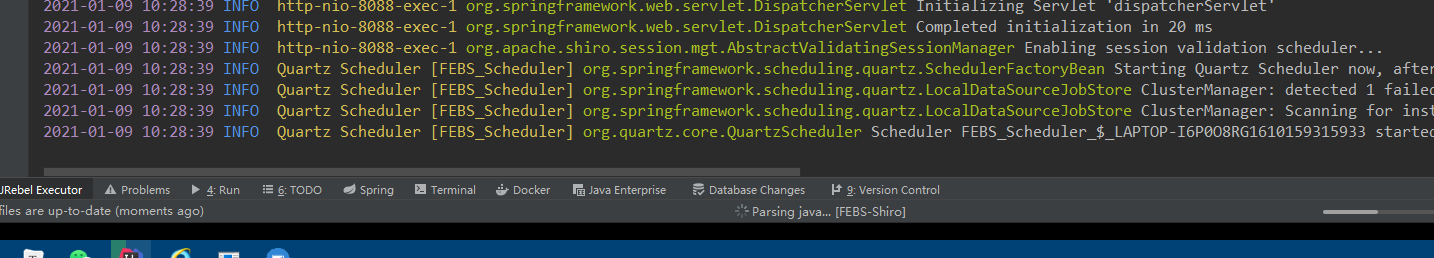
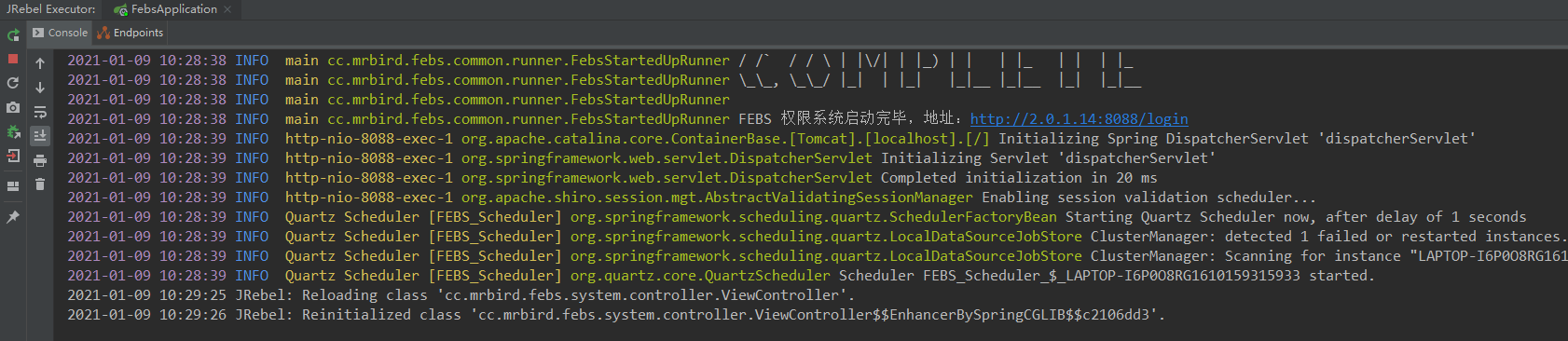
MrBird nb