转自:http://blog.sina.com.cn/s/blog_5ef755720100cyo3.html
pivot函数:
create table test(id int,name varchar(20),quarter int,profile int)
insert into test values(1,'a',1,1000)
insert into test values(1,'a',2,2000)
insert into test values(1,'a',3,4000)
insert into test values(1,'a',4,5000)
insert into test values(2,'b',1,3000)
insert into test values(2,'b',2,3500)
insert into test values(2,'b',3,4200)
insert into test values(2,'b',4,5500)
select * from test --创建表test
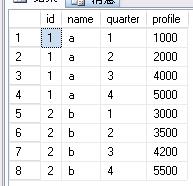
现在需要把quarter 从1列数据变成4列数据 效果如:
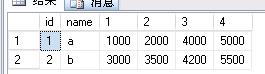
把一列拆成几列这时候就能使用pivot函数很简单的实现
select * from test
pivot
(
sum([profile]) for [quarter]
in
([1],[2],[3],[4])
)
as
s
注:使用pivot把一列拆成几列时 需要后面as取个别名 这是固定的格式 同时如 for前是必须使用聚合函数的
当然不使用pivot函数也可以得到相同效果 只是代码长切效率低 但容易理解
select id,[name],
'1'=(select sum([profile]) from test where id=a.id and quarter=1),
'2'=(select sum([profile]) from test where id=a.id and quarter=2),
'3'=(select sum([profile]) from test where id=a.id and quarter=3),
'4'=(select sum([profile]) from test where id=a.id and quarter=4)
from test as a
group by id,name
-----------------------------------------------------------------------------------------
unpivot函数 顾名思义 他就是把几列合并到1列中去
create table test1(id int,name varchar(20), Q1 int, Q2 int, Q3 int, Q4 int)
insert into test1 values(1,'a',1000,2000,4000,5000)
insert into test1 values(2,'b',3000,3500,4200,5500)
select * from test1 --创建test1表
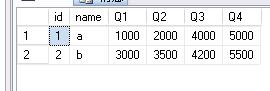
我们要把Q1 Q2 Q3 Q4合到1列 季度列中去 如效果:
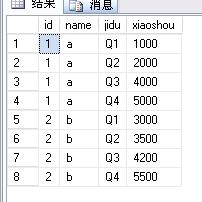
使用unpivot可以很简单的实现
select id ,[name],[jidu],[xiaoshou] from test1
unpivot
(
xiaoshou for jidu in
([q1],[q2],[q3],[q4])
)
as f
注:同样需要使用as取别名同样是固定的格式 unpivot函数中没有聚合函数 xiaoshou和jidu列都是原来没有的 jidu表由原来的Q1 Q2 Q3 Q4组成
同样的不使用unpivot也可以实现以上的功能
select id,[name],
jidu='Q1',
xiaoshou=(select Q1 from test1 where id=a.id)
from test1 as a
union
select id,[name],
jidu='Q2',
xiaoshou=(select Q2 from test1 where id=a.id)
from test1 as a
union
select id,[name],
jidu='Q3',
xiaoshou=(select Q3 from test1 where id=a.id)
from test1 as a
union
select id,[name],
jidu='Q4',
xiaoshou=(select Q4 from test1 where id=a.id)
from test1 as a