使用Authorize特性进行身份验证
通常情况下,应用程序都是要求用户登录系统之后才能访问某些特定的部分。在ASP.NET MVC中,可以通过使用Authorize特性来实现,甚至可以对整个应用程序全局使用Authorize特性。
Authorize的用法
本节以一个添加产品的示例来说明Authorize的使用方法。首先,创建Product类、添加属性(如下所示)并创建ProductsController(MVC5 Controller with views,using Entity Framework)。
public class Product
{
//产品编号
public int Id { get; set; }
//产品名称
public string ProductName { get; set; }
//产品描述
public string Description { get; set; }
//产品价格
public decimal Price { get; set; }
}运行程序,将Url定位到/Products/Create,添加如下产品。
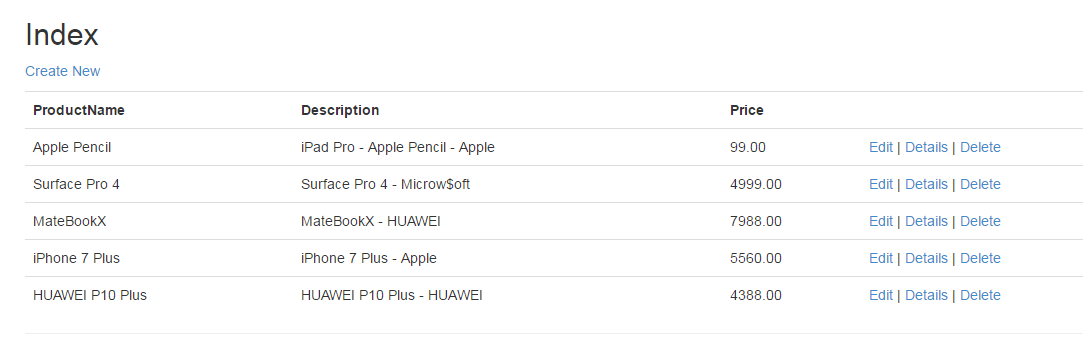
此时收到用户需求,必须是已经登录的用户才可以添加产品,如匿名用户请求访问产品创建页面,则直接定位到登录界面。修改ProdutsController,只需要在Create动作上添加Authorize特性。
[Authorize]
public ActionResult Create()
{
return View();
}这时,我们在未登录状态下请求访问产品创建页面时,系统自动跳转到登录页面。下面,我们来看一看Authorize特性的的工作原理。当用户请求一个Action时,会调用OnAuthorization方法:
public virtual void OnAuthorization(AuthorizationContext filterContext)
{
if (filterContext == null)
{
throw new ArgumentNullException("filterContext");
}
if (OutputCacheAttribute.IsChildActionCacheActive(filterContext))
{
// If a child action cache block is active, we need to fail immediately, even if authorization
// would have succeeded. The reason is that there's no way to hook a callback to rerun
// authorization before the fragment is served from the cache, so we can't guarantee that this
// filter will be re-run on subsequent requests.
throw new InvalidOperationException(MvcResources.AuthorizeAttribute_CannotUseWithinChildActionCache);
}
bool skipAuthorization = filterContext.ActionDescriptor.IsDefined(typeof(AllowAnonymousAttribute), inherit: true)
|| filterContext.ActionDescriptor.ControllerDescriptor.IsDefined(typeof(AllowAnonymousAttribute), inherit: true);
if (skipAuthorization)
{
return;
}
if (AuthorizeCore(filterContext.HttpContext))
{
// ** IMPORTANT **
// Since we're performing authorization at the action level, the authorization code runs
// after the output caching module. In the worst case this could allow an authorized user
// to cause the page to be cached, then an unauthorized user would later be served the
// cached page. We work around this by telling proxies not to cache the sensitive page,
// then we hook our custom authorization code into the caching mechanism so that we have
// the final say on whether a page should be served from the cache.
HttpCachePolicyBase cachePolicy = filterContext.HttpContext.Response.Cache;
cachePolicy.SetProxyMaxAge(new TimeSpan(0));
cachePolicy.AddValidationCallback(CacheValidateHandler, null /* data */);
}
else
{
HandleUnauthorizedRequest(filterContext);
}
}skipAuthorization代表是否跳过验证,如果Action或Controller定义了AllowAnonymous特性,则跳过验证。若不跳过验证,则会判断AuthorizeCore方法的执行结果,再来看看AuthorizeCore方法的源码:
protected virtual bool AuthorizeCore(HttpContextBase httpContext)
{
if (httpContext == null)
{
throw new ArgumentNullException("httpContext");
}
IPrincipal user = httpContext.User;
if (!user.Identity.IsAuthenticated)
{
return false;
}
if (_usersSplit.Length > 0 && !_usersSplit.Contains(user.Identity.Name, StringComparer.OrdinalIgnoreCase))
{
return false;
}
if (_rolesSplit.Length > 0 && !_rolesSplit.Any(user.IsInRole))
{
return false;
}
return true;
}如果用户没有登录,则返回False;如果用户组长度大于0且不包括当前用户,则返回False;如果授权角色长度大于0且不包含当前用户,返回False;否则返回True 。
★Authorize特性不仅可以用在Action上,同样可以使用在Controller上
全局授权过滤器
对于大部分网站而言,基本上整个应用程序都需要身份验证,当然我们不可能在每个控制器上添加Authorize特性。此时,把AuthorizeAttribute配置为全局过滤器,并使用AllowAnonymous特性来允许匿名访问某些控制器或方法。修改App_Start/FilterConfig.cs文件中的RegisterGlobalFilters方法:
public static void RegisterGlobalFilters(GlobalFilterCollection filters)
{
filters.Add(new AuthorizeAttribute());
filters.Add(new HandleErrorAttribute());
}注意,在AccountController中的Login方法,系统已经帮我们添加了AllowAnonymous特性,不然是无法正常登陆的。
[AllowAnonymous]
public ActionResult Login(string returnUrl)
{
ViewBag.ReturnUrl = returnUrl;
return View();
}授权
使用Authorize特性限定用户或角色的访问
目前为止,已经介绍了使用Authorize特性禁止匿名用户访问控制器或方法。同样的,我们也可以使用Authorize特性来限定特定用户或角色的访问。上一节中的示例,新增只有Administrator角色用户才能够编辑产品的功能。
[Authorize(Roles ="Administrator")]
public ActionResult Edit(int? id)
{
if (id == null)
{
return new HttpStatusCodeResult(HttpStatusCode.BadRequest);
}
Product product = db.Products.Find(id);
if (product == null)
{
return HttpNotFound();
}
return View(product);
}当然,我们也可以通过指定用户的方式来限定访问:
[Authorize(Users = "Jack,Mike,July")]
public ActionResult Edit(int? id)
{
if (id == null)
{
return new HttpStatusCodeResult(HttpStatusCode.BadRequest);
}
Product product = db.Products.Find(id);
if (product == null)
{
return HttpNotFound();
}
return View(product);
}