利用Warensoft Stock Service编写高频交易软件
无论是哪种交易软件,对于程序员来讲,最麻烦的就是去实现各种算法。本文以SAR算法的实现过程为例,为大家说明如何使用Warensoft Stock Service来实现高频交易软件的快速开发。
目前WarensoftStockService已经实现了C# 版本的客户端驱动,可以直接在Nuget上搜索Warensoft并安装。客户端驱动已经编译为跨平台.net standard1.6版本,可以在桌面应用(WPF,Winform)、Xamarin手机应用(WP,Android,IOS)、Web(asp.net,asp.net core)中应用,操作系统可以是Window,Android,IOS,IMAC,Linux。
下面将以Android为例(注:本Demo可以直接平移到WPF中),说明SAR指标的实现过程,其他指标计算的综合应用,在其他文章中会专门讲解。
- 软件环境说明
IDE | VS2017 RC |
客户端 | Android4.4 |
服务器环境 | Ubuntu16 |
客户端运行环境 | Xamarin.Forms |
客户端图形组件 | Oxyplot |
- 建立一个Xamarin.Forms手机App
这里选择基于XAML的App,注意共享库使用PCL。
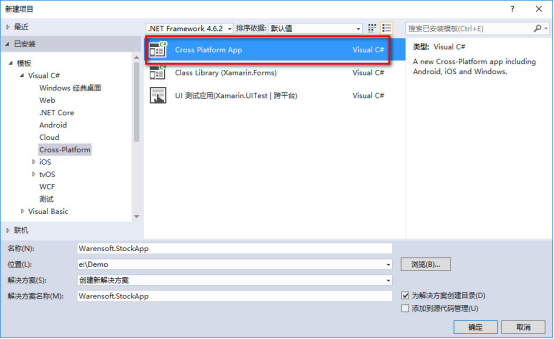
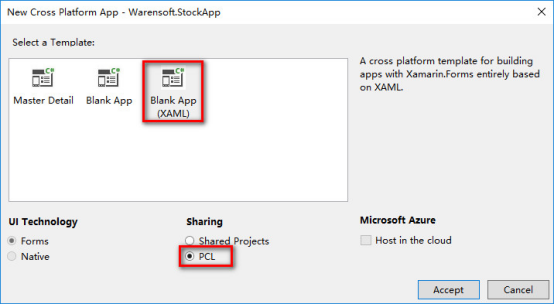
工程目录下图所示:
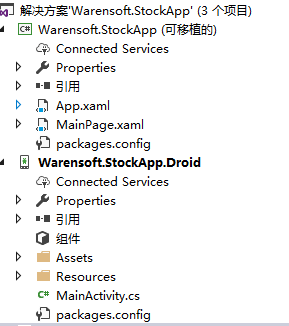
- 添加Nuget引用包
首先,为Warensoft.StockApp共享库添加Oxyplot引用(此处可能需要科学上网),如下图所示:

然后再分别安装Warensoft.EntLib.Common,Warensoft.EntLib.StockServiceClient,如下图所示:
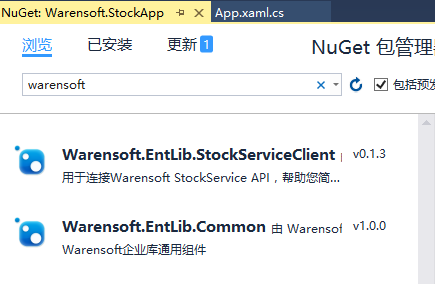
然后为Warensoft.StockApp.Droid添加OxyPlot的NuGet引用,如下所示:
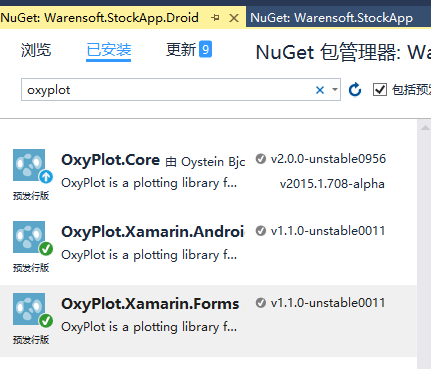
然后在Android的MainActivity中加入平台注册代码:
OxyPlot.Xamarin.Forms.Platform.Android.PlotViewRenderer.Init();
MainActivity.cs的代码如下所示:
protected override voidOnCreate(Bundle bundle) { TabLayoutResource =Resource.Layout.Tabbar; ToolbarResource =Resource.Layout.Toolbar; OxyPlot.Xamarin.Forms.Platform.Android.PlotViewRenderer.Init(); base.OnCreate(bundle); global::Xamarin.Forms.Forms.Init(this, bundle); LoadApplication(newApp()); }
- 实现主窗口
主界面的实现采用MVVM模式来实现,关于MVVM的讲解,网上应该有很多了,后面的文章中,我会把我自己的理解写出来,让大家分享。本DEMO的MVVM框架已经集成在了Warensoft.EntLib.Common中,使用起来很简单。
第一步:
编写主界面(需要了解XAML语法),并修改MainPage.xaml,如代码如下:
<?xml version="1.0" encoding="utf-8" ?> <ContentPage xmlns="http://xamarin.com/schemas/2014/forms" xmlns:x="http://schemas.microsoft.com/winfx/2009/xaml" xmlns:local="clr-namespace:Warensoft.StockApp" xmlns:oxy="clr-namespace:OxyPlot.Xamarin.Forms;assembly=OxyPlot.Xamarin.Forms" x:Class="Warensoft.StockApp.MainPage"> <!-- 此处要注意在头中注册OxyPlot的命名空间 xmlns:oxy="clr-namespace:OxyPlot.Xamarin.Forms;assembly=OxyPlot.Xamarin.Forms"--> <Grid> <!--此处添加图形组件--> <oxy:PlotView Model="{Binding Model}"VerticalOptions="Center"HorizontalOptions="Center" /> </Grid> </ContentPage>
第二步:
打开MainPage.xaml.cs并为视图(图面)添加其对应的模型,代码如下(注意要引入Warensoft.EntLib.Common):
public partial classMainPage : ContentPage { publicMainPage() { InitializeComponent(); //此处注册ViewModel this.BindingContext = newMainPageViewModel(); } } public classMainPageViewModel : ViewModelBase { public override Task ShowCancel(string title, stringmessage) { throw newNotImplementedException(); } public override Task<bool> ShowConfirm(string title, stringmessage) { throw newNotImplementedException(); } public override void ShowMessage(stringmessage) { Application.Current.MainPage.DisplayAlert("提示",message,"OK"); } protected override voidInitBindingProperties() { } }
第三步:
定义图像组件的模型,并为图像添加X、Y坐标轴,添加一个K线和一条直线,代码如下所示:
publicPlotModel Model { get { return this.GetProperty<PlotModel>("Model"); } set { this.SetProperty("Model", value); } } protected override voidInitBindingProperties() { this.Model = newPlotModel(); //添加X、Y轴 this.Model.Axes.Add(newOxyPlot.Axes.DateTimeAxis() { Position =AxisPosition.Bottom, StringFormat = "HH:mm", MajorGridlineStyle =LineStyle.Solid, IntervalType =DateTimeIntervalType.Minutes, IntervalLength = 30, MinorIntervalType =DateTimeIntervalType.Minutes, Key = "Time", }); this.Model.Axes.Add(newOxyPlot.Axes.LinearAxis() { Position =AxisPosition.Right, MajorGridlineStyle =LineStyle.Solid, MinorGridlineStyle =LineStyle.Dot, IntervalLength = 30, IsPanEnabled = false, IsZoomEnabled = false, TickStyle =TickStyle.Inside, }); //添加K线和直线 this.candle = newOxyPlot.Series.CandleStickSeries(); this.line = new OxyPlot.Series.LineSeries() { Color =OxyColors.Blue }; this.Model.Series.Add(this.candle); this.Model.Series.Add(this.line); }
第四步:
添加获取K线函数(以OKCoin为例),代码如下:
/// <summary> ///读取OKCoin的15分钟K线 /// </summary> /// <returns></returns> public async Task<List<Kline>>LoadKline() { var url = $"https://www.okcoin.cn/api/v1/kline.do?symbol=btc_cny&type=15min&size=100"; HttpClient client = newHttpClient(); var result = awaitclient.GetStringAsync(url); dynamic k =Newtonsoft.Json.JsonConvert.DeserializeObject(result); List<Kline> lines = new List<Kline>(); int index = 0; foreach (var item ink) { List<double> d = new List<double>(); foreach (var dd initem) { d.Add((double)((dynamic)dd).Value); } lines.Add(new Kline() { Data =d.ToArray()}); index++; } returnlines; }
第五步:
添加定时刷新并绘制图像的函数,代码如下所示:
privateStockServiceDriver driver; public asyncTask UpdateData() { //初始化WarensoftSocketService客户端驱动,此处使用的是测试用AppKey和SecretKey this.driver = new StockServiceDriver("C6651783-A3B9-4B72-8B02-A2E67A59C5A6", "6C442B3AF58D4DDA81BB03B353C0D7D8"); await Task.Run(async()=> { while (true) { try { //读取K线 var kline =await this.LoadKline(); //远程Warensoft Stock Service 分析SAR曲线 var sar = await this.driver.GetSAR(kline); //绘图,注意办为需要更新UI,因此需要在主线程中执行更新代码 this.SafeInvoke(()=>{ //每次更新前,需要将旧数据清空 this.candle.Items.Clear(); this.line.Points.Clear(); foreach (var item in kline.OrderBy(k=>k.Time)) { //注意将时间改为OxyPlot能识别的格式 var time =OxyPlot.Axes.DateTimeAxis.ToDouble(item.Time); this.candle.Items.Add(newHighLowItem(time,item.High,item.Low,item.Open,item.Close)); } if(sar.OperationDone) { foreach (var item in sar.AdditionalData.OrderBy(s=>s.DateTime)) { var time=OxyPlot.Axes.DateTimeAxis.ToDouble(item.DateTime); this.line.Points.Add(newDataPoint(time, item.Value)); } } //更新UI this.Model.InvalidatePlot(true); }); } catch(Exception ex) { } await Task.Delay(5000); } }); }
完整的ViewModel代码如下:
usingSystem; usingSystem.Collections.Generic; usingSystem.Linq; usingSystem.Text; usingSystem.Threading.Tasks; usingXamarin.Forms; usingWarensoft.EntLib.Common; usingWarensoft.EntLib.StockServiceClient; usingOxyPlot; usingOxyPlot.Axes; usingOxyPlot.Series; usingWarensoft.EntLib.StockServiceClient.Models; usingSystem.Net.Http; namespaceWarensoft.StockApp { public partial classMainPage : ContentPage { publicMainPage() { InitializeComponent(); this.BindingContext = newMainPageViewModel(); } } public classMainPageViewModel : ViewModelBase { privateCandleStickSeries candle; privateLineSeries line; public override Task ShowCancel(string title, stringmessage) { throw newNotImplementedException(); } public override Task<bool> ShowConfirm(string title, stringmessage) { throw newNotImplementedException(); } public override void ShowMessage(stringmessage) { Application.Current.MainPage.DisplayAlert("提示",message,"OK"); } publicPlotModel Model { get { return this.GetProperty<PlotModel>("Model"); } set { this.SetProperty("Model", value); } } protected override voidInitBindingProperties() { this.Model = newPlotModel(); //添加X、Y轴 this.Model.Axes.Add(newOxyPlot.Axes.DateTimeAxis() { Position =AxisPosition.Bottom, StringFormat = "HH:mm", MajorGridlineStyle =LineStyle.Solid, IntervalType =DateTimeIntervalType.Minutes, IntervalLength = 30, MinorIntervalType =DateTimeIntervalType.Minutes, Key = "Time", }); this.Model.Axes.Add(newOxyPlot.Axes.LinearAxis() { Position =AxisPosition.Right, MajorGridlineStyle =LineStyle.Solid, MinorGridlineStyle =LineStyle.Dot, IntervalLength = 30, IsPanEnabled = false, IsZoomEnabled = false, TickStyle =TickStyle.Inside, }); //添加K线和直线 this.candle = newOxyPlot.Series.CandleStickSeries(); this.line = new OxyPlot.Series.LineSeries() { Color =OxyColors.Blue }; this.Model.Series.Add(this.candle); this.Model.Series.Add(this.line); this.UpdateData(); } /// <summary> ///读取OKCoin的15分钟K线 /// </summary> /// <returns></returns> public async Task<List<Kline>>LoadKline() { var url = $"https://www.okcoin.cn/api/v1/kline.do?symbol=btc_cny&type=15min&size=100"; HttpClient client = newHttpClient(); var result = awaitclient.GetStringAsync(url); dynamic k =Newtonsoft.Json.JsonConvert.DeserializeObject(result); List<Kline> lines = new List<Kline>(); int index = 0; foreach (var item ink) { List<double> d = new List<double>(); foreach (var dd initem) { d.Add((double)((dynamic)dd).Value); } lines.Add(new Kline() { Data =d.ToArray()}); index++; } returnlines; } privateStockServiceDriver driver; public asyncTask UpdateData() { //初始化WarensoftSocketService客户端驱动,此处使用的是测试用AppKey和SecretKey this.driver = new StockServiceDriver("C6651783-A3B9-4B72-8B02-A2E67A59C5A6", "6C442B3AF58D4DDA81BB03B353C0D7D8"); await Task.Run(async()=> { while (true) { try { //读取K线 var kline =await this.LoadKline(); //远程Warensoft Stock Service 分析SAR曲线 var sar = await this.driver.GetSAR(kline); //绘图,注意办为需要更新UI,因此需要在主线程中执行更新代码 this.SafeInvoke(()=>{ //每次更新前,需要将旧数据清空 this.candle.Items.Clear(); this.line.Points.Clear(); foreach (var item in kline.OrderBy(k=>k.Time)) { //注意将时间改为OxyPlot能识别的格式 var time =OxyPlot.Axes.DateTimeAxis.ToDouble(item.Time); this.candle.Items.Add(newHighLowItem(time,item.High,item.Low,item.Open,item.Close)); } if(sar.OperationDone) { foreach (var item in sar.AdditionalData.OrderBy(s=>s.DateTime)) { var time=OxyPlot.Axes.DateTimeAxis.ToDouble(item.DateTime); this.line.Points.Add(newDataPoint(time, item.Value)); } } //更新UI this.Model.InvalidatePlot(true); }); } catch(Exception ex) { } await Task.Delay(5000); } }); } } }
最后编译,并部署到手机上,最终运行效果如下:

最终编译完毕的APK文件(下载)。
作者:科学家
Email:warensoft@163.com
微信:43175692