一、效果图
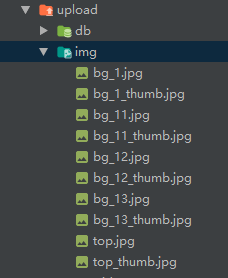
二、代码
<?php /** * Created by PhpStorm. * User: 25754 * Date: 2020/3/5 * Time: 15:46 */ defined('BASEPATH') OR exit('No direct script access allowed'); class Upload extends CI_Controller { public function doUpload() { $width = $this->input->post("width"); $height = $this->input->post("height"); $config['upload_path'] = './upload/img/'; $config['allowed_types'] = 'gif|jpg|png|jpeg'; $config['max_size'] = 2 * 1024 * 1024; $config['max_width'] = 1024; $config['max_height'] = 768; $this->load->library('upload', $config); if (!$this->upload->do_upload('file')) { $error = array('error' => $this->upload->display_errors()); die(json_encode(array("code" => 1, "error" => $error))); } else { $data = array('upload_data' => $this->upload->data()); $config['image_library'] = 'gd2'; $config['source_image'] = './upload/img/' . $data['upload_data']['file_name']; $config['create_thumb'] = TRUE; $config['maintain_ratio'] = TRUE; $config['width'] = $width; $config['height'] = $height; $this->load->library('image_lib', $config); $this->image_lib->resize(); $path = "/upload/img/" . $data['upload_data']['raw_name'] . '_thumb' . $data['upload_data']['file_ext']; die(json_encode(array("code" => 0, "path" => $path))); } } }