效果图

新建test目录,放2个vue文件。
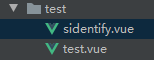
sidentify.vue组件代码:
<template> <div class="s-canvas"> <canvas id="s-canvas":width="contentWidth":height="contentHeight"></canvas> </div> </template> <script>export default{ name: 'SIdentify', props: { identifyCode: { type: String, default: '1234'}, fontSizeMin: { type: Number, default: 25}, fontSizeMax: { type: Number, default: 30}, backgroundColorMin: { type: Number, default: 255}, backgroundColorMax: { type: Number, default: 255}, colorMin: { type: Number, default: 0}, colorMax: { type: Number, default: 160}, lineColorMin: { type: Number, default: 100}, lineColorMax: { type: Number, default: 255}, dotColorMin: { type: Number, default: 0}, dotColorMax: { type: Number, default: 255}, contentWidth: { type: Number, default: 112}, contentHeight: { type: Number, default: 31} }, methods: { //生成一个随机数 randomNum(min, max) { returnMath.floor(Math.random() *(max -min) +min) }, //生成一个随机的颜色 randomColor(min, max) { let r = this.randomNum(min, max) let g = this.randomNum(min, max) let b = this.randomNum(min, max) return 'rgb(' +r + ',' +g + ',' +b + ')'}, drawPic() { let canvas =document.getElementById('s-canvas') let ctx =canvas.getContext('2d') ctx.textBaseline = 'bottom' //绘制背景 ctx.fillStyle = this.randomColor(this.backgroundColorMin, this.backgroundColorMax) ctx.fillRect(0, 0, this.contentWidth, this.contentHeight) //绘制文字 for(let i = 0; i < this.identifyCode.length; i++) { this.drawText(ctx, this.identifyCode[i], i) } this.drawLine(ctx) this.drawDot(ctx) }, drawText(ctx, txt, i) { ctx.fillStyle = this.randomColor(this.colorMin, this.colorMax) ctx.font = this.randomNum(this.fontSizeMin, this.fontSizeMax) + 'px SimHei'let x =(i + 1) *(this.contentWidth /(this.identifyCode.length + 1)) let y = this.randomNum(this.fontSizeMax, this.contentHeight - 5) vardeg = this.randomNum(-45, 45) //修改坐标原点和旋转角度 ctx.translate(x, y) ctx.rotate(deg *Math.PI / 180) ctx.fillText(txt, 0, 0) //恢复坐标原点和旋转角度 ctx.rotate(-deg *Math.PI / 180) ctx.translate(-x, -y) }, drawLine(ctx) { //绘制干扰线 for(let i = 0; i < 5; i++) { ctx.strokeStyle = this.randomColor(this.lineColorMin, this.lineColorMax) ctx.beginPath() ctx.moveTo(this.randomNum(0, this.contentWidth), this.randomNum(0, this.contentHeight)) ctx.lineTo(this.randomNum(0, this.contentWidth), this.randomNum(0, this.contentHeight)) ctx.stroke() } }, drawDot(ctx) { //绘制干扰点 for(let i = 0; i < 80; i++) { ctx.fillStyle = this.randomColor(0, 255) ctx.beginPath() ctx.arc(this.randomNum(0, this.contentWidth), this.randomNum(0, this.contentHeight), 1, 0, 2 *Math.PI) ctx.fill() } } }, watch: { identifyCode() { this.drawPic() } }, mounted() { this.drawPic() } } </script> <style scoped>.s-canvas {height:38px; }.s-canvas canvas{margin-top:1px;margin-left:8px; } </style>
说明
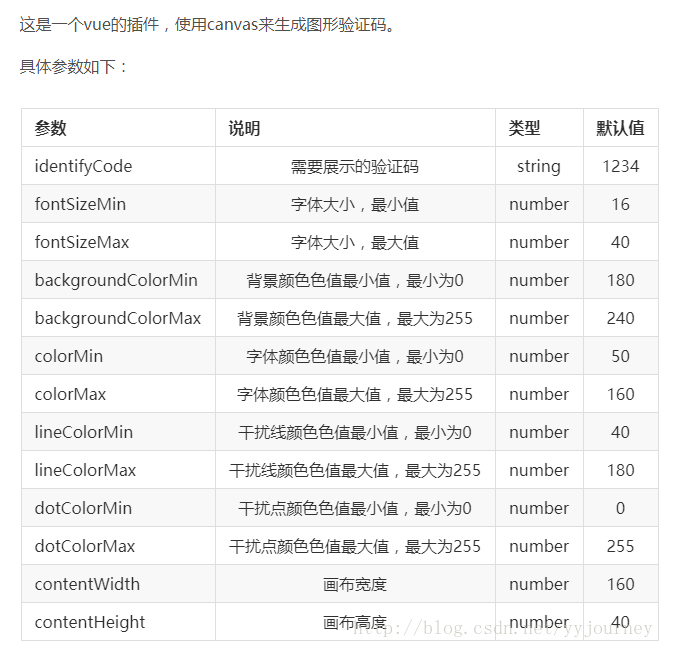
test.vue
<template> <div class="form-group"style="display: flex;"> <div> <span>验证码:</span> <input type="text"id="code"v-model="code"class="code"placeholder="请输入验证码"/> </div> <div class="login-code"@click="refreshCode"> <!--验证码组件--> <s-identify :identifyCode="identifyCode"></s-identify> </div> <div> <button @click="checkCaptcha">验证</button> </div> </div> </template> <script>import SIdentify from '../login/sidentify' export default{ components: { SIdentify }, data() { return{ identifyCodes: '1234567890', identifyCode: '', code: '',//text框输入的验证码 tableData: [] } }, mounted: function() { this.identifyCode = '' //初始化验证码 this.makeCode(this.identifyCodes, 4) }, methods: { //验证码 randomNum(min, max) { returnMath.floor(Math.random() *(max -min) +min) }, refreshCode() { this.identifyCode = '' this.makeCode(this.identifyCodes, 4) }, makeCode(o, l) { for(let i = 0; i <l; i++) { this.identifyCode += this.identifyCodes[ this.randomNum(0, this.identifyCodes.length) ] } console.log("验证码",this.identifyCode) }, //检查验证码是否正确 checkCaptcha(){ if(this.code == ""){ alert("请输入验证码") return false} if(this.identifyCode != this.code){ this.code = '' this.refreshCode() alert("请输入正确的验证码") return false} console.log("验证码正确") } } } </script> <style> /*验证码样式*/.code {width:124px;height:31px;border:1px solid rgba(186, 186, 186, 1); } .login-code {cursor:pointer; } </style>
访问页面,输入正确的验证码,会有提示。
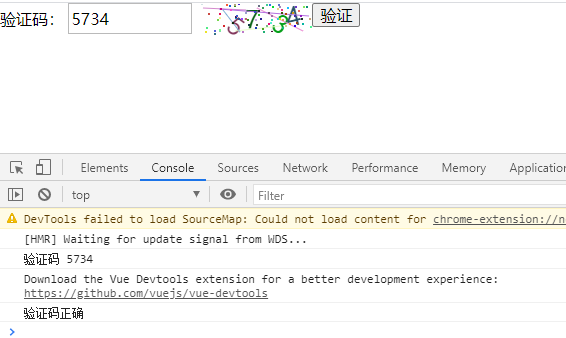
注意:我在console中,输出了正确的验证码,照着填写即可。
这个样式,可能不太美观。如果需要用到项目中,可以自行调整样式。
本文参考链接: