项目目录
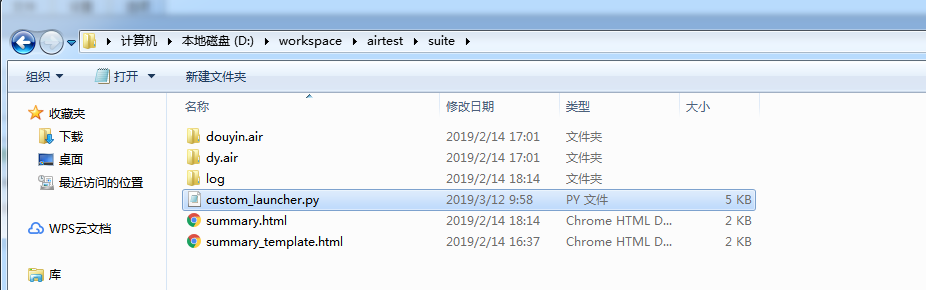
根目录:D:workspaceairtestsuite
脚本:douyin.air,dy.air
日志目录:log
日志目录由custom_launcher.py自动生成,custom_launcher.py目录:D:workspaceairtestsuitecustom_launcher.py,即在根目录下
summary.html:自动生成的
summary_template.html:复制进去即可
summary_template.html内容如下:
<!DOCTYPE html>
<html>
<head>
<title>测试结果汇总</title>
<style>
.fail {
color: red;
7emem;
text-align: center;
}
.success {
color: green;
7emem;
text-align: center;
}
.details-col-elapsed {
7em;
text-align: center;
}
.details-col-msg {
7em;
text-align: center;
background-color:#ccc;
}
</style>
</head>
<body>
<div>
<div><h2>Test Statistics</h2></div>
<table width="800" border="thin" cellspacing="0" cellpadding="0">
<tr width="600">
<th width="300" class='details-col-msg'>案例名称</th>
<th class='details-col-msg'>执行结果</th>
</tr>
{% for r in results %}
<tr width="600">
<!-标黄色的需要自定义的内容->
<td class='details-col-elapsed'><a href="file:///D:/workspace/airtest/suite/log/{{r.name}}/log.html" target="view_window">{{r.name}}</a></td>
<td class="{{'success' if r.result else 'fail'}}">{{"成功" if r.result else "失败"}}</td>
</tr>
{% endfor %}
</table>
</div>
</body>
</html>custom_launcher.py目录:D:workspaceairtestsuitecustom_launcher.py,即在根目录下
custom_launcher.py直接执行即可,如下
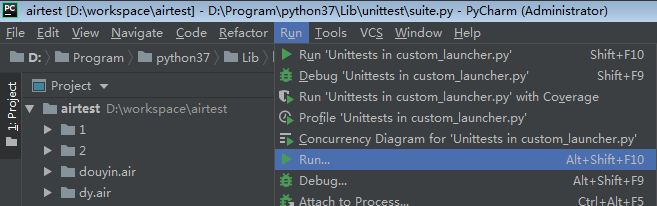
custom_launcher.py内容:
from airtest.cli.runner import AirtestCase, run_script from argparse import * import airtest.report.report as report import jinja2 import shutil import os import io class CustomAirtestCase(AirtestCase): def setUp(self): #执行脚本前的前置环境准备操作 print("custom setup") # add var/function/class/.. to globals # self.scope["hunter"] = "i am hunter" # self.scope["add"] = lambda x: x+1 # exec setup script # self.exec_other_script("setup.owl") for i in range(100): print("1===================================================================") super(CustomAirtestCase, self).setUp() def tearDown(self): #执行脚本后的后置环境恢复操作 print("custom tearDown") # exec teardown script # self.exec_other_script("teardown.owl") for j in range(100): print("2222222222222222222222222222222222222222222222222222222222222222222222222222") super(CustomAirtestCase, self).setUp() #root_dir是项目根目录,device是默认连接设备,可以把常用的设备设置成默认的设备 def run_air(self, root_dir='D:\workspace\airtest\suite', device=['android://127.0.0.1:5037/2476a88e']): # 聚合结果 results = [] # 获取所有用例集 root_log = root_dir + '\' + 'log' if os.path.isdir(root_log): shutil.rmtree(root_log) else: os.makedirs(root_log) print(str(root_log) + 'is created') for f in os.listdir(root_dir): if f.endswith(".air"): # f为.air案例名称:douyin.air airName = f script = os.path.join(root_dir, f) # script为.air的全路径:D:workspaceairtestsuitedouyin.air print(script) # log为日志存放路径和名称:D:workspaceairtestsuitelogdouyin log = os.path.join(root_dir, 'log' + '\' + airName.replace('.air', '')) print(log) # 判断case日志在不在,在,则删除目录中的内容,否则,新建每个脚本log目录 if os.path.isdir(log): shutil.rmtree(log) else: os.makedirs(log) print(str(log) + 'is created') # 日志的输出文件log:D:workspaceairtestsuitelogdouyinlog.html output_file = log + '\' + 'log.html' # 命令行参数,解析获得后的数据格式Namespace(device=device, log=log, recording=None, script=script) # python -m airtest run D:workspaceairtestdy.air --device Android://127.0.0.1:5037/B2T5T16C06000021 --log "D:workspaceairtestdouyin.air2" args = Namespace(device=device, log=log, recording=None, script=script) try: run_script(args, AirtestCase) except: pass finally: rpt = report.LogToHtml(script, log) # 结果模板渲染,"log_template.html"自带的模板,output_file日志存放路径 rpt.report("log_template.html", output_file=output_file) # 结果保存在result对象中 result = {} result["name"] = airName.replace('.air', '') result["result"] = rpt.test_result results.append(result) # 根据summary_template.html模板,生成聚合报告 env = jinja2.Environment( loader=jinja2.FileSystemLoader(root_dir), extensions=(), autoescape=True ) # summary_template.html相对路径 template = env.get_template("summary_template.html", root_dir) html = template.render({"results": results}) output_file = os.path.join(root_dir, "summary.html") with io.open(output_file, 'w', encoding="utf-8") as f: f.write(html) print(output_file) if __name__ == '__main__': test = CustomAirtestCase() #连接的设备 device = ['android://127.0.0.1:5037/2476a88e'] #项目根目录 test.run_air('D:\workspace\airtest\suite', device)
总结:
按照我的目录结构来就可以了, CMD 执行 python custom_launcher.py