1. django缓存设置
django的六种缓存:https://www.cnblogs.com/xiaonq/p/7978402.html#i6
1.1 Django缓存作用
- 由于Django是动态网站,所有每次请求均会去数据进行相应的操作,当程序访问量大时,耗时必然会更加明显
- 缓存将一个某个views的返回值保存至内存或者memcache中,5分钟内再有人来访问时,则不再去执行view中的操作
- 而是直接从内存或者Redis中之前缓存的内容拿到,并返回
1.2 Django中提供了6种缓存方式
- 开发调试缓存
- 内存缓存
- 文件缓存
- 数据库缓存
- Memcache缓存(两种)
1.3 安装Django缓存模块
pip install django-redis==4.12.1
1.4 syl/settings.py中配置缓存
# 缓存配置
CACHES = {
# django存缓默认位置,redis 0号库
# default: 连接名称
"default": {
"BACKEND": "django_redis.cache.RedisCache",
"LOCATION": "redis://127.0.0.1:6379/0",
"OPTIONS": {
"CLIENT_CLASS": "django_redis.client.DefaultClient",
}
},
# django session存 reidis 1 号库(现在基本不需要使用)
"session": {
"BACKEND": "django_redis.cache.RedisCache",
"LOCATION": "redis://127.0.0.1:6379/1",
"OPTIONS": {
"CLIENT_CLASS": "django_redis.client.DefaultClient",
}
},
# 图形验证码,存redis 2号库
"img_code": {
"BACKEND": "django_redis.cache.RedisCache",
"LOCATION": "redis://127.0.0.1:6379/2",
"OPTIONS": {
"CLIENT_CLASS": "django_redis.client.DefaultClient",
}
}
}
# 配置session使用redis存储
SESSION_ENGINE = "django.contrib.sessions.backends.cache"
# 配置session存储的位置: 使用cache中的 session配置
SESSION_CACHE_ALIAS = "session"
2. 新建应用verifications
2.1 在apps文件夹下新建应用: verifications
python ../manage.py startapp verifications # 切换到apps文件夹下执行创建命令
2.2 在syl/settings.py中添加应用
INSTALLED_APPS = [
'verifications.apps.VerificationsConfig',
]
2.3 在syl/urls.py主路由中添加
path('verify/', include('verifications.urls')),
2.4 添加子路由: verifications/urls.py
from django.urls import path
from . import views
urlpatterns = [
# path('image_codes/', views.ImageCodeView.as_view())
]
3. 图形验证码captcha使用
1.下载captcha压缩包captcha.zip,放到项目packages文件夹下
2.解压captcha.zip到syl/libs文件夹下
- cd /root/shiyanlou_project/packages
- unzip captcha.zip -d /root/shiyanlou_project/syl/libs
3.右键运行captcha.py即可生成验证码
4. 在verifications/views.py中使用
from django.http import HttpResponse, HttpResponseForbidden
from django.views import View
from django_redis import get_redis_connection
from libs.captcha.captcha import captcha
class ImageCodeView(View):
def get(self, request):
# 1.接收数据
uuid = request.GET.get('uuid')
# 2.校验数据
if not uuid:
return HttpResponseForbidden('uuid无效')
# 3.处理业务
# 获取图片文本内容和图片二进制代码
text, image = captcha.generate_captcha()
# 4.把uuid和图片文本存入redis
redis_client = get_redis_connection('img_code') # 获取redis客户端
# 5.写入redis(是字符串)
redis_client.setex(uuid, 60 * 5, text)
# 6.返回响应图片
return HttpResponse(image, content_type='image/jpg')
5. 流程图
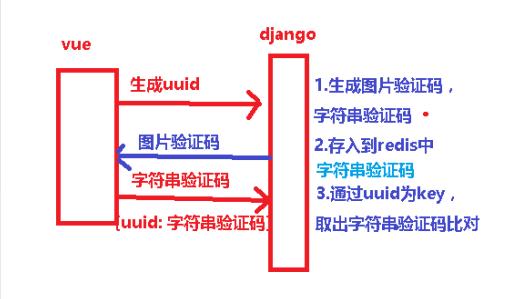
6. 测试接口
http://192.168.56.100:8888/verify/image_codes/?uuid=e271324c-b2e2-4185-abee-841bac421d4b
在redis中查看:
redis-cli
127.0.0.1:6379># select 2
OK
127.0.0.1:6379[2]># keys *
1) "66ea64aa-fbe6-11ea-a3d3-005056c00008"
127.0.0.1:6379[2]># get 66ea64aa-fbe6-11ea-a3d3-005056c00008
"JEZ6"
7.vue联调
// 生成uuid
getUuid() {
var d = new Date().getTime()
if (window.performance && typeof window.performance.now === 'function') {
d += performance.now()
}
var uuid = 'xxxxxxxx-xxxx-4xxx-yxxx-xxxxxxxxxxxx'.replace(/[xy]/g, function (c) {
var r = (d + Math.random() * 16) % 16 | 0
d = Math.floor(d / 16)
return (c == 'x' ? r : (r & 0x3 | 0x8)).toString(16)
})
return uuid
},
// 动态生成图形验证码URL
getImgUrl() {
let uuid = this.getUuid()
this.uuid = uuid
let url = 'http://192.168.56.100:8888/verify/image_codes/?uuid=' + uuid
// let url = 'http://192.168.56.100:8888/verify/image_codes/?uuid=66ea64aa-fbe6-11ea-a3d3-005056c00008'
this.imgUrl = url
},