MPU9250 ---> UNO
vcc -> 5v
GND - > GND
SCL -> A5
SDA -> A4
I2C地址扫描#include <Wire.h>
void setup()
{
Wire.begin();
Serial.begin(9600);
while (!Serial); // Leonardo: wait for serial monitor
Serial.println("I2C Scanner");
}
void loop()
{
byte error, address;
int nDevices;
Serial.println("Scanning...");
nDevices = 0;
for(address = 1; address < 127; address++ )
{
// The i2c_scanner uses the return value of
// the Write.endTransmisstion to see if
// a device did acknowledge to the address.
Wire.beginTransmission(address);
error = Wire.endTransmission();
if (error == 0)
{
Serial.print("I2C device found at address 0x");
if (address<16)
Serial.print("0");
Serial.print(address,HEX);
Serial.println(" !");
nDevices++;
}
else if (error==4)
{
Serial.print("Unknown error at address 0x");
if (address<16)
Serial.print("0");
Serial.println(address,HEX);
}
}
if (nDevices == 0)
Serial.println("No I2C devices found");
else
Serial.println("done");
delay(5000); // wait 5 seconds for next scan
} 安装库:
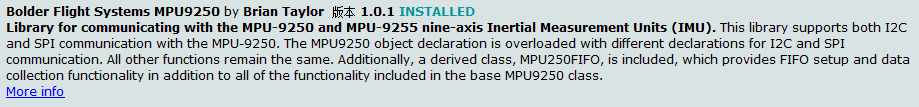
根据端口扫描结果,设置端口地址:
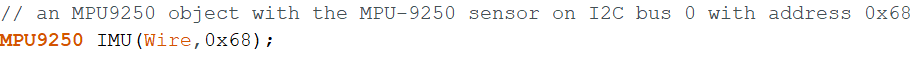
#include "MPU9250.h"
// an MPU9250 object with the MPU-9250 sensor on I2C bus 0 with address 0x68
MPU9250 IMU(Wire,0x68);
int status;
void setup() {
// serial to display data
Serial.begin(115200);
while(!Serial) {}
// start communication with IMU
status = IMU.begin();
if (status < 0) {
Serial.println("IMU initialization unsuccessful");
Serial.println("Check IMU wiring or try cycling power");
Serial.print("Status: ");
Serial.println(status);
while(1) {}
}
}
void loop() {
// read the sensor
IMU.readSensor();
// display the data
//加速度
Serial.print(IMU.getAccelX_mss(),6);
Serial.print(" ");
Serial.print(IMU.getAccelY_mss(),6);
Serial.print(" ");
Serial.print(IMU.getAccelZ_mss(),6);
Serial.print(" ");
//陀螺仪
Serial.print(IMU.getGyroX_rads(),6);
Serial.print(" ");
Serial.print(IMU.getGyroY_rads(),6);
Serial.print(" ");
Serial.print(IMU.getGyroZ_rads(),6);
Serial.print(" ");
//磁力计
Serial.print(IMU.getMagX_uT(),6);
Serial.print(" ");
Serial.print(IMU.getMagY_uT(),6);
Serial.print(" ");
Serial.print(IMU.getMagZ_uT(),6);
Serial.print(" ");
Serial.println(IMU.getTemperature_C(),6);
delay(100);
}