环境准备
2 network interfaces
8GB main memory
40GB disk space
1.修改hostname
hostnamectl set-hostname kolla2.配置域名解析
echo '10.1.10.161 kolla' >> /etc/hostsInstall packages
1.安装依赖
yum install python-devel libffi-devel gcc openssl-devel libselinux-python -y2.安装 pip,ansible
##如果无法安装python-pip,先导入epel源
yum install epel-release -y
yum install python-pip ansible -y
pip install -U pip
安装 docker-ce(CentOS 7 使用 yum 进行安装)
# step 1: 安装必要的一些系统工具
sudo yum install -y yum-utils device-mapper-persistent-data lvm2
# Step 2: 添加软件源信息
sudo yum-config-manager --add-repo https://mirrors.aliyun.com/docker-ce/linux/centos/docker-ce.repo
# Step 3: 更新并安装Docker-CE
sudo yum makecache fast
sudo yum -y install docker-ce
# Step 4: 开启Docker服务
systemctl enable docker;systemctl restart docker3.配置 docker 镜像加速
mkdir -p /etc/docker
tee /etc/docker/daemon.json <<-'EOF'
{
"registry-mirrors": ["https://registry.docker-cn.com"]
}
EOF
systemctl daemon-reload;systemctl restart docker4.安装 kolla-ansible
pip install kolla-ansible
##ERROR: Cannot uninstall 'PyYAML'. It is a distutils installed project and thus we cannot accurately determine which files belong to it which would lead to only a partial uninstall
##出现报错不能卸载PyYAML,使用下面命令,忽略PyYAML错误
pip install kolla-ansible --ignore-installed PyYAML
mkdir -p /etc/kolla
chown $USER:$USER /etc/kolla##Copy globals.yml and passwords.yml
cp -r /usr/share/kolla-ansible/etc_examples/kolla/*/etc/kolla
##Copy all-in-one and multinode inventory files
cp /usr/share/kolla-ansible/ansible/inventory/* .
Prepare initial configuration
1.Configure Ansible /etc/ansible/ansible.cfg
[defaults] host_key_checking=False pipelining=True forks=100
2.配置主机清单文件,根据部署场景,这里选择 all-in-one 文件
[control] kolla [network]kolla [compute] kolla [storage] kolla [monitoring] kolla [deployment] kolla
3.对 /etc/kolla/passwords.yml 文件生成随机密码,或者修改为自定义密码
kolla-genpwd vim /etc/kolla/passwords.yml ##admin密码可以修改为自定义,在登录dashboard会用到
keystone_admin_password: 1234qwer
4.配置 /etc/kolla/globals.yml 文件
kolla_base_distro: "centos"kolla_install_type: "source"openstack_release: "train"kolla_internal_vip_address: "10.1.10.161"network_interface: "ens32"neutron_external_interface: "ens34"enable_haproxy: "no"nova_compute_virt_type: "qemu"
5.配置 ssh 无密钥登录,授权节点
ssh-keygen
ssh-copy-id -i ~/.ssh/id_rsa.pub root@kollaDeployment
##检查主机连接
ansible -i all-in-one all -m ping
##检查Bootstrap servers依赖
kolla-ansible -i ./all-in-one bootstrap-servers
##检查配置
kolla-ansible -i ./all-in-one prechecks
##pull镜像
kolla-ansible pull -i ./all-in-one
##执行部署
kolla-ansible -i ./all-in-one deploy- 报错1:
执行kolla-ansible -i ./all-in-one bootstrap-servers
TASK [baremetal : Generate /etc/hosts for all of the nodes] ********************************************************************************************************************************
fatal: [kolla]: FAILED! => {"msg": "The conditional check 'inventory_hostname not in groups['bifrost'] or 'ansible_' + hostvars[inventory_hostname]['api_interface'] in hostvars[inventory_hostname]' failed. The error was: error while evaluating conditional (inventory_hostname not in groups['bifrost'] or 'ansible_' + hostvars[inventory_hostname]['api_interface'] in hostvars[inventory_hostname]): 'ansible.vars.hostvars.HostVars object' has no attribute u'kolla' The error appears to have been in '/usr/share/kolla-ansible/ansible/roles/baremetal/tasks/pre-install.yml': line 31, column 3, but may be elsewhere in the file depending on the exact syntax problem. The offending line appears to be: - name: Generate /etc/hosts for all of the nodes ^ here "}
to retry, use: --limit @/usr/share/kolla-ansible/ansible/kolla-host.retry
解决办法:
yum upgrade -y更新的软件包如图
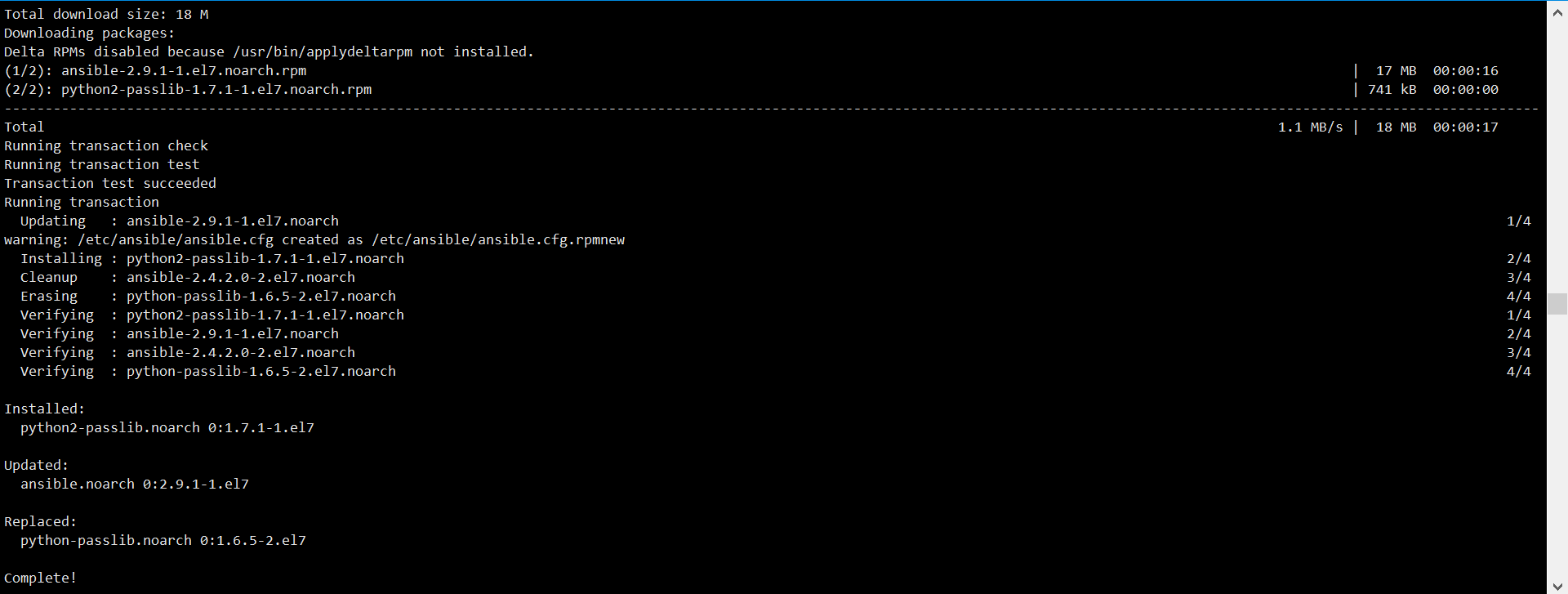
- 报错2:
执行kolla-ansible -i ./all-in-one prechecks
TASK [prechecks : Checking Docker version] *************************************************************************************************************************************************
fatal: [kolla]: FAILED! => {"msg": "The conditional check 'result is failed or result.stdout | regex_replace('.*(\\d+\\.\\d+\\.\\d+).*', '\\1') is version(docker_version_min, '<')' failed. The error was: template error while templating string: no test named 'version'. String: {% if result is failed or result.stdout | regex_replace('.*(\\d+\\.\\d+\\.\\d+).*', '\\1') is version(docker_version_min, '<') %} True {% else %} False {% endif %}"}
to retry, use: --limit @/usr/share/kolla-ansible/ansible/site.retry
解决办法:
同上,更新软件包后一并解决
- 报错3:
执行kolla-ansible -i ./all-in-one prechecks
TASK [cinder : Checking LVM volume group exists for Cinder] ********************************************************************************************************************************
fatal: [kolla]: FAILED! => {"changed": false, "cmd": ["vgs", "cinder-volumes"], "delta": "0:00:00.023537", "end": "2019-12-27 16:37:44.519563", "failed_when_result": true, "msg": "non-zero return code", "rc": 5, "start": "2019-12-27 16:37:44.496026", "stderr": " Volume group "cinder-volumes" not found Cannot process volume group cinder-volumes", "stderr_lines": [" Volume group "cinder-volumes" not found", " Cannot process volume group cinder-volumes"], "stdout": "", "stdout_lines": []}
解决办法:
报错没错找到cinder-volumes卷
手动创建
pvcreate /dev/sdb
vgcreate cinder-volumes /dev/sdb详细方法参考:https://www.cnblogs.com/omgasw/p/12098312.html
Using OpenStack
1.安装CLI客户端
pip install python-openstackclient2.生成环境脚本
kolla-ansible post-deploy . /etc/kolla/admin-openrc.sh- 报错4:
/usr/lib/python2.7/site-packages/requests/__init__.py:91: RequestsDependencyWarning: urllib3 (1.25.7) or chardet (2.2.1) doesn't match a supported version
pip uninstall urllib3 pip uninstall chardet pip install --upgrade requests
https://www.cnblogs.com/omgasw/p/12054988.html
- 报错5:
ImportError: cannot import name decorate
sed -i '/^from decorator import decorate/s/from/#from/' /usr/lib/python2.7/site-packages/dogpile/cache/region.py
https://www.cnblogs.com/omgasw/p/12054817.html
3.使用脚本文件初始化运行环境
/usr/share/kolla-ansible/init-runonce

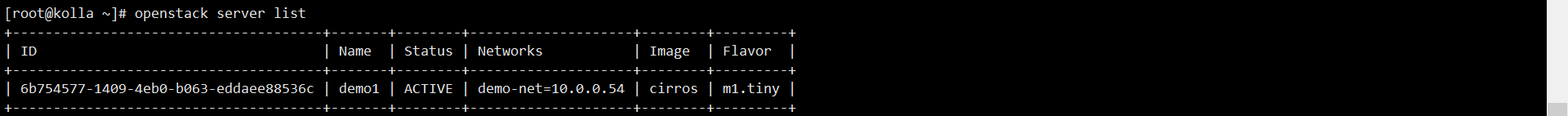
4.删除部署的openstack环境
kolla-ansible destroy -i all-in-one --yes-i-really-really-mean-it参考链接:
https://docs.openstack.org/kolla-ansible/latest/user/quickstart.html