参考:http://www.2cto.com/kf/201401/274753.html
http://blog.sina.com.cn/s/blog_a170e5c80101gsdj.html
http://blog.csdn.net/perfect_promise/article/details/7793735
在IOS中,实现一个应用启动另外一个应用,使用UIApplication的openURL:方法就可实现,这里以test跳到test02为例。(需要先创建这两个工程)
注册自定义URL协议(在test中)
首先被启动的应用需要向iPhone注册一个自定义URL协议。这是在info.plist文件进行的。
1. 右键,选择“Add Row”
2. Key值选择“URL types”
3. 打开“Item 0″,然后为该key增加一个URL identifier。可以是任何值,但建议用“反域名”(例如 “com.fcplayer.test”)。
4. 在“Item 0”下再加一行。
5. 选择“URL Schemes” 作为Key。
6. 输入你的URL协议名 (例如“test://” 应写做“test”)。如果有必要,你可以在这里加入多个协议。
操作截图如下:
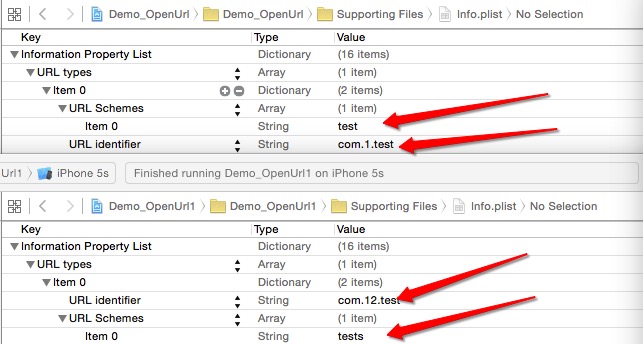
7. 两个项目的URL identifier 不能一样,而且在URL Schemes的Item 0不能相同,这一点需要注意。
访问自定义URL(在test02中)
在主应用程序中通过访问自定义URL启动另外一个应用:(test已经安装,这段代码要写在另一个应用里面,比如test02)
- (void)viewDidLoad {
[superviewDidLoad];
UIButton *btn = [UIButtonbuttonWithType:UIButtonTypeCustom];
btn.frame = CGRectMake(100, 200, 100, 50);
btn.backgroundColor = [UIColorredColor];
[btn addTarget:selfaction:@selector(onBtnClick) forControlEvents:UIControlEventTouchUpInside];
[self.viewaddSubview:btn];
}
- (void)onBtnClick{
NSURL * urlStr = [NSURLURLWithString:@"test://x=100"];//后面为参数
if ([[UIApplicationsharedApplication] canOpenURL:urlStr]) {
NSLog(@"can go to test");
[[UIApplicationsharedApplication] openURL:urlStr];
}else{
NSLog(@"can not go to test!!!!!");
}
}
自定义处理URL(在test中)
有些时候我们除了启动还需向另外一个应用发送参数,这是也可以通过自定义的URL来实现,如:
test://config=1&abar=2
通常,我们会从参数中解析出URL以便在视图中显示或者存储到UserPreference。下面的例子把URL存储为User Preference的url变量中或者打印出来:
这时我们在被启动应用中就必须进行自定义处理,在delegate中实现该消息(Cocos2d加在AppDelegate中),例如:
- (BOOL)application:(UIApplication *)application openURL:(NSURL *)url sourceApplication:(NSString *)sourceApplication annotation:(id)annotation{
if(!url) {
returnNO;
}
NSString *URLString = [url absoluteString];
NSLog(@"%@",URLString);
returnYES;
}
调用地图电话等方法
openURL的使用方法:
view plaincopy toclipboardprint?
[[UIApplication sharedApplication] openURL:[NSURL URLWithString:appString]];
其中系统的appString有:
1.Map http://maps.google.com/maps?q=Shanghai
2.Email mailto://myname@google.com
3.Tel tel://10086
4.Msg sms://10086
openURL能帮助你运行Maps,SMS,Browser,Phone甚至其他的应用程序。这是Iphone开发中我经常需要用到的一段代码,它仅仅只有一行而已。
- (IBAction)openMaps {
//打开地图
NSString*addressText = @"beijing";
//@"1Infinite Loop, Cupertino, CA 95014";
addressText =[addressTextstringByAddingPercentEscapesUsingEncoding:NSASCIIStringEncoding];
NSString*urlText = [NSStringstringWithFormat:@"http://maps.google.com/maps?q=%@",addressText];
NSLog(@"urlText=============== %@", urlText);
[[UIApplicationsharedApplication] openURL:[NSURL URLWithString:urlText]];
}
- (IBAction)openEmail {
//打开mail // Fire off an email to apple support
[[UIApplication sharedApplication]openURL:[NSURL URLWithString:@"mailto://devprograms@apple.com"]];
}
- (IBAction)openPhone {
//拨打电话
// CallGoogle 411
[[UIApplication sharedApplication] openURL:[NSURL URLWithString:@"tel://8004664411"]];
}
- (IBAction)openSms {
//打开短信
// Text toGoogle SMS
[[UIApplication sharedApplication] openURL:[NSURL URLWithString:@"sms://466453"]];
}
-(IBAction)openBrowser {
//打开浏览器
// Lanuch any iPhone developers fav site
[[UIApplication sharedApplication] openURL:[NSURL URLWithString:@"http://itunesconnect.apple.com"]];
}
iphone程序内调用谷歌地图
使用CLLocationManager类,MKMapView。并且实现<MKMapViewDelegate,CLLocationManagerDelegate>
//初始化CLLocationManager,CLLocationManager获得当前地理坐标
locmanager=[[CLLocationManager alloc]init];
[locmanager setDelegate:self];
//设置精确度
[locmanager setDesiredAccuracy:kCLLocationAccuracyBest];
[locmanager startUpdatingLocation];
执行完以后,会自动调用代理方法: