一、下载与安装。
如何下载以及安装配置,请参考:Windows下JBOSS安装配置图文教程
二、现在主要了解一下JBOSS目录结构。
1. 主目录: E:jboosjboss-6.1.0.Final
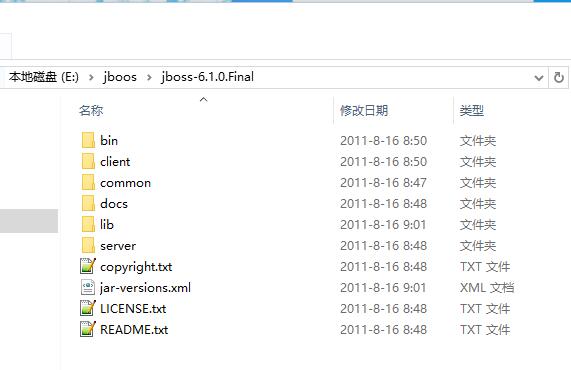
bin
开始和停止JBoss的地方。
其中有两个主要的批处理文件:run.bat和shutdown.bat。要启动JBoss只要执行run.bat文件即可;要停止JBoss必须执行带参数的shutdown.bat。
client
Stores configuration files and JAR files that may be used by a Java client application (running outside JBoss) or an external web container. You can select archives as required or use jbossall-client.jar.
保存Java客户端应用或外部web容器(在JBoss之外运行),所需的配置文件和Jar文件。
common
该子目录lib的jar包,整个jboss共享。
docs
Contains the XML DTDs used in JBoss for reference (these are also a useful source of documentation on JBoss configuration specifics). There are also example JCA (Java Connector Architecture) configuration files for setting up datasources for different databases (such as MySQL, Oracle, Postgres).
包含一些jboss的XML DTD文件,还有一些案例和文档。
lib
Contains startup JARs used by JBoss. Do not place your own JAR files in this directory.
包换JBoss所需的jar文件。不要把你自己的jar文件放在这个目录。
server
Contains the JBoss server configuration sets. Each of the subdirectories in here is a different server configuration. JBoss ships with minimal, default, production, and all configuration sets. The subdirectories and key configuration files contained in the default configuration set are discussed in more detail in subsequent sections.
包含JBoss服务器实例的配置集合。这里的每个子目录就是一个不同的服务器实例配置。
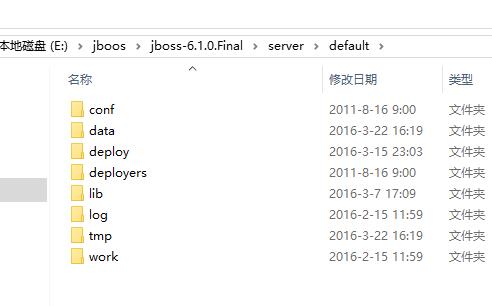
server目录下的文件夹:
--conf
The conf directory contains the jboss-service.xml bootstrap descriptor file for a given server configuration. This defines the core services that are fixed for the lifetime of the server.
conf目录中包含了这个服务器的启动描述文件jboss-service.xml。这个文件定义了服务器运行时间内提供那些固定的核心服务。
--data
The data directory is available for use by services that want to store content in the file system. It holds persistent data for services intended to survive a server restart. Serveral JBoss services, such as the embedded Hypersonic database instance, store data here.
服务中需要存储内容到文件系统的都会保存到data目录。JBoss内嵌的Hypersonic database的数据也是保存到这里的。
--deploy
The deploy directory contains the hot-deployable services (those which can be added to or removed from the running server). It also contains applications for the current server configuration. You deploy your application code by placing application packages (JAR, WAR and EAR files) in the deploy directory. The directory is constantly scanned for updates, and any modified components will be re-deployed automatically. This may be overridden through the URLDeploymentScanner URLs attribute.
deploy中包含可热部署的服务(可以在服务器运行时动态添加和删除)。当然这里还包含有这个服务器实例下的应用程序。你可以发布你的应用程序代码的压缩包(JAR,WAR和EAR文件)到这里。这里目录会被搜索更新,所有修改的组件都会被自动重新部署。
--lib
This directory contains JAR files (Java libraries that should not be hot deployed) needed by this server configuration. You can add required library files here for JDBC drivers etc. All JARs in this directory are loaded into the shared classpath at startup.
这个目录中包含这个服务器配置需要的JAR文件(这些java库不需要被热部署)。你可以添加需要的库文件到这里,如JDBC驱动等。所有的jar文件将在服务器启动的时候被加载到共享的classpath中。
--log
This is where the log files are written. JBoss uses the Jakarta log4j package for logging and you can also use it directly in your own applications from within the server. This may be overridden through the conf/log4j.xml configuration file.
日志文件会被写到这里。如果你要修改日志输出目录,可以通过配置conf/log4j.xml实现。
--tmp
The tmp directory is used for temporary storage by JBoss services. The deployer, for example, expands application archives in this directory.
tmp目录被用来提供JBoss服务的临时存储。
--work
This directory is used by Tomcat for compilation of JSPs.
提供给tomcat编译jsp文件用。
参考:http://www.cnblogs.com/phoebus0501/archive/2010/12/15/1907399.html
参考:疯狂java。