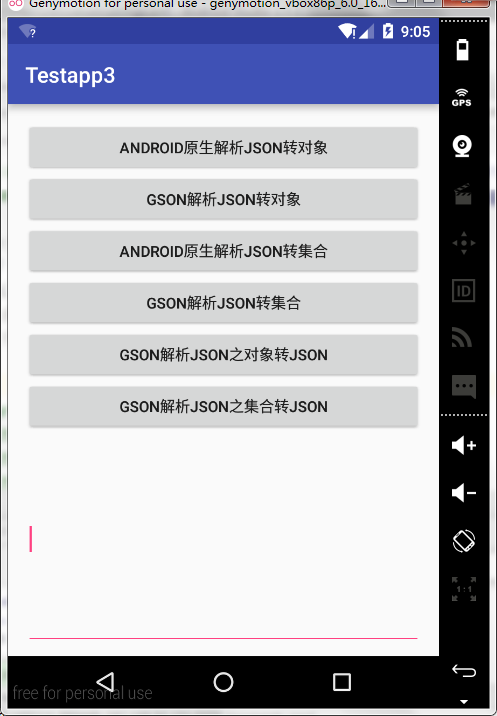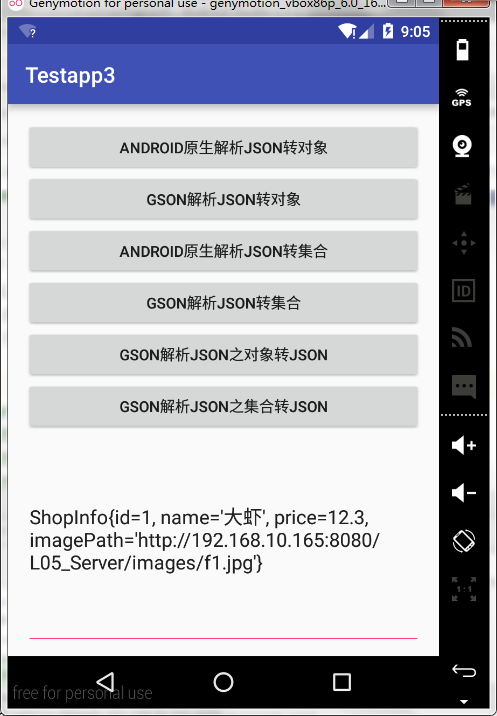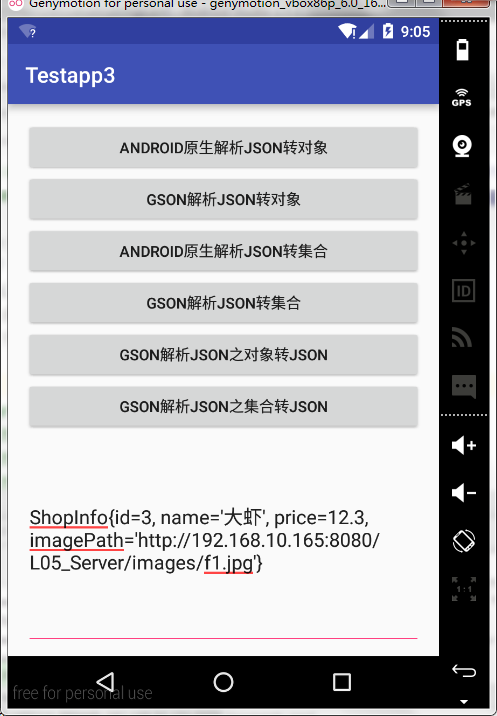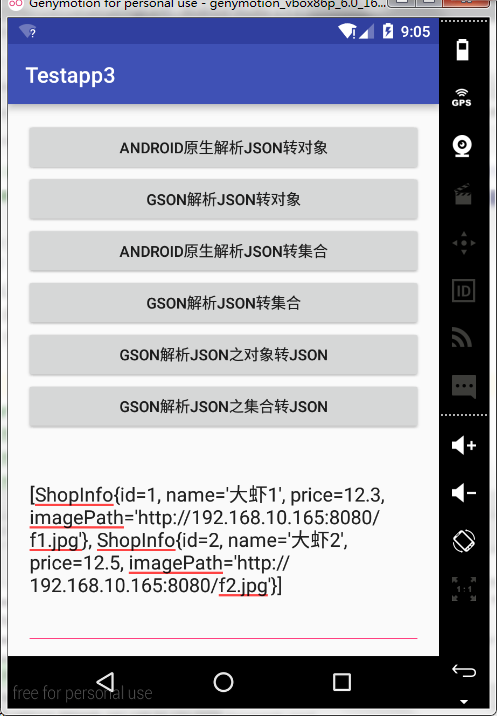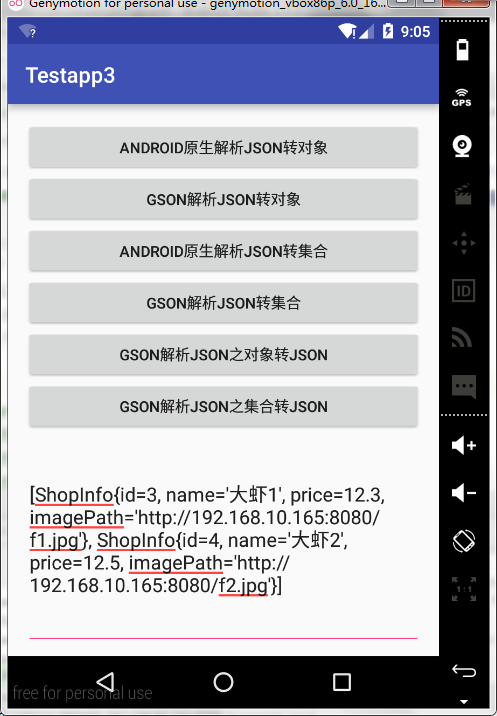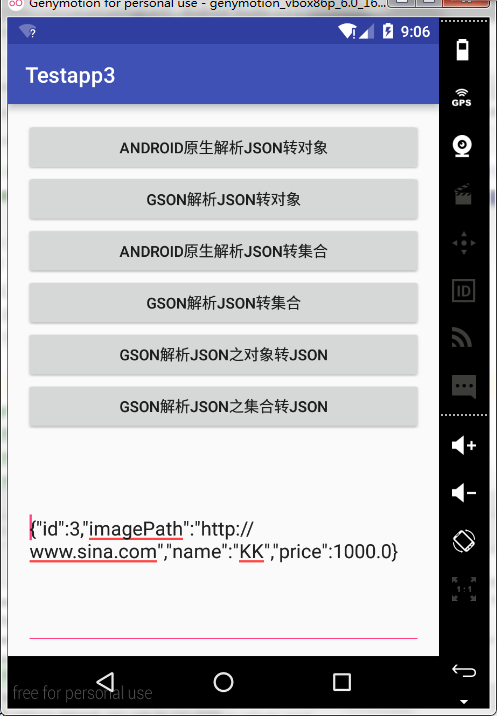JSON
一.特点
1.JavaScript Object Notation
2.一种轻量级的数据交互格式
二.格式
1.[ ] 数组:[value1, value2, value3...]
2.{ } 对象:{key1:value1, key2:value2, key3:value3,...}
1-key:字符串,表示对象的属性
2-value:表示属性的值
数据类型:数值,字符串,null,json数组,json对象。
三.API
1.Android原生
2.第三方框架


1 <?xml version="1.0" encoding="utf-8"?> 2 <LinearLayout xmlns:android="http://schemas.android.com/apk/res/android" 3 xmlns:tools="http://schemas.android.com/tools" 4 android:layout_width="match_parent" 5 android:layout_height="match_parent" 6 android:paddingBottom="@dimen/activity_vertical_margin" 7 android:paddingLeft="@dimen/activity_horizontal_margin" 8 android:paddingRight="@dimen/activity_horizontal_margin" 9 android:paddingTop="@dimen/activity_vertical_margin" 10 tools:context="com.hanqi.testapp3.TestActivity4" 11 android:orientation="vertical"> 12 13 <Button 14 android:layout_width="match_parent" 15 android:layout_height="wrap_content" 16 android:text="Android原生解析JSON转对象" 17 android:onClick="bt1_OnClick"/> 18 19 <Button 20 android:layout_width="match_parent" 21 android:layout_height="wrap_content" 22 android:text="Gson解析JSON转对象" 23 android:onClick="bt2_OnClick"/> 24 25 <Button 26 android:layout_width="match_parent" 27 android:layout_height="wrap_content" 28 android:text="Android原生解析JSON转集合" 29 android:onClick="bt3_OnClick"/> 30 31 <Button 32 android:layout_width="match_parent" 33 android:layout_height="wrap_content" 34 android:text="Gson解析JSON转集合" 35 android:onClick="bt4_OnClick"/> 36 37 <Button 38 android:layout_width="match_parent" 39 android:layout_height="wrap_content" 40 android:text="Gson解析JSON之对象转JSON" 41 android:onClick="bt5_OnClick"/> 42 43 <Button 44 android:layout_width="match_parent" 45 android:layout_height="wrap_content" 46 android:text="Gson解析JSON之集合转JSON" 47 android:onClick="bt6_OnClick"/> 48 49 50 51 52 <EditText 53 android:layout_width="match_parent" 54 android:layout_height="200dp" 55 android: /> 56 57 58 </LinearLayout> 59 60 .xml


1 package com.hanqi.testapp3; 2 3 import android.support.v7.app.AppCompatActivity; 4 import android.os.Bundle; 5 import android.view.View; 6 import android.widget.EditText; 7 8 import com.google.gson.Gson; 9 import com.google.gson.reflect.TypeToken; 10 11 import org.json.JSONArray; 12 import org.json.JSONException; 13 import org.json.JSONObject; 14 15 import java.util.ArrayList; 16 import java.util.List; 17 import java.util.Map; 18 19 public class TestActivity4 extends AppCompatActivity { 20 21 EditText et_3; 22 23 @Override 24 protected void onCreate(Bundle savedInstanceState) { 25 super.onCreate(savedInstanceState); 26 setContentView(R.layout.activity_test4); 27 28 et_3=(EditText)findViewById(R.id.et_3); 29 30 } 31 32 //原生从Json字符串转成对象 33 public void bt1_OnClick(View v) 34 { 35 36 String strJson="{"id":1,"name":"大虾", " + 37 ""price":12.3, " + 38 ""imagePath":"http://192.168.10.165:8080/L05_Server/images/f1.jpg"}"; 39 40 //从Json字符串转成对象 41 try { 42 JSONObject jo = new JSONObject(strJson); 43 44 int id=jo.getInt("id"); 45 String name=jo.getString("name"); 46 double price=jo.getDouble("price"); 47 String imagePath=jo.getString("imagePath"); 48 49 ShopInfo shopInfo=new ShopInfo(id,imagePath,name,price); 50 51 et_3.setText(shopInfo.toString()); 52 53 54 } 55 catch (Exception e) 56 { 57 e.printStackTrace(); 58 } 59 60 61 } 62 63 //Gson转对象 64 public void bt2_OnClick(View v) 65 { 66 //转对象 67 String jsonstr="{"id":3,"name":"大虾"," + 68 ""price":12.3," + 69 ""imagePath":"http://192.168.10.165:8080/L05_Server/images/f1.jpg"}"; 70 71 ShopInfo shopInfo=new Gson().fromJson(jsonstr,ShopInfo.class); 72 73 et_3.setText(shopInfo.toString()); 74 75 // //转集合 76 // String jsonstr1="[{"id":3, "name":"大虾1", "price":12.3, " + 77 // ""imagePath":"http://192.168.10.165:8080/f1.jpg"}," + 78 // "{"id":4, "name":"大虾2", "price":12.5, " + 79 // ""imagePath":"http://192.168.10.165:8080/f2.jpg"}]"; 80 // 81 // List<ShopInfo> list=new Gson().fromJson(jsonstr1, new TypeToken<List<ShopInfo>>() { 82 // }.getType()); 83 // 84 // et_3.setText(list.toString()); 85 // 86 // //对象转JSON 87 // ShopInfo info=new ShopInfo(3,"http://www.sina.com","KK",1000); 88 // 89 // String json=new Gson().toJson(info); 90 // 91 // et_3.setText(json); 92 // 93 // //集合转JSON 94 // List<ShopInfo> list1=new ArrayList<ShopInfo>(); 95 // 96 // list1.add(new ShopInfo(3, "http://www.sina.com","KK", 1000)); 97 // list1.add(new ShopInfo(4, "http://www.sina.com/cn", "KK1", 2000)); 98 // String json1=new Gson().toJson(list1); 99 // 100 // et_3.setText(json1); 101 102 // String jsonstr2="{"my name":"大虾","1":12}"; 103 // 104 // Map<String,Object> map=new Gson().fromJson(jsonstr2,new TypeToken<Map<String,Object>>(){}.getType()); 105 // 106 // et_3.setText(map.toString()); 107 108 } 109 110 //原生从Json字符串转成集合 111 public void bt3_OnClick(View v) 112 { 113 114 //转集合 115 String jsonstr="[{"id":1,"name":"大虾1","price":12.3," + 116 " "imagePath":"http://192.168.10.165:8080/f1.jpg"}," + 117 "{"id":2, "name":"大虾2", "price":12.5, " + 118 ""imagePath":"http://192.168.10.165:8080/f2.jpg"}]"; 119 120 //从Json字符串转成集合 121 try { 122 123 List<ShopInfo> list=new ArrayList<ShopInfo>(); 124 125 //1.将json字符串包装JSONArray对象 126 JSONArray jsonArray=new JSONArray(jsonstr); 127 128 //2.遍历JSONArray对象所有元素(JSONObject),并将每个元素封装为shopInfo,并添加到list 129 for (int i=0;i<jsonArray.length();i++) 130 { 131 JSONObject jsonObject=jsonArray.getJSONObject(i); 132 133 //从对象中根据key得到相应的value 134 int id=jsonObject.getInt("id"); 135 String name=jsonObject.getString("name"); 136 double price=jsonObject.getDouble("price"); 137 String imagePath=jsonObject.getString("imagePath"); 138 139 //封装ShopInfo对象 140 ShopInfo shopInfo=new ShopInfo(id,imagePath,name,price); 141 142 list.add(shopInfo); 143 144 } 145 146 et_3.setText(list.toString()); 147 148 149 } 150 catch (Exception e) 151 { 152 e.printStackTrace(); 153 } 154 155 156 } 157 158 159 //Gson转集合 160 public void bt4_OnClick(View v) 161 { 162 //转集合 163 String jsonstr="[{"id":3, "name":"大虾1", "price":12.3, " + 164 ""imagePath":"http://192.168.10.165:8080/f1.jpg"}," + 165 "{"id":4, "name":"大虾2", "price":12.5, " + 166 ""imagePath":"http://192.168.10.165:8080/f2.jpg"}]"; 167 168 List<ShopInfo> list=new Gson().fromJson(jsonstr, new TypeToken<List<ShopInfo>>() { 169 }.getType()); 170 171 et_3.setText(list.toString()); 172 173 174 } 175 176 177 //Gson对象转JSON 178 public void bt5_OnClick(View v) 179 { 180 //对象转JSON 181 ShopInfo info=new ShopInfo(3,"http://www.sina.com","KK",1000); 182 183 String json=new Gson().toJson(info); 184 185 et_3.setText(json); 186 187 188 } 189 190 //Gson集合转JSON 191 public void bt6_OnClick(View v) 192 { 193 //集合转JSON 194 List<ShopInfo> list=new ArrayList<ShopInfo>(); 195 196 list.add(new ShopInfo(3, "http://www.sina.com","KK", 1000)); 197 list.add(new ShopInfo(4, "http://www.sina.com/cn", "KK1", 2000)); 198 String json=new Gson().toJson(list); 199 200 et_3.setText(json); 201 202 203 } 204 205 206 } 207 208 .java