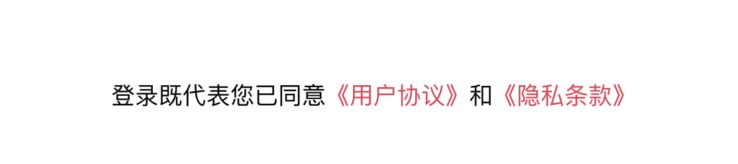
1. 设置富文本,超链接点击
2. 取消一切点击事件(放大镜/复制粘贴/删除等等)
/// 同意协议view
class TGSLoginAgreeView: UIView, UITextViewDelegate {
///点击类型
enum ClickLinkType {
///用户协议
case userProtocol
///隐私条款
case privacyPolicy
}
///点击事件
var clickHandle:((_ clickType:ClickLinkType)->())?
///同意View
private lazy var agreeTextView : UITextView = {
let textStr = "登录既代表您已同意《用户协议》和《隐私条款》"
let textView = UITextView()
textView.delegate = self
textView.font = TGSPingFangFontTool.getPingFangFont(13, .regular)
textView.textColor = UIColor.colorWithHexString("#666666")
textView.textAlignment = .center
///设为true 在代理里面禁掉所有的交互事件
textView.isEditable = true
textView.autoresizingMask = UIView.AutoresizingMask.flexibleHeight
textView.isScrollEnabled = false
let attStr = NSMutableAttributedString(string: textStr)
//点击超链接
attStr.addAttribute(NSAttributedString.Key.link, value: "userProtocol://", range: (textStr as NSString).range(of: "《用户协议》"))
//点击超链接
attStr.addAttribute(NSAttributedString.Key.link, value: "privacyPolicy://", range: (textStr as NSString).range(of: "《隐私条款》"))
textView.attributedText = attStr
///只能设置一种颜色
textView.linkTextAttributes = [
NSAttributedString.Key.foregroundColor: UIColor.colorWithHexString("#FF4555")
]
return textView
}()
override init(frame: CGRect) {
super.init(frame: frame)
configUI()
}
required init?(coder: NSCoder) {
fatalError("init(coder:) has not been implemented")
}
}
extension TGSLoginAgreeView{
func textViewShouldBeginEditing(_ textView: UITextView) -> Bool {
return false
}
func textView(_ textView: UITextView, shouldInteractWith URL: URL, in characterRange: NSRange, interaction: UITextItemInteraction) -> Bool {
if URL.scheme == "userProtocol"{
self.clickHandle?(.userProtocol)
return false
}else if URL.scheme == "privacyPolicy"{
self.clickHandle?(.privacyPolicy)
return false
}
return true
}
}
extension TGSLoginAgreeView{
private func configUI(){
///同意view
self.addSubview(agreeTextView)
agreeTextView.snp.makeConstraints { (make) in
make.edges.equalToSuperview()
}
}
}
参考:
UITextView禁用复制粘贴放大https://blog.csdn.net/Lu_Ca/article/details/53744938?utm_medium=distribute.pc_relevant.none-task-blog-BlogCommendFromBaidu-2.not_use_machine_learn_pai&depth_1-utm_source=distribute.pc_relevant.none-task-blog-BlogCommendFromBaidu-2.not_use_machine_learn_pai