学习地址:https://www.bilibili.com/video/BV1mf4y1S72o?p=11
实例练习一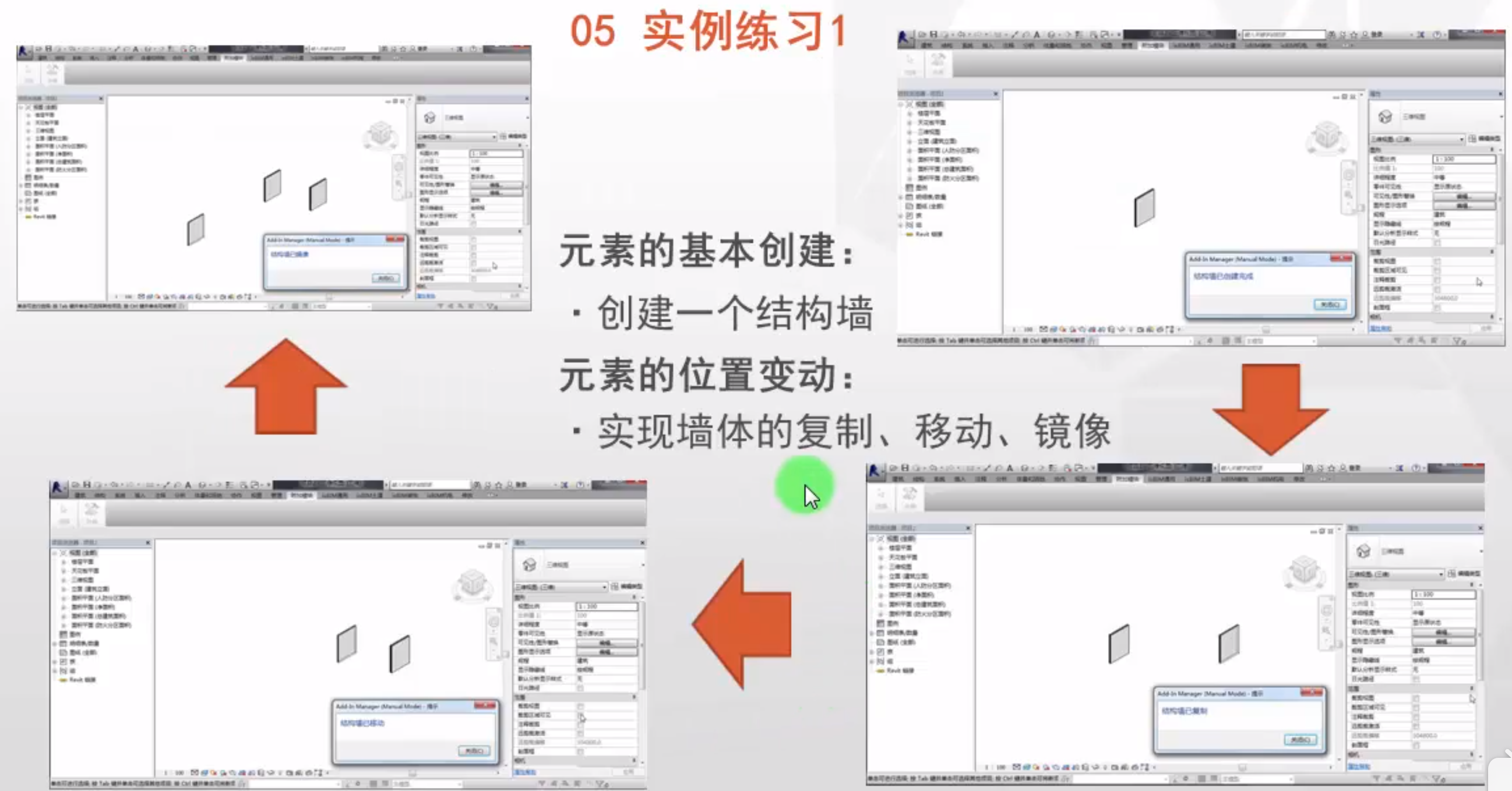
using System; using System.Collections.Generic; using System.Linq; using System.Text; using Autodesk.Revit.UI; using Autodesk.Revit.DB; using Autodesk.Revit.ApplicationServices; using Autodesk.Revit.Attributes; using System.Windows.Forms; using Autodesk.Revit.UI.Selection; namespace RevitDevTV { /// <summary> /// 实现文件中的修改与创建 /// </summary> [TransactionAttribute(TransactionMode.Manual)] [RegenerationAttribute(RegenerationOption.Manual)] public class BasicCreation : IExternalCommand { public Result Execute(ExternalCommandData commandData, ref string message, ElementSet elements) { UIDocument uidoc = commandData.Application.ActiveUIDocument; Document doc = uidoc.Document; //=====创建墙 //开启事务 Transaction t1 = new Transaction(doc, "创建"); t1.Start(); //创建墙 Wall wall = Wall.Create(doc, Line.CreateBound(new XYZ(), new XYZ(0, 10, 0)), Level.Create(doc, 0).Id, false); t1.Commit(); //提交事务 TaskDialog.Show("t1", "结构墙已创建完成"); //====复制墙到指定位置 Transaction t2 = new Transaction(doc, "复制"); t2.Start(); //复制 ElementTransformUtils.CopyElement(doc, wall.Id, new XYZ(30, 30, 30)); t2.Commit(); //提交复制墙 TaskDialog.Show("t2", "结构墙已复制"); //====移动墙 Transaction t3 = new Transaction(doc, "移动"); t3.Start(); ElementTransformUtils.MoveElement(doc, wall.Id, new XYZ(10, 20, 10)); t3.Commit(); //提交移动墙 TaskDialog.Show("t3", "结构墙已移动"); //====镜像 Transaction t4 = new Transaction(doc,"镜像"); t4.Start(); //开启事务 if (ElementTransformUtils.CanMirrorElement(doc, wall.Id)) //判断是否可以镜像,true为可镜像 { Plane p1 = Plane.CreateByNormalAndOrigin(new XYZ(0, -1, 0), XYZ.Zero); ElementTransformUtils.MirrorElement(doc,wall.Id, p1); } t4.Commit(); TaskDialog.Show("t4", "结构墙已镜像"); return Result.Succeeded; } } }
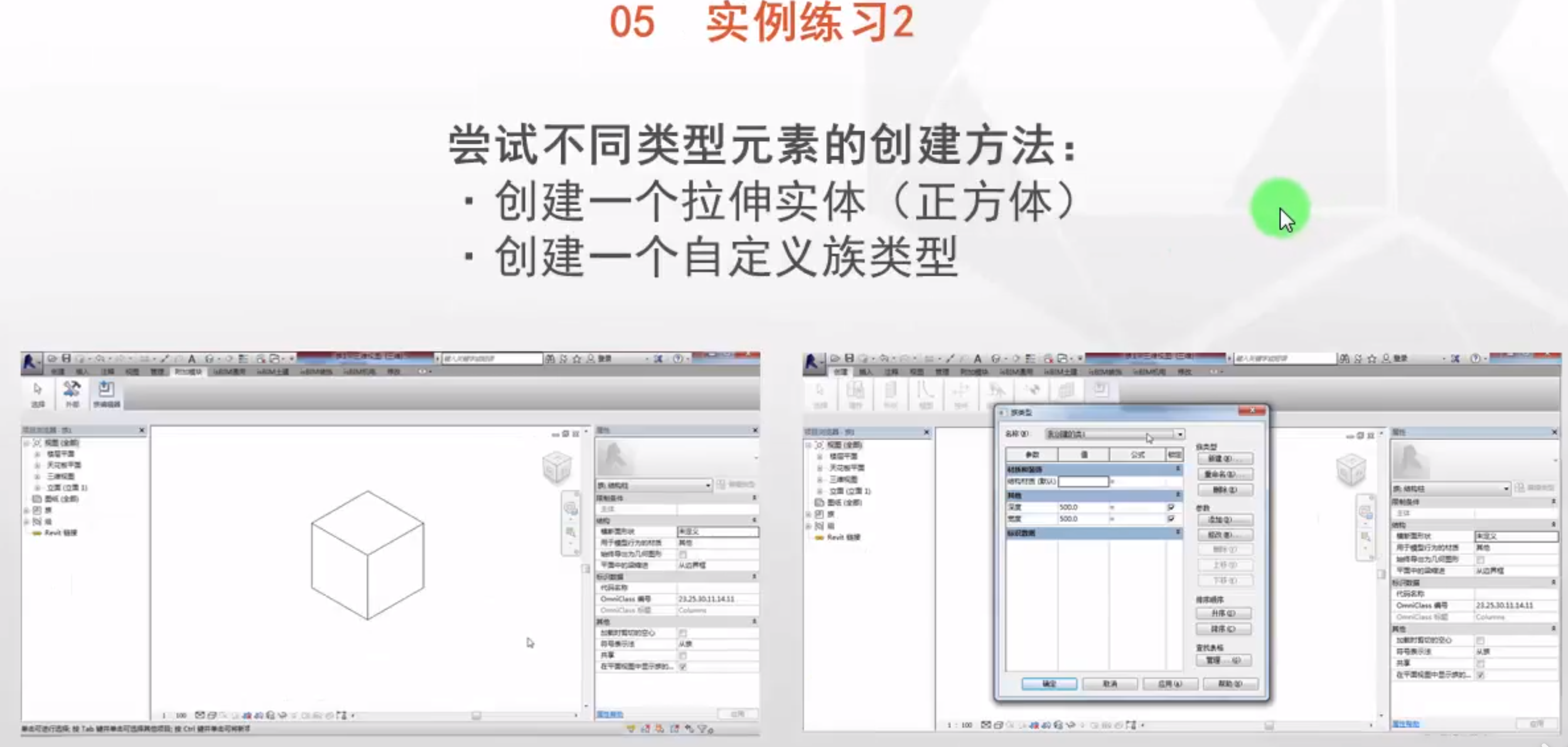
using System; using System.Collections.Generic; using System.Linq; using System.Text; using Autodesk.Revit.UI; using Autodesk.Revit.DB; using Autodesk.Revit.ApplicationServices; using Autodesk.Revit.Attributes; using System.Windows.Forms; using Autodesk.Revit.UI.Selection; namespace RevitDevTV { /// <summary> /// 尝试不同类型元素的创建方法 /// </summary> [TransactionAttribute(TransactionMode.Manual)] [RegenerationAttribute(RegenerationOption.Manual)] public class MoreCreation : IExternalCommand { public Result Execute(ExternalCommandData commandData, ref string message, ElementSet elements) { UIDocument uidoc = commandData.Application.ActiveUIDocument; Document doc = uidoc.Document; Transaction trans = new Transaction(doc, "LS"); trans.Start(); Curve c1 = Line.CreateBound(new XYZ(0, 0, 0), new XYZ(0, 10, 0)); Curve c2 = Line.CreateBound(new XYZ(0, 10, 0), new XYZ(10, 10, 0)); Curve c3 = Line.CreateBound(new XYZ(10, 10, 0), new XYZ(10, 0, 0)); Curve c4 = Line.CreateBound(new XYZ(10, 0, 0), new XYZ(0, 0, 0)); CurveArray curveArray = new CurveArray(); curveArray.Append(c1); curveArray.Append(c2); curveArray.Append(c3); curveArray.Append(c4); CurveArrArray curveArr = new CurveArrArray(); curveArr.Append(curveArray); //图形的拉伸创建 doc.FamilyCreate.NewExtrusion(true, curveArr, SketchPlane.Create(doc, Plane.CreateByOriginAndBasis(new XYZ(20, 20, 20), new XYZ(20, 20, 20),new XYZ(20, 20, 20))), 10); doc.FamilyManager.NewType("我创建的类"); trans.Commit(); return Result.Succeeded; } } }
这块Plane.CreateByOriginAndBasis(new XYZ(20, 20, 20), new XYZ(20, 20, 20),new XYZ(20, 20, 20))有问题,功能没实现