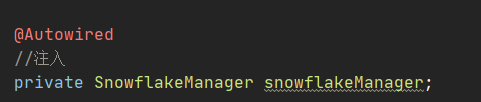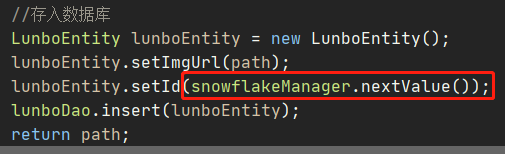建议:
- 雪花算法可以用来生成id也可以用来生成订单号。但是不常使用的表可以使用自增,常用的表使用雪花算法生成id。这样效果更好
- 数据库表Id类型设置为 bigint(否则下面的代码也会报错)
首先生成雪花id,这样虽然可以直接调用也就是通过new这个类的对象来生成,但是因为使用了spring框架,交给容器管理更好,所以下面就通过配置来实现将类注入到容器中


importjava.security.SecureRandom; public classSnowflakeManager { private static final long EPOCH_STAMP = 1262275200000L; private static final long SEQUENCE_BIT = 12L; private static final long MACHINE_BIT = 5L; private static final long DATA_CENTER_BIT = 5L; private static final long MAX_SEQUENCE_NUM = -1L ^ (-1L <<SEQUENCE_BIT); private static final long MAX_MACHINE_NUM = -1L ^ (-1L <<MACHINE_BIT); private static final long MAX_DATA_CENTER_NUM = -1L ^ (-1L <<DATA_CENTER_BIT); private static final long MACHINE_LEFT =SEQUENCE_BIT; private static final long DATA_CENTER_LEFT = SEQUENCE_BIT +MACHINE_BIT; private static final long TIMESTAMP_LEFT = SEQUENCE_BIT + MACHINE_BIT +DATA_CENTER_BIT; private final longmachineId; private final longdataCenterId; private long sequence = 0L; private long lastTimestamp = -1L; public SnowflakeManager(long machineId, longdataCenterId) { if (machineId > MAX_MACHINE_NUM || machineId < 0) { throw new IllegalArgumentException(String.format("machine id can't be greater than %d or less than 0", MAX_MACHINE_NUM)); } if (dataCenterId > MAX_DATA_CENTER_NUM || dataCenterId < 0) { throw new IllegalArgumentException(String.format("data center id can't be greater than %d or less than 0", MAX_DATA_CENTER_NUM)); } this.machineId =machineId; this.dataCenterId =dataCenterId; } public synchronized long nextValue() throwsException { String os = System.getProperty("os.name"); SecureRandom secureRandom; if (os.toLowerCase().startsWith("win")) { //windows机器用 secureRandom =SecureRandom.getInstanceStrong(); } else{ //linux机器用 secureRandom = SecureRandom.getInstance("NativePRNGNonBlocking"); } //SecureRandom secureRandom = SecureRandom.getInstanceStrong(); long currentTimeMillis = this.currentTimeMillis(); if(currentTimeMillis < this.lastTimestamp) { throw new Exception(String.format("Clock moved backwards. Refusing to generate id for %d milliseconds", (this.lastTimestamp-currentTimeMillis))); } if(this.lastTimestamp ==currentTimeMillis) { this.sequence = (this.sequence+1) &MAX_SEQUENCE_NUM; if (this.sequence == 0) { this.sequence =secureRandom.nextInt(Long.valueOf(SEQUENCE_BIT).intValue()); currentTimeMillis = this.tilNextMillis(this.lastTimestamp); } } else{ this.sequence =secureRandom.nextInt(Long.valueOf(SEQUENCE_BIT).intValue()); } this.lastTimestamp =currentTimeMillis; //64 Bit ID (42(Millis)+5(Data Center ID)+5(Machine ID)+12(Repeat Sequence Summation)) long nextId = ((currentTimeMillis-EPOCH_STAMP) <<TIMESTAMP_LEFT) | (this.dataCenterId <<DATA_CENTER_LEFT) | (this.machineId <<MACHINE_LEFT) | this.sequence; returnnextId; } private long tilNextMillis(longlastTimestamp) { long currentTimeMillis = this.currentTimeMillis(); while (currentTimeMillis <=lastTimestamp) { currentTimeMillis = this.currentTimeMillis(); } returncurrentTimeMillis; } private longcurrentTimeMillis() { returnSystem.currentTimeMillis(); } public static void main(String[] args) throwsException { SnowflakeManager snowflakeManager = new SnowflakeManager(0L,0L); long l =snowflakeManager.nextValue(); System.out.println(l); } }
- 1、因为生成雪花id时要传入两个long型的参数,所以将这两个参数提到配置文件中来
application.yml (里面的包名改成自己的)
com:
linshan:
demo1:
snowflake:
machine-id: 1
data-center-id: 1我的包结构如下:(可以自己适当调整)
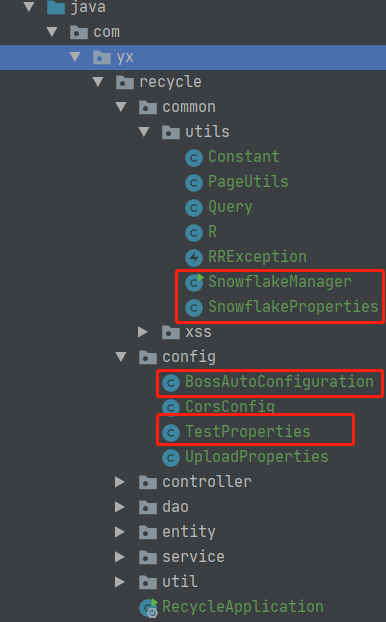
- 2、创建一个类 TestProperties ,来获取配置文件中的信息,一个类 SnowflakeProperties 来存需要传入的两个参数。
TestProperties
importcom.linshan.demo1.entity.SnowflakeProperties; importlombok.Data; importorg.springframework.boot.context.properties.ConfigurationProperties; @Data
//包名更改成自己的 @ConfigurationProperties(prefix = "com.linshan.demo1") public classTestProperties { privateSnowflakeProperties snowflake; }
SnowflakeProperties
importlombok.Getter; importlombok.Setter; @Getter @Setter public classSnowflakeProperties { private longmachineId; private longdataCenterId; }
- 3、创建BossAutoConfiguration类
- 这里注意的是@EnableConfigurationProperties注解的作用是:使使用 @ConfigurationProperties 注解的类生效。
importcom.linshan.demo1.entity.SnowflakeManager; importorg.springframework.beans.factory.annotation.Autowired; importorg.springframework.boot.autoconfigure.condition.ConditionalOnMissingBean; importorg.springframework.boot.context.properties.EnableConfigurationProperties; importorg.springframework.context.annotation.Bean; importorg.springframework.context.annotation.Configuration; @Configuration @EnableConfigurationProperties(TestProperties.class) public classBossAutoConfiguration { @Autowired privateTestProperties properties; @Bean @ConditionalOnMissingBean publicSnowflakeManager snowflakeManager() { return new SnowflakeManager(this.properties.getSnowflake().getMachineId(), this.properties.getSnowflake().getDataCenterId()); } }
- 4、最后就是直接在需要使用的类中注入即可