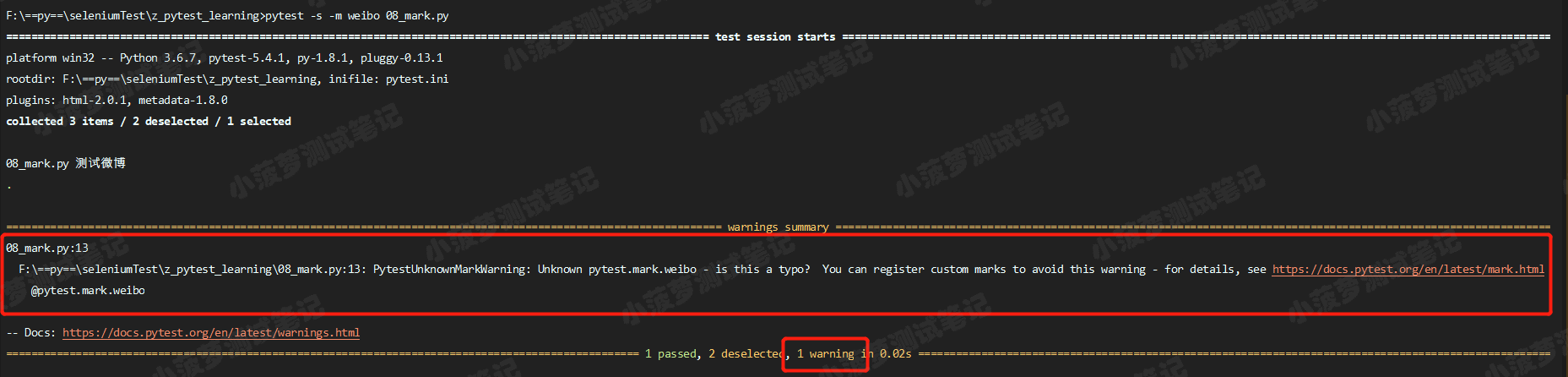转自:https://www.cnblogs.com/poloyy/
一、前言
- pytest 可以支持自定义标记,自定义标记可以把一个 web 项目划分多个模块,然后指定模块名称执行
- 譬如我可以标明哪些用例是window下执行的,哪些用例是mac下执行的,在运行代码时候指定mark即可
#!/usr/bin/env python
# -*- coding: utf-8 -*-
import pytest
@pytest.mark.weibo
def test_weibo():
print("测试微博")
@pytest.mark.toutiao
def test_toutiao():
print("测试头条")
@pytest.mark.toutiao
def test_toutiao1():
print("再次测试头条")
@pytest.mark.xinlang
class TestClass:
def test_method(self):
print("测试新浪")
def testnoMark():
print("没有标记测试")
2.1 cmd敲运行命令
pytest -s -m weibo 08_mark.py
2.2 执行结果
2.3 如何避免 warnings
- 创建一个pytest.ini文件(后续详解)
- 加上自定义mark,如下图
注意:pytest.ini需要和运行的测试用例同一个目录,或在根目录下作用于全局
[pytest]
markers =
weibo: this is weibo page
toutiao: this is toutiao page
xinlang: this is xinlang page
或者
def pytest_configure(config):
marker_list = ["weibo","toutiao","xinlang"]
for markers in marker_list:
config.addinivalue_line("markers",markers)
2.4 如果不想标记 weibo 的用例,not
pytest -s -m "not weibo" 08_mark.py
2.5 如果想执行多个自定义标记的用例,or
pytest -s -m "toutiao or weibo" 08_mark.py