顺序结构
- 从上到下依次执行,中间没有判断和跳转
- 比如Java中定义变量中的前向应用,先定义,在使用
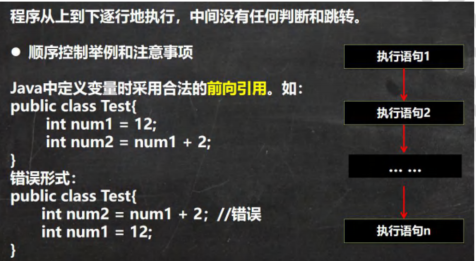
分支结构(if, else, switch)
- 单分支 if

// if 的快速入门
import java.util.Scanner;
class if01{
public static void main(String[] args) {
// 编写一个程序,可以输入人的年龄,如果该同志年龄大于18
// 则输出“年龄大于18,对自己的行为负责”
// 思路分析
// 1.定义一个变量,接受输入的年龄 Scanner
// 2.保存在一个变量中 int age
// 3.使用if判断
Scanner myScanner = new Scanner(System.in);
System.out.println("请输入年龄:");
int age = myScanner.nextInt();
if(age > 18){
System.out.println("你的年龄大于18,对自己的行为负责");
}
System.out.println("程序继续.....");
}
}
- 双分支 if... else....

// if-else 的快速入门
import java.util.Scanner;
class if02{
public static void main(String[] args) {
// 编写一个程序,可以输入人的年龄,如果该同志年龄大于18
// 则输出“年龄大于18,对自己的行为负责”,否则输出“你的年龄不大,这次放过你”
// 思路分析
// 1.定义一个变量,接受输入的年龄 Scanner
// 2.保存在一个变量中 int age
// 3.使用if-else判断
Scanner myScanner = new Scanner(System.in);
System.out.println("请输入年龄:");
int age = myScanner.nextInt();
if (age > 18){
System.out.println("你的年龄大于18,对自己的行为负责");
}
else {
System.out.println("你的年龄不大,这次放过你");
}
System.out.println("程序继续.....");
}
}
- 练习1
// 编写程序,声明 2 个 double 型变量并赋值。判断第一个数大于 10.0,且第 2 个数小于 20.0,打印两数之和。
// 想法 声明两个变量, 这个是一个单分支
class IfEx01{
public static void main(String[] args) {
double num1 = 12.0;
double num2 = 10.0;
if(num1 > 10 && num2 < 20){
System.out.println("两数之和:" + (num1 + num2));
}
System.out.println("程序继续....")
}
}
- 练习02
//【课后自己练】定义两个变量 int,判断二者的和,是否能被 3 又能被 5 整除,打印提示信息,
//不成立就打印另外一种情况
public class IfEx02{
public static void main(String[] args) {
int num1 = 10;
int num2 = 5;
int sum = num1 + num2;
if (sum%3 ==0 && sum%5== 0){
System.out.println("两数之和可以被3和5整除");
}
else{
System.out.println("两个数不能被3和5整除");
}
}
}
- 练习03
//判断一个年份是否是闰年,闰年的条件是符合下面二者之一:
//(1)年份能被 4 整除,但不能被 100 整除;(2)能被 400 整除
import java.util.Scanner;
class IfEx03{
public static void main(String[] args) {
// 判断年份
// if else
Scanner myScanner = new Scanner(System.in);
System.out.println("请输入年份:");
int year = myScanner.nextInt();
if ((year % 4 ==0 && year % 100 != 0) || (year % 400 == 0)){
System.out.println(year + "是闰年");
}
else{
System.out.println(year + "不是闰年,是平年");
}
}
}
- 多分支 if... else if ... else
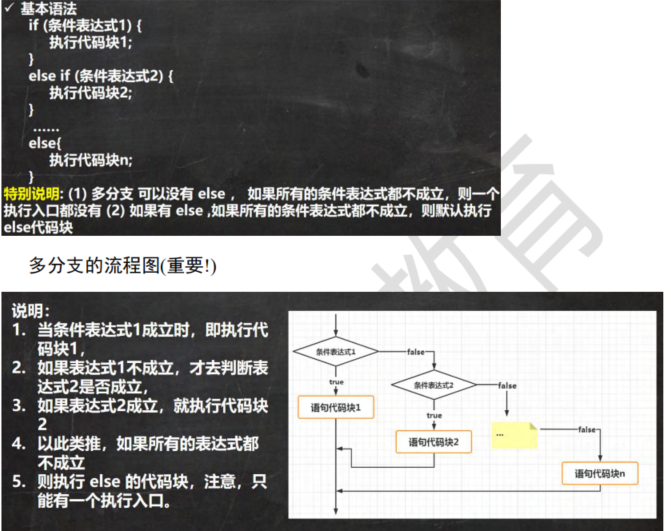
- 多分支可以没有else,如果所有的条件表达式都不成立,则一个执行入口都没有
- 如果所有的表达式都不成立,则默认执行else
// if -else if.. else
//
import java.util.Scanner;
public class If03{
public static void main(String[] args) {
/*
信用分为 100 分时,输出 信用极好;
2) 信用分为(80,99]时,输出 信用优秀;
3) 信用分为[60,80]时,输出 信用一般;
4) 其它情况 ,输出 信用 不及格
5) 请从键盘输入保国的芝麻信用分,并加以判断
*/
// 接受用户输入
Scanner myScanner = new Scanner(System.in);
System.out.println("请输入信用分:");
int creditGrade = myScanner.nextInt();
// 先对输入的信用分,进行一个范围的判断,否则提示输入错误
if (creditGrade <= 100) {
// 因为是4种情况,用多分支
if (creditGrade == 100){
System.out.println("信用极好");
}
else if (creditGrade > 80){
System.out.println("信用优秀");
}
else if (creditGrade >= 60){
System.out.println("信用一般");
}
else{
System.out.println("信用不及格");
}
}
else{
System.out.println("信用分需要在1-100,请重新输入");
}
}
}
- 嵌套分支,嵌套不要超过三层
//参加歌手比赛,如果初赛成绩大于 8.0 进入决赛,否则提示淘汰。
//并且根据性别提示进入男子组或女子组。【可以 让学员先练习下】,
//输入成绩和性别,进行判断和输出信息。[NestedIf.java]
import java.util.Scanner;
public class NestedIf{
public static void main(String[] args) {
// 输入成绩和性别
Scanner myScanner = new Scanner(System.in);
System.out.println("请输入成绩");
double score = myScanner.nextDouble();
// 判断初赛成绩
if (score > 8.0){
System.out.println("请输入性别:");
String string = myScanner.next();
char gender = string.charAt(0);
if (gender == '男'){
System.out.println("你已经进入男子组");
}
else if (gender == '女'){
System.out.println("你进入的是女子组");
}
else{
System.out.println("你的性别输入错误,请重新输入");
}
}
else{
System.out.println("sorry, 你已被淘汰");
}
}
}
- 练习
// 出票系统,根据淡旺季的月份和年龄,打印票价
// 需求:
// 接受月份和年龄
// 进行判断
import java.util.Scanner;
class Ticket{
public static void main(String[] args) {
Scanner myScanner = new Scanner(System.in);
System.out.println("请输入月份:");
int month = myScanner.nextInt();
System.out.println("请输入年龄:");
int age = myScanner.nextInt();
double ticket = 60;
if (month >= 4 && month <=10){
if (age > 60){
System.out.println("老人,票价:" + ticket/3);
}
else if(age >= 18 && age <= 60) {
System.out.println("成年人,票价:" + ticket);
}
else{
System.out.println("儿童,半价票,票价:" + ticket/2);
}
}
else{
if (age >= 18 && age <= 60){
System.out.println("成人票价:" + 40);
}
else{
System.out.println("其他票价:" + 20);
}
}
}
}
switch

- 没有break,就会进入到第二个case中
import java.util.Scanner;
//请编写一个程序,该程序可以接收一个字符,
//比如:a,b,c,d,e,f,g a 表示星期一,b 表示星期二
public class Switch01{
public static void main(String[] args) {
/*
思路分析:
1. 接受一个字符
2. switch判断
*/
Scanner myScanner = new Scanner(System.in);
System.out.println("请输入字符:(a, b, c, d, e开头)");
char charter = myScanner.next().charAt(0);
switch(charter) {
case 'a':
System.out.println("星期一");
System.out.println("多写一句");
break;
case 'b':
System.out.println("星期二");
break;
case 'c':
System.out.println("星期三");
break;
case 'd':
System.out.println("星期四");
break;
case 'e':
System.out.println("星期五");
break;
case 'f':
System.out.println("星期六");
break;
case 'g':
System.out.println("星期天");
break;
default:
System.out.println("你输入的字符不正确,请重新输入");
}
System.put.println("推出了switch");
}
}
- 细节
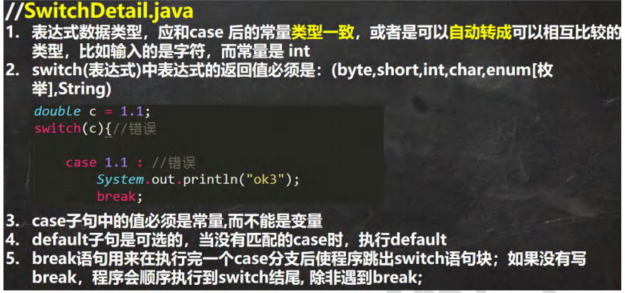
public class SwitchDetail{
public static void main(String[] args) {
// 细节1
// 表达式数据类型,应该和case后的常量类型一致
// 或者饿死可以自动转换的类型,比如字符,而常量是 int
// 细节2,switch(表达式),表达式的返回值必须是(byte,short, int, char, enum(), String)
//
// 细节3
// case子句中的值必须是常量或者常量表达式,二不能是变量;
//
// 细节4,default是可选的
//
// 细节5,如果没有break,程序会顺序执行到switch结尾
char c = 'a';
char d = 'c';
// double d = 12.9;
switch(c){
case 'a':
System.out.println("ok1");
// break;
case 'c':
System.out.println("ok2");
break;
// default:
// System.out.println("ok3");
}
}
}
- 练习
//1) 使用 switch 把小写类型的 char 型转为大写(键盘输入)。只转换 a, b, c, d, e. 其它的输出 "other"。
//2) 对学生成绩大于 60 分的,输出"合格"。低于 60 分的,输出"不合格"。(注:输入的成绩不能大于 100), 提示 成绩/60
//3) 根据用于指定月份,打印该月份所属的季节。3,4,5 春季 6,7,8 夏季 9,10,11 秋季 12, 1, 2 冬季 [课堂练习, 提示 使 用穿透
import java.util.Scanner;
public class SwitchEx{
public static void main(String[] args) {
Scanner myScanner = new Scanner(System.in);
// 1使用 switch 把小写类型的 char 型转为大写(键盘输入)。只转换 a, b, c, d, e. 其它的输出 "other"。
System.out.println("请输入字符:");
char chacter = myScanner.next().charAt(0);
switch (chacter){
case 'a':
System.out.println("A");
break;
case 'b':
System.out.println("B");
break;
case 'c':
System.out.println("C");
break;
case 'd':
System.out.println("D");
break;
case 'e':
System.out.println("E");
break;
default:
System.out.println("other");
}
// 2) 对学生成绩大于 60 分的,输出"合格"。低于 60 分的,输出"不合格"。(注:输入的成绩不能大于 100), 提示 成绩/60
System.out.println("请输入成绩:");
double score = myScanner.nextDouble();
switch ((int)(score / 60)){
case 1:
System.out.println("合格");
break;
case 0:
System.out.println("不合格");
break;
default:
System.out.println("输入有误");
}
//3) 根据用于指定月份,打印该月份所属的季节。3,4,5 春季 6,7,8 夏季 9,10,11 秋季 12, 1, 2 冬季 [课堂练习, 提示 使 用穿透
System.out.println("请输入月份:");
int month = myScanner.nextInt();
switch(month / 3){
case 0:
System.out.println("冬季");
break;
case 1:
System.out.println("春季");
break;
case 2:
System.out.println("秋季");
break;
case 3:
System.out.println("冬季");
break;
}
}
}
- switch和if的比较
- 如果判断的具体数值不多,而且符合byte,short, int, char, enum, String,虽然两个语句可以用,建议使用switch语句
- 其他情况,对区间判断,if判断结果更广
循环结构(for, while, do while, 多重循环)
- for 循环控制
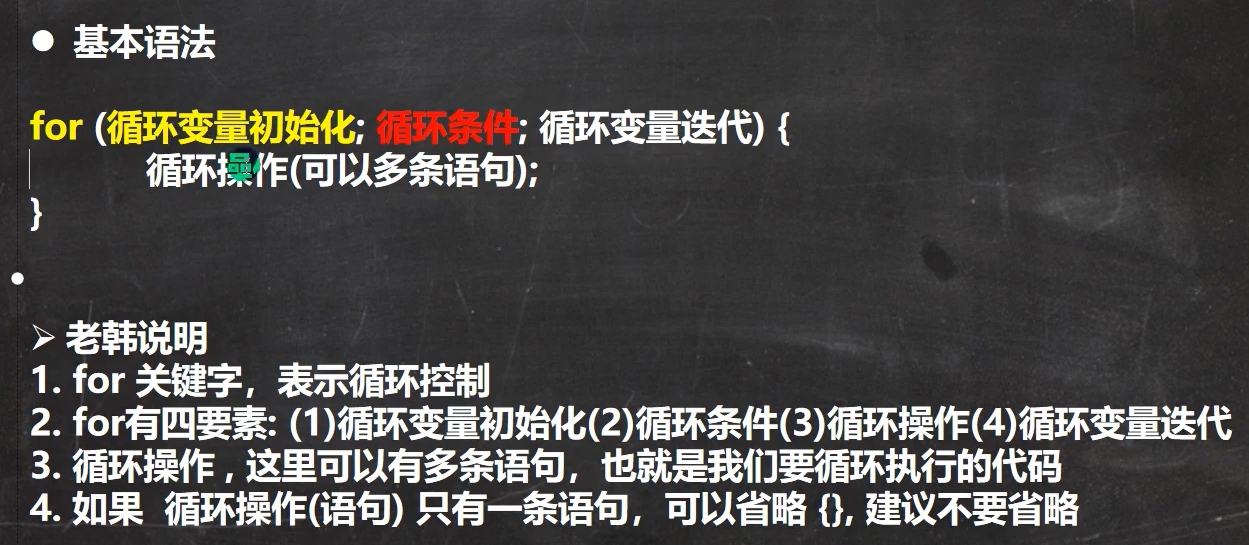
public class For01{
public static void main(String[] args) {
// // 打印10万句,你好,韩顺平教育
// System.out.println("你好,韩顺平教育");
// System.out.println("你好,韩顺平教育");
// System.out.println("你好,韩顺平教育");
// System.out.println("你好,韩顺平教育");
// System.out.println("你好,韩顺平教育");
// System.out.println("你好,韩顺平教育");
// System.out.println("你好,韩顺平教育");
// System.out.println("你好,韩顺平教育");
// System.out.println("你好,韩顺平教育");
// System.out.println("你好,韩顺平教育");
// System.out.println("你好,韩顺平教育");
// for 循环控制
for(int i = 1; i <= 80; i++){
System.out.println("你好,韩顺平教育" + i);
}
}
}
- For 细节
// for 循环控制的细节
public class ForDetail{
public static void main(String[] args) {
//1) 循环条件是返回一个布尔值的表达式
//2) for(;循环判断条件;) 中的初始化和变量迭代可以写到其它地方,但是两边的分号不能省略。
//3) 循环初始值可以有多条初始化语句,但要求类型一样,并且中间用逗号隔开,循环变量迭代也可以有多条变量迭代 语句,中间用逗号隔开。
//4) 使用内存分析法,老师分析输出下面代码输出什么?
//
//
//2
// int i = 1;
// for(; i <= 10; ){
// System.out.println("你好,韩顺平教育");
// i++;
// }
// System.out.println("i=" + i);
// 补充,无限循环
// int j = 1;
// for(;;){
// System.out.println("你真是很厉害:" + j);
// j++;
// }
//
// 3.循环初始值可以有多条初始化语句,但要求类型一样,并且中间用逗号隔开
int count = 3;
for(int i = 0, j = 0; i <= count; i++, j+=2){
System.out.println("i = " + i + " j = " + j);
System.out.println("坚持就是胜利");
}
}
}
- for 练习1
- 不知道怎么写代码?掌握重要的编程思想,化繁为简,先死后活
- 两个编程思想
- 1.化繁为简,将复杂的需求拆解成简单的需求,逐步完成
- 2.先死后活,先考虑固定的值,然后转成灵活变化的值
public class ForEx01{
public static void main(String[] args) {
// 1) 打印 1~100 之间所有是 9 的倍数的整数,统计个数 及 总和.[化繁为简,先死后活]
//
//化繁为简
// 1.完成输出1-100的值]
// 2.在输出的过程中,进行过滤,只输出9的倍数
// 3.统计个数,定义一个变量,int count=0, 当条件满足时 count++;
// 4.总和,定义一个变量,int sum = 0; 当条件满足时累计求和
//
//
// 先死后活
// 1.为了更好的需求,我们把范围开始的值,结束的值设置为变量
// 2.还可以更近一步, 9倍数也做成变量 Int t = 9;
int count = 0;
int sum = 0;
int start = 10;
int end = 200;
int t = 9;
for (int i = start; i <= end; i++){
if(i % t == 0){
System.out.println("i = " + i);
count++;
sum += i;
}
}
System.out.println("count = " + count);
// 下面是自己写的,虽然代码是正确的,但是没有思考过程
// int count = 0;
// int sum = 0;
// for(int i = 1; i <= 100; i++){
// if (i % 9 == 0){
// count++;
// sum += i;
// }
// }
// System.out.println("count = " + count + " sum = " + sum);
}
}
- 练习2
public class ForEx02{
public static void main(String[] args) {
// 化繁为简
// 1.先输出 0 - 5
// 2.后面的+是 5 - i
//
// 先死后活
// 1. 5替换为n
int n = 10;
for(int i=0; i <= n; i++){
System.out.println(i + " + " + (n-i) + " = " + n);
}
// for(int i=0, j=5; i <= 5; i++, j--){
// System.out.println(i + " + " + j + " = " + (i + j));
// }
}
}
while

// while 循环的案例
//
public class While01{
public static void main(String[] args) {
int i = 1;
while(i <= 10) {
System.out.println("你好,韩顺平教育" + i);
i++; // 循环变量迭代
}
System.out.println("退出while, 继续执行....");
}
}
- while 注意细节
- 循环条件是返回一个布尔值的表达式
- while 循环是先判断再执行语句
- while 练习
// 1) 打印 1—100 之间所有能被 3 整除的数 [使用 while, 老师评讲 ]
//
public class WhilleEx01{
public static void main(String[] args) {
// 化繁为简,先死后活
// int i = 1;
// while(i <= 100){
// if(i % 3 == 0)
// System.out.println("i=" + i);
// i++;
// }
//
//
// 2) 打印 40—200 之间所有的偶数 [使用 while, 课后练习]
int i = 40;
while (i <= 200){
if(i % 2 == 0){
System.out.println("i=" + i);
}
i++;
}
}
}
- do...while 循环控制
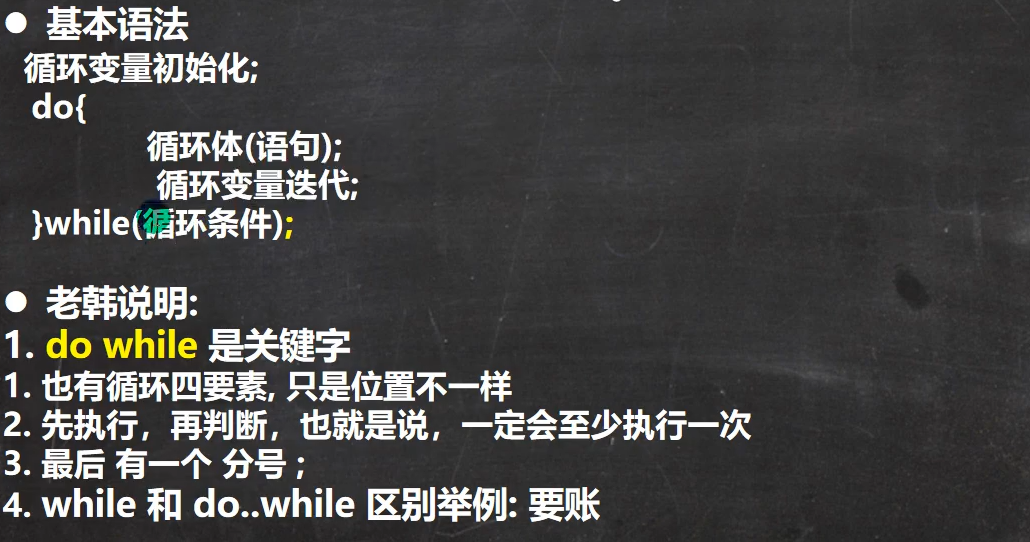
- do while 细节
1)循环条件是一个返回布尔值的表达式
2)do..while 循环是先执行,然后在判断,至少执行一次 - do while 练习
import java.util.Scanner;
public class DoWhileEx01{
public static void main(String[] args) {
// 打印1-100
//
// System.out.println("打印100");
// int i = 1;
// do{
// System.out.println("i=" + i);
// i++;
// } while(i <= 100);
// System.out.println("do while 结束,程序继续");
// 计算1-100和
// int j = 1;
// int sum = 0;
// do {
// sum += j;
// j++;
// } while(j <= 100);
// System.out.println("1-100的和sum=" + sum);
//统计 1---200 之间能被 5 整除但不能被 3 整除的个数
//
// int k = 1;
// int count = 0;
// do {
// if (k % 5 == 0 && k % 3 != 0){
// count++;
// }
// k++;
// }while(k <= 200);
// System.out.println("count = " + count);
//
// 如果李三不还钱,则老韩将一直使出五连鞭,直到李三说还钱为止
Scanner myScanner = new Scanner(System.in);
// char anwser = ' ';
do{
System.out.println("使出闪电五连鞭");
System.out.println("还钱吗?(y/n):");
char anwser = myScanner.next().charAt(0);
} while (anwser != 'y');
System.out.println("李四还钱了");
}
}
多重循环(重点)
- 将一个循环放在另一个循环体内,就形成了嵌套循环。其中,for ,while ,do…while 均可以作为外层循环和内层循环。 【建议一般使用两层,最多不要超过 3 层, 否则,代码的可读性很差】
- 实质上,嵌套循环就是把内层循环当成外层循环的循环体。当只有内层循环的循环条件为 false 时,才会完全跳出内 层循环,才可结束外层的当次循环,开始下一次的循环[听不懂,走案例]。
- 设外层循环次数为 m 次,内层为 n 次,则内层循环体实际上需要执行 m*n 次
public class MulFor{
public static void main(String[] args) {
for (int i = 0; i < 2; i++){
for (int j = 0; j < 3; j++){
System.out.println("i = " + i + " j = " + j);
}
}
}
}
- 多重循环的练习题
// 统计 3 个班成绩情况,每个班有 5 名同学,求出各个班的平均分和所有班级的平均分[学生的成绩从键盘输入]
import java.util.Scanner;
public class MulForEx01{
public static void main(String[] args) {
// 统计 3 个班成绩情况,每个班有 5 名同学,求出各个班的平均分和所有班级的平均分[学生的成绩从键盘输入]
// 3 * 5
// 思路,先求出一个班级的学生的平均分
// 然后在求出三个班级的平均分
// 化繁为简,先死后活
double stuScore;
double classScore;
double allScore;
Scanner myScanner = new Scanner(System.in);
double avgAllScore = 0;
int classNum = 3; // 班级数量
int stuNum = 5; // 学生数量
int passNum = 0; // 及格人数
for (int i = 1; i <= classNum; i++){
double avgClassScore = 0;
for (int j = 1; j <= stuNum; j++){
System.out.println("请输出第" + i + "班级的第" + j + "学生的成绩");
stuScore = myScanner.nextDouble();
if (stuScore >= 60){
passNum++;
}
avgClassScore += stuScore;
avgAllScore += stuScore;
}
System.out.println("第" + i + "班级的平均分:" + avgClassScore/stuNum);
}
System.out.println("所有及格的人数:" + passNum);
System.out.println("所有的班级平均分:" + avgAllScore/(stuNum * classNum));
}
}
-- 九九乘法表
// 统计 3 个班成绩情况,每个班有 5 名同学,求出各个班的平均分和所有班级的平均分[学生的成绩从键盘输入]
import java.util.Scanner;
public class MulForEx01{
public static void main(String[] args) {
// 打印出九九乘法表[课后题]
// 打印 找规律
for(int i = 1; i <= 9; i++){
for(int j = 1; j <= i; j++){
System.out.print(j + " * " + i + " = " + i*j + " ");
}
System.out.println();
}
}
}
- 打印金字塔,学到颇多,如何有章法的分析问题
public class Stars{
public static void main(String[] args) {
/*
思路分析:
化繁为简,先死后活
1.化繁为简
1.先打印矩形
*****
*****
*****
*****
*****
2.打印半个金字塔
*
**
***
****
*****
3.打印整个金字塔
* 1 空格 5 - 1
*** 3 5 - 2
***** 5
******* 7
********* 9
*/
for(int j = 1; j <= 5; j++){
// 控制每层" "的个数
for(int k = 1; k <= 5 - j; k++){
System.out.print(" ");
}
// 控制每层*的个数
for(int i = 1; i <= 2*j-1; i++){
System.out.print("*");
}
System.out.println();
}
}
}
- 打印空心金字塔
public class Stars{
public static void main(String[] args) {
/*
思路分析:
化繁为简,先死后活
1.化繁为简
1.先打印矩形
*****
*****
*****
*****
*****
2.打印半个金字塔
*
**
***
****
*****
3.打印整个金字塔
* 1 空格 5 - 1
*** 3 5 - 2
***** 5
******* 7
********* 9
4. 打印空心金字塔
* 1 空格 5 - 1 空心0
* * 3 5 - 2 1
* * 5 3
* * 7 5
********* 9
*/
for(int i = 1; i <= 5; i++){
// 控制每层" "的个数
if(i <= 4){
for(int k = 1; k <= 5 - i; k++){
System.out.print(" ");
}
// 控制每层*的个数
System.out.print("*");
for(int j = 1; j <= 2*i-3; j++){
System.out.print(" ");
}
if (i > 1){
System.out.print("*");
}
}
else{
System.out.print("*********");
}
System.out.println();
}
}
}
- 自己写的比较蠢,老师的比较精炼
public class Stars{
public static void main(String[] args) {
/*
思路分析:
化繁为简,先死后活
1.化繁为简
1.先打印矩形
*****
*****
*****
*****
*****
2.打印半个金字塔
*
**
***
****
*****
3.打印整个金字塔
* 1 空格 5 - 1
*** 3 5 - 2
***** 5
******* 7
********* 9
4. 打印空心金字塔
* 1 空格 5 - 1 空心
* * 3 5 - 2
* * 5
* * 7
********* 9
*/
// 先死后活
// int totalLevel = 5;
//
int totalLevel = 20;
for(int i = 1; i <= totalLevel; i++){
// 控制每层" "的个数
for(int k = 1; k <= totalLevel - i; k++){
System.out.print(" ");
}
// 控制每层*的个数
for(int j = 1; j <= 2*i-1; j++){
if(j == 1 || j == 2*i-1 || i == totalLevel){
System.out.print("*");
}
else{
System.out.print(" ");
}
}
System.out.println();
}
}
}
- 打印空心菱形,比较笨
public class Stars{
public static void main(String[] args) {
/*
思路分析:
化繁为简,先死后活
1.化繁为简
1.先打印矩形
*****
*****
*****
*****
*****
2.打印半个金字塔
*
**
***
****
*****
3.打印整个金字塔
* 1 空格 5 - 1
*** 3 5 - 2
***** 5
******* 7
********* 9
4. 打印空心金字塔
* 1 空格 5 - 1 空心
* * 3 5 - 2
* * 5
* * 7
********* 9
*/
// 先死后活
// int totalLevel = 5;
//
int totalLevel = 5;
for(int i = 1; i <= totalLevel; i++){
// 控制每层" "的个数
for(int k = 1; k <= totalLevel - i; k++){
System.out.print(" ");
}
// 控制每层*的个数
for(int j = 1; j <= 2*i-1; j++){
if(j == 1 || j == 2*i-1){
System.out.print("*");
}
else{
System.out.print(" ");
}
}
System.out.println();
}
// 倒过来打印即可
for(int i = 1; i <= totalLevel; i++){
// 控制每层" "的个数
for(int k = 1; k <= i; k++){
System.out.print(" ");
}
// 控制每层*的个数
for(int j = 1; j <= 2*(totalLevel-i)-1; j++){
if(j == 1 || j == 2*(totalLevel-i)-1){
System.out.print("*");
}
else{
System.out.print(" ");
}
}
System.out.println();
}
}
}
break
当循环满足条件时,可以终止循环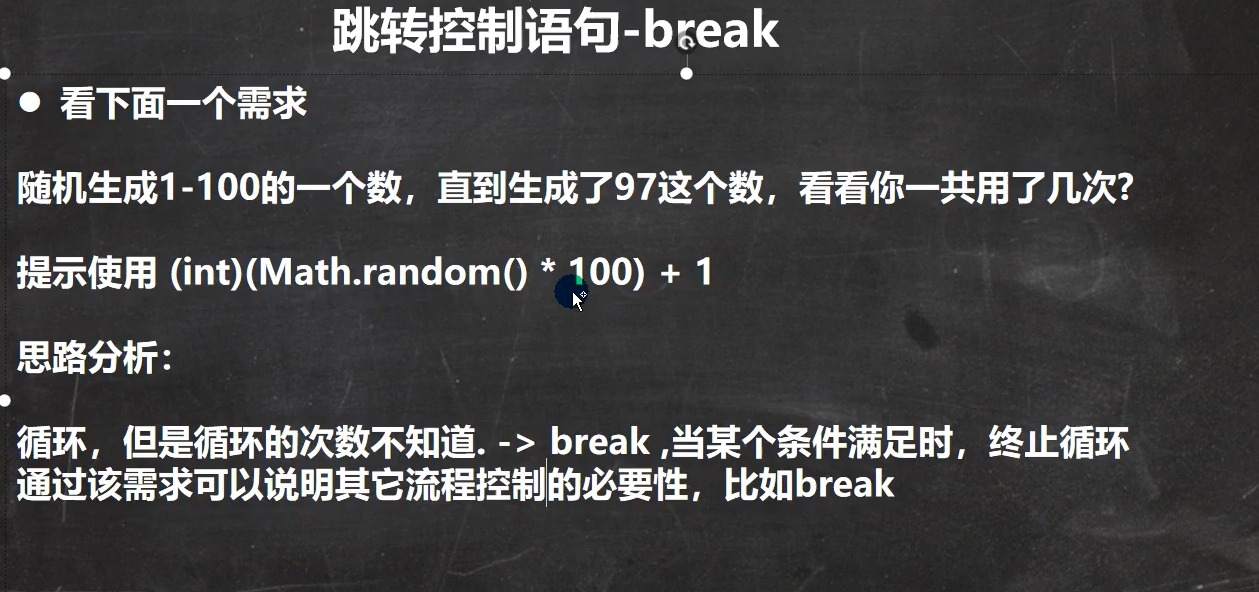
public class Break01{
public static void main(String[] args) {
for(int i = 0; i < 10; i++){
if(i == 3){
break;
}
System.out.println("i = " + i);
}
System.out.println("退出for循环");
}
}
- break细节
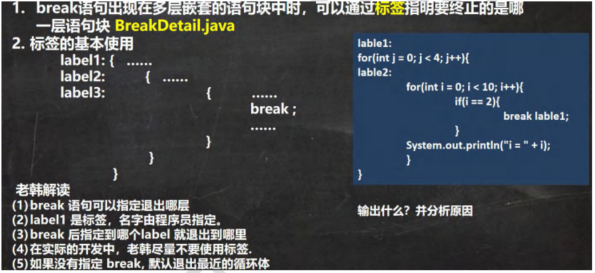
- 可以终止选择的循环
public class BreakDetail{
public static void main(String[] args) {
label1:
for(int j=0; j < 4; j++){
abc:
for(int i = 0; i < 10; i++){
if(i == 2){
break label1;
}
System.out.println("i = " + i);
}
}
}
}
- break练习1
public class BreakEx01{
public static void main(String[] args) {
// 1-100 以内的数求和,求出 当和 第一次大于 20 的当前数 【for + break】
int sum = 0;
// i的作用范围在 for {}
// 定义一个变量n, 把当前的i赋值为n
int n = 0;
for (int i = 1; i <= 100; i++){
sum += i;
if (sum > 20){
System.out.println("和大于20的时候,当前数i=" + i);
n = i;
break;
}
}
System.out.println("和大于20的时候,当前数n=" + n);
}
}
- break练习2
// 实现登录验证,有 3 次机会,
// 如果用户名为"丁真" ,密码"666"提示登录成功,否则提示还有几次机会,请使用 for+break 完成
import java.util.Scanner;
public class BreakEx02{
public static void main(String[] args) {
Scanner myScanner = new Scanner(System.in);
int chance = 3;
for (int i = 1; i <= 3; i++){
System.out.println("请输入用户名:");
String name = myScanner.next();
System.out.println("请输入密码:");
String password = myScanner.next();
// 字符串比较 equals
if (name.equals("丁真") && password.equals("666")){
System.out.println("登录成功....");
break;
}
chance--;
System.out.println("你还剩" + chance + "次机会");
}
}
}
continue
- 用于结束本次循环,开始下一次的循环
- continue 语句出现在多层嵌套的循环语句体中时,可以通过标签指明要跳过的是哪一层循环 , 这个和前面的标签的 使用的规则一样
- 快速入门
public class Continue01{
public static void main(String[] args) {
// 代码
int i = 1;
while (i <= 4){
i++;
if (i == 2){
continue;
}
System.out.println("i = " + i);
}
}
}
- continue 细节
public class ContinueDetail{
public static void main(String[] args) {
label1:
for(int j = 0; j < 4; j++){
label2:
for(int i = 0; i < 10; i++){
if (i == 2){
// 看看分别输出什么值
// continue label2; // continue;
continue label1;
}
System.out.println("i = " + i);
}
}
}
}
return
- 跳出方法
public class Return01{
public static void main(String[] args) {
for(int i = 1; i<=5; i++){
if(i == 3){
System.out.println("教育 " + i);
return;
}
System.out.println("Hello World~");
}
System.out.println("go on..");
}
}
控制结构的作业
- 作业1
1.某人有100000元,经过一次路口进行缴费,现金 > 50000时,交 5%
现金 <= 50000时,每次交1000
问题,该人可以经过多少次路口
// 1.某人有100000元,经过一次路口进行缴费,
// 现金 > 50000时,交 5%
// 现金 <= 50000时,每次交1000
// 问题,该人可以经过多少次路口
public class HomeWork01{
public static void main(String[] args) {
int count = 0;
double moneySum = 100000;
while (moneySum > 0){
if (moneySum > 50000){
moneySum -= moneySum * 0.05;
count++;
}
else if (moneySum <= 50000 & moneySum >= 1000){
moneySum -= 1000;
count++;
}
else {
break;
}
}
System.out.println("count的值:" + count);
}
}
- 作业2
实现判断一个整数,属于哪个范围 大于0, 小于0, 等于0
// 实现判断一个整数,属于哪个范围 大于0, 小于0, 等于0
import java.util.Scanner;
public class HomeWork02{
public static void main(String[] args) {
Scanner myScanner = new Scanner(System.in);
System.out.println("请输入一个整数:");
int num = myScanner.nextInt();
if (num > 0){
System.out.println("这个整数大于0");
System.out.println("num 是 " + num);
}
else if (num < 0) {
System.out.println("这个整数小于0");
System.out.println("num 是 " + num);
}
else {
System.out.println("这个整数等于0");
System.out.println("num 是 " + num);
}
}
}
- 作业3
判断一个年份是闰年
// 判断一个年份是闰年
import java.util.Scanner;
public class HomeWork03{
public static void main(String[] args) {
Scanner myScanner = new Scanner(System.in);
System.out.println("请输入一个年份:");
int year = myScanner.nextInt();
if(year % 400 == 0 || (year%4==0 && year%100 != 0)){
System.out.println("年份" + year + "是闰年");
}
else{
System.out.println("该年份" + year + "是平年");
}
}
}
- 作业4
判断一个三位数是否是水仙花数,153 = 111 + 333 + 555
// 判断一个三位数是否是水仙花数,153 = 1*1*1 + 3*3*3 + 5*5*5
import java.util.Scanner;
public class HomeWork04{
public static void main(String[] args) {
System.out.println("请输入一个三位数:");
Scanner myScanner = new Scanner(System.in);
int num = myScanner.nextInt();
int singal_digit = num % 10;
int ten_digits = (num % 100) / 10;
int hundreds = num / 100;
int cubeNum = singal_digit*singal_digit*singal_digit + ten_digits*ten_digits*ten_digits + hundreds*hundreds*hundreds;
if (num == cubeNum){
System.out.println(num + "该数字是水仙花数");
}
else{
System.out.println(num + "该数字不是水仙花数");
}
}
}
- 作业5
输出1-100不能被5整除的数,每五个一行
// 输出1-100不能被5整除的数,每五个一行
public class HomeWork05{
public static void main(String[] args) {
for (int i = 1; i <= 100; i++){
if (i % 5==0){
System.out.println();
continue;
}
System.out.print(i + " ");
}
}
}
更优的做法
// 输出1-100不能被5整除的数,每五个一行
public class HomeWork05{
public static void main(String[] args) {
// 哨兵
int count = 0;
for (int i = 1; i <= 100; i++){
count++;
if (i % 5 != 0){
System.out.print(i + "\t");
}
if (count % 5 == 0){
System.out.println();
}
}
}
}
- 作业6
输出小写的a-z,输出大写的Z-A
// 输出小写的a-z,输出大写的Z-A
public class HomeWork06{
public static void main(String[] args) {
for (char i = 'a'; i <= 'z'; i++){
System.out.print(i + " ");
}
System.out.println();
for (char i = 'Z'; i >= 'A'; i--){
System.out.print(i + " ");
}
}
}
- 作业7
求1-1/2+1/3-1/4......-1/100
// 求1-1/2+1/3-1/4......-1/100
public class HomeWork07{
public static void main(String[] args) {
double sum = 0;
for(int i = 1; i <= 100; i++){
if (i % 2 != 0){
// 主要要把分子写成1.0
sum += 1.0/i;
}
else{
sum -= 1.0/i;
}
}
System.out.println("sum = " + sum);
}
}
- 作业8
求 1 + (1+2) + (1+2+3) + (1+2+3.....+100)
// 求 1 + (1+2) + (1+2+3) + (1+2+3.....+100)
public class HomeWork08{
public static void main(String[] args) {
int sum = 0;
for(int i=1; i<=100; i++){
int branchSum = 0;
for (int j = 1; j <= i; j++){
branchSum += j;
}
sum += branchSum;
}
System.out.println("sum = " + sum);
}
}