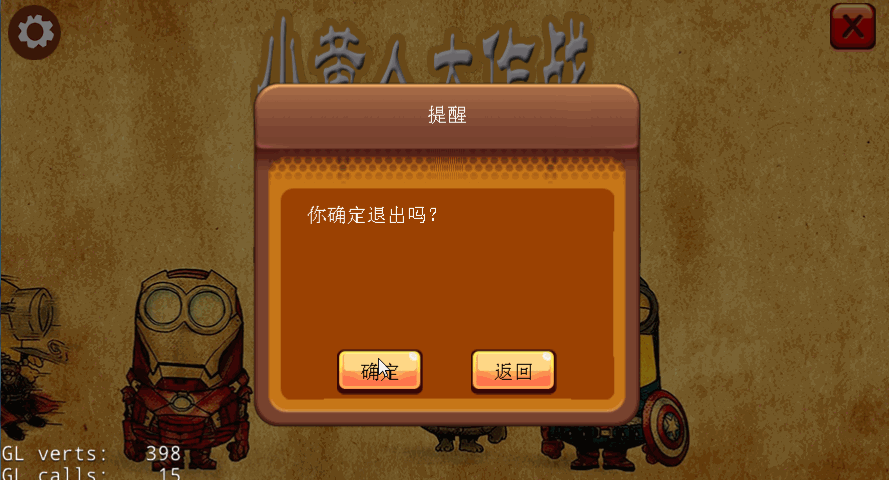心情不好,恩,不扯淡了。直接讲。
==================================
在泰然看了一篇实现模态对话框的文章,写的还不错,然后在其基础上加了我简单加了一层灰色透明背景。这样子界面效果看起来会更友好一点,好吧。原谅我的无耻,原创转载什么的也不在意了,原文在这里,今天感觉有点累,恩。主要是大神不能带我飞了,非常是失落,好吧,不说废话了。
在游戏中,我们经常须要实现弹出一个模态对话框,比方说游戏暂停,退出提示对话框等
对话框特点例如以下:
1.可定制的,比方说背景图,标题,文本,按钮等,依据须要加入和设置
2.须要屏蔽对话框下层的触摸
3.为了友好的效果显示。把不可触摸的部分变为灰色
先来看一张效果图:
为了完毕这样一个效果,思路例如以下:
1.设计一个弹出对话框的类PopupLayer,继承于LayerColor。这样子我们就能够设置背景版透明,看起来好像把对话框下层的变灰暗了
setColor(ccc3(0,0,0));
setOpacity(128); 2.加入触摸事件。屏蔽下层触摸。也就是在Layer中设置不向下传递
//add layer touch event
auto listener = EventListenerTouchOneByOne::create();
listener->setSwallowTouches(true);//不向下传递触摸
listener->onTouchBegan = CC_CALLBACK_2(PopupLayer::onTouchBegan, this);
listener->onTouchMoved = CC_CALLBACK_2(PopupLayer::onTouchMoved, this);
listener->onTouchEnded = CC_CALLBACK_2(PopupLayer::onTouchEnded, this);
auto dispatcher = Director::getInstance()->getEventDispatcher();
dispatcher->addEventListenerWithSceneGraphPriority(listener, this);3.PopupLayer类 实现 可定制对话框标题,按钮,文本,背景图片等
//标题
void setTitle(const char* title, int fontsize = 20);
//文本
void setContentText(const char* text, int fontsize = 20, int padding = 50, int paddintTop = 100);
//设置button回调事件
void setCallbackFunc(Ref* target, SEL_CallFuncN callfun);
//加入button
bool addButton(const char* normalImage, const char* selectedImage, const char* title, int tag = 0);4.按钮回调函数实现也比較简单,首先设置外部的回调对象和回调函数
Ref* m_callbackListener; //回调对象
SEL_CallFuncN m_callback; //回调函数
//设置按钮的回调函数
void PopupLayer::setCallbackFunc(Ref* target, SEL_CallFuncN callfun){
m_callbackListener = target;
m_callback = callfun;
}然后在PopupLayer类中比方说我们加入一个菜单按钮
// 创建图片菜单按钮
auto item = MenuItemImage::create(
normalImage,
selectedImage,
CC_CALLBACK_1(PopupLayer::buttonCallBack,this));
item->setTag(tag);设置button回调函数。然后由这个回调函数去调用外部的button监听函数。然后关闭对话框
//button回调函数
void PopupLayer::buttonCallBack(Ref* pSender){
Node* node = dynamic_cast<Node*>(pSender);
CCLog("【====PopupLayer::buttonCallBack====】touch tag: %d", node->getTag());
if (m_callback && m_callbackListener){
(m_callbackListener->*m_callback)(node);
}
this->removeFromParent();}5.然后使用方法也比較简单。假设须要对话框内容显示中文,能够參考:cocos2d-x 3.0 使用Sax解析xml文档(解决中文显示问题)这篇文章
//弹出对话框
pl = PopupLayer::create("BackGround.png",Size(400,350));
pl->setTitle("title");
pl->setContentText("Are you sure exit?", 20, 60, 250);
pl->setCallbackFunc(this, callfuncN_selector(WelcomeScene::popButtonCallback));//设置按钮回调
pl->addButton("pop_button.png", "pop_button.png", "yes", 0);
pl->addButton("pop_button.png", "pop_button.png", "no", 1);
this->addChild(pl);
外部回调函数实现,依据tag推断点了什么按钮
void WelcomeScene::popButtonCallback(Node *pNode){
CCLog("【=====WelcomeScene::popButtonCallback======】button call back. tag: %d", pNode->getTag());
//exit
if(pNode->getTag() == 0){
Director::getInstance()->end();
}
}恩,思路大概这样子,完整的对话框类例如以下。亲们能够复制直接使用
#pragma once
#include "cocos2d.h"
#include "cocos-ext.h"
using namespace cocos2d;
using namespace cocos2d::extension;
class PopupLayer : public LayerColor{
public:
PopupLayer();
~PopupLayer();
virtual bool init();
CREATE_FUNC(PopupLayer);
static PopupLayer* create(const char* backgroundImage,Size dialogSize);
//touch事件监听 屏蔽向下触摸
bool onTouchBegan(Touch *touch, Event *event);
void onTouchMoved(Touch *touch, Event *event);
void onTouchEnded(Touch* touch, Event* event);
//标题
void setTitle(const char* title, int fontsize = 20);
//文本
void setContentText(const char* text, int fontsize = 20, int padding = 50, int paddintTop = 100);
//设置button回调事件
void setCallbackFunc(Ref* target, SEL_CallFuncN callfun);
//加入button
bool addButton(const char* normalImage, const char* selectedImage, const char* title, int tag = 0);
virtual void onEnter();
virtual void onExit();
void backgroundFinish();
private:
void buttonCallBack(Ref* pSender);
// 文字内容两边的空白区
int m_contentPadding;
int m_contentPaddingTop;
Size m_dialogContentSize;
Ref* m_callbackListener;
SEL_CallFuncN m_callback;
//set and get
CC_SYNTHESIZE_RETAIN(Menu*, m__pMenu, MenuButton);
CC_SYNTHESIZE_RETAIN(Sprite*, m__sfBackGround, SpriteBackGround);
CC_SYNTHESIZE_RETAIN(Scale9Sprite*, m__s9BackGround, Sprite9BackGround);
CC_SYNTHESIZE_RETAIN(LabelTTF*, m__ltTitle, LabelTitle);
CC_SYNTHESIZE_RETAIN(LabelTTF*, m__ltContentText, LabelContentText);
};cpp文件实现例如以下:
#include "PopupLayer.h"
PopupLayer::PopupLayer():
m__pMenu(NULL)
, m_contentPadding(0)
, m_contentPaddingTop(0)
, m_callbackListener(NULL)
, m_callback(NULL)
, m__sfBackGround(NULL)
, m__s9BackGround(NULL)
, m__ltContentText(NULL)
, m__ltTitle(NULL)
{
}
PopupLayer::~PopupLayer(){
CC_SAFE_RELEASE(m__pMenu);
CC_SAFE_RELEASE(m__sfBackGround);
CC_SAFE_RELEASE(m__ltContentText);
CC_SAFE_RELEASE(m__ltTitle);
CC_SAFE_RELEASE(m__s9BackGround);
}
bool PopupLayer::init(){
if(!LayerColor::init()){
return false;
}
// 初始化须要的 Menu
Menu* menu = Menu::create();
menu->setPosition(CCPointZero);
setMenuButton(menu);
//add layer touch event
auto listener = EventListenerTouchOneByOne::create();
listener->setSwallowTouches(true);
listener->onTouchBegan = CC_CALLBACK_2(PopupLayer::onTouchBegan, this);
listener->onTouchMoved = CC_CALLBACK_2(PopupLayer::onTouchMoved, this);
listener->onTouchEnded = CC_CALLBACK_2(PopupLayer::onTouchEnded, this);
auto dispatcher = Director::getInstance()->getEventDispatcher();
dispatcher->addEventListenerWithSceneGraphPriority(listener, this);
setColor(ccc3(0,0,0));
setOpacity(128);
return true;
}
bool PopupLayer::onTouchBegan(Touch *touch, Event *event){
return true;
}
void PopupLayer::onTouchMoved(Touch *touch, Event *event){
}
void PopupLayer::onTouchEnded(Touch* touch, Event* event){
}
PopupLayer* PopupLayer::create(const char* backgroundImage, Size dialogSize){
PopupLayer* layer = PopupLayer::create();
// layer->setSpriteBackGround(Sprite::create(backgroundImage));
layer->setSprite9BackGround(Scale9Sprite::create(backgroundImage));
layer->m_dialogContentSize = dialogSize;
return layer;
}
void PopupLayer::setTitle(const char* title, int fontsize /* = 20 */){
LabelTTF* label = LabelTTF::create(title,"",fontsize);
setLabelTitle(label);
}
void PopupLayer::setContentText(const char *text, int fontsize, int padding, int paddingTop){
LabelTTF* ltf = LabelTTF::create(text, "", fontsize);
setLabelContentText(ltf);
m_contentPadding = padding;
m_contentPaddingTop = paddingTop;
}
void PopupLayer::setCallbackFunc(Ref* target, SEL_CallFuncN callfun){
m_callbackListener = target;
m_callback = callfun;
}
bool PopupLayer::addButton(const char* normalImage, const char* selectedImage, const char* title, int tag /* = 0 */){
auto size = Director::getInstance()->getWinSize();
auto center = Point(size.width / 2, size.height / 2);
// 创建图片菜单按钮
auto item = MenuItemImage::create(
normalImage,
selectedImage,
CC_CALLBACK_1(PopupLayer::buttonCallBack,this));
item->setTag(tag);
item->setPosition(center);
// 加入文字说明并设置位置
Size itemSize = item->getContentSize();
LabelTTF* ttf = LabelTTF::create(title, "", 20);
ttf->setColor(Color3B(0, 0, 0));
ttf->setPosition(Point(itemSize.width / 2, itemSize.height / 2));
item->addChild(ttf);
getMenuButton()->addChild(item);
return true;
}
void PopupLayer::buttonCallBack(Ref* pSender){
Node* node = dynamic_cast<Node*>(pSender);
CCLog("【====PopupLayer::buttonCallBack====】touch tag: %d", node->getTag());
if (m_callback && m_callbackListener){
(m_callbackListener->*m_callback)(node);
}
this->removeFromParent();
}
void PopupLayer::onEnter(){
LayerColor::onEnter();
Size winSize = CCDirector::getInstance()->getWinSize();
Point pCenter = Point(winSize.width / 2, winSize.height / 2);
// Size contentSize ;
// 设定好參数。在执行时载入
//假设没有设置 ContentSize 。那么採取的方案是,窗体大小与传入图片一样大
// if (getContentSize().equals(this->getParent()->getContentSize())) {
// getSpriteBackGround()->setPosition(ccp(winSize.width / 2, winSize.height / 2));
// this->addChild(getSpriteBackGround(), 0, 0);
// contentSize = getSpriteBackGround()->getTexture()->getContentSize();
// } else {
// Scale9Sprite *background = getSprite9BackGround();
// background->setContentSize(getContentSize());
// background->setPosition(ccp(winSize.width / 2, winSize.height / 2));
// this->addChild(background, 0, 0);
// contentSize = getContentSize();
// }
//加入背景图片
Scale9Sprite *background = getSprite9BackGround();
background->setContentSize(m_dialogContentSize);
background->setPosition(Point(winSize.width / 2, winSize.height / 2));
this->addChild(background,0,0);
// 弹出效果
Action* popupLayer = Sequence::create(
ScaleTo::create(0.0, 0.0),
ScaleTo::create(0.2, 1.05),
ScaleTo::create(0.2, 0.95),
ScaleTo::create(0.1, 1.0),
CallFunc::create(CC_CALLBACK_0(PopupLayer::backgroundFinish,this)),
NULL
);
background->runAction(popupLayer);
}
void PopupLayer::backgroundFinish(){
Size winSize = CCDirector::getInstance()->getWinSize();
Point pCenter = Point(winSize.width / 2, winSize.height / 2);
// 加入按钮,并设置其位置
this->addChild(getMenuButton());
float btnWidth = m_dialogContentSize.width / (getMenuButton()->getChildrenCount() + 1);
Vector<Node*> vector = getMenuButton()->getChildren();
Ref* pObj = NULL;
int i = 0;
for(Node* pObj : vector){
Node* node = dynamic_cast<Node*>(pObj);
node->setPosition(Point( winSize.width / 2 - m_dialogContentSize.width / 2 + btnWidth * (i + 1), winSize.height / 2 - m_dialogContentSize.height / 3));
i++;
}
// 显示对话框标题
if (getLabelTitle()){
getLabelTitle()->setPosition(ccpAdd(pCenter, ccp(0, m_dialogContentSize.height / 2 - 35.0f)));
this->addChild(getLabelTitle());
}
// 显示文本内容
if (getLabelContentText()){
CCLabelTTF* ltf = getLabelContentText();
ltf->setPosition(ccp(winSize.width / 2, winSize.height / 2));
ltf->setDimensions(CCSizeMake(m_dialogContentSize.width - m_contentPadding * 2, m_dialogContentSize.height - m_contentPaddingTop));
ltf->setHorizontalAlignment(kCCTextAlignmentLeft);
this->addChild(ltf);
}
}
void PopupLayer::onExit(){
CCLog("popup on exit.");
CCLayerColor::onExit();
}