79 /** 80 * 从图片文件创建Image资源 81 * @param $file 图片文件,支持url 82 * @return bool|resource 成功返回图片image资源,失败返回false 83 */ 84 function createImageFromFile($file){ 85 if(preg_match('/http(s)?:///',$file)){ 86 $fileSuffix = getNetworkImgType($file); 87 }else{ 88 $fileSuffix = pathinfo($file, PATHINFO_EXTENSION); 89 } 90 91 if(!$fileSuffix) return false; 92 93 switch ($fileSuffix){ 94 case 'jpeg': 95 $theImage = @imagecreatefromjpeg($file); 96 break; 97 case 'jpg': 98 $theImage = @imagecreatefromjpeg($file); 99 break; 100 case 'png': 101 $theImage = @imagecreatefrompng($file); 102 break; 103 case 'gif': 104 $theImage = @imagecreatefromgif($file); 105 break; 106 default: 107 $theImage = @imagecreatefromstring(file_get_contents($file)); 108 break; 109 } 110 111 return $theImage; 112 } 113 114 /** 115 * 获取网络图片类型 116 * @param $url 网络图片url,支持不带后缀名url 117 * @return bool 118 */ 119 function getNetworkImgType($url){ 120 $ch = curl_init(); //初始化curl 121 curl_setopt($ch, CURLOPT_URL, $url); //设置需要获取的URL 122 curl_setopt($ch, CURLOPT_NOBODY, 1); 123 curl_setopt($ch, CURLOPT_CONNECTTIMEOUT, 3);//设置超时 124 curl_setopt($ch, CURLOPT_TIMEOUT, 3); 125 curl_setopt($ch, CURLOPT_SSL_VERIFYPEER, false); //支持https 126 curl_exec($ch);//执行curl会话 127 $http_code = curl_getinfo($ch);//获取curl连接资源句柄信息 128 curl_close($ch);//关闭资源连接 129 130 if ($http_code['http_code'] == 200) { 131 $theImgType = explode('/',$http_code['content_type']); 132 133 if($theImgType[0] == 'image'){ 134 return $theImgType[1]; 135 }else{ 136 return false; 137 } 138 }else{ 139 return false; 140 } 141 } 142 143 /** 144 * 分行连续截取字符串 145 * @param $str 需要截取的字符串,UTF-8 146 * @param int $row 截取的行数 147 * @param int $number 每行截取的字数,中文长度 148 * @param bool $suffix 最后行是否添加‘...’后缀 149 * @return array 返回数组共$row个元素,下标1到$row 150 */ 151 function cn_row_substr($str,$row = 1,$number = 10,$suffix = true){ 152 $result = array(); 153 for ($r=1;$r<=$row;$r++){ 154 $result[$r] = ''; 155 } 156 157 $str = trim($str); 158 if(!$str) return $result; 159 160 $theStrlen = strlen($str); 161 162 //每行实际字节长度 163 $oneRowNum = $number * 3; 164 for($r=1;$r<=$row;$r++){ 165 if($r == $row and $theStrlen > $r * $oneRowNum and $suffix){ 166 $result[$r] = mg_cn_substr($str,$oneRowNum-6,($r-1)* $oneRowNum).'...'; 167 }else{ 168 $result[$r] = mg_cn_substr($str,$oneRowNum,($r-1)* $oneRowNum); 169 } 170 if($theStrlen < $r * $oneRowNum) break; 171 } 172 173 return $result; 174 } 175 176 /** 177 * 按字节截取utf-8字符串 178 * 识别汉字全角符号,全角中文3个字节,半角英文1个字节 179 * @param $str 需要切取的字符串 180 * @param $len 截取长度[字节] 181 * @param int $start 截取开始位置,默认0 182 * @return string 183 */ 184 function mg_cn_substr($str,$len,$start = 0){ 185 $q_str = ''; 186 $q_strlen = ($start + $len)>strlen($str) ? strlen($str) : ($start + $len); 187 188 //如果start不为起始位置,若起始位置为乱码就按照UTF-8编码获取新start 189 if($start and json_encode(substr($str,$start,1)) === false){ 190 for($a=0;$a<3;$a++){ 191 $new_start = $start + $a; 192 $m_str = substr($str,$new_start,3); 193 if(json_encode($m_str) !== false) { 194 $start = $new_start; 195 break; 196 } 197 } 198 } 199 200 //切取内容 201 for($i=$start;$i<$q_strlen;$i++){ 202 //ord()函数取得substr()的第一个字符的ASCII码,如果大于0xa0的话则是中文字符 203 if(ord(substr($str,$i,1))>0xa0){ 204 $q_str .= substr($str,$i,3); 205 $i+=2; 206 }else{ 207 $q_str .= substr($str,$i,1); 208 } 209 } 210 return $q_str; 211 }
接下来准备生成所需的背景图片,图片元素,以及字体库等
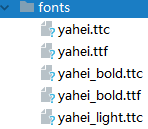
1 /** 2 * 分享图片生成 3 * @param $gData 商品数据,array 4 * @param $codeName 二维码图片 5 * @param $fileName string 保存文件名,默认空则直接输入图片 6 */ 7 function createSharePng($gData,$codeName,$fileName = ''){ 8 //载入图片路径 9 //$bg_img = createImageFromFile($gData['bg_image']); 10 11 //获取图片大小 12 $img_info = getimagesize($gData['bg_image']); 13 $img_w = $img_info[0]; 14 $img_h = $img_info[1]; 15 $im = @imagecreatetruecolor($img_w, $img_h); 16 17 imagecopy($im, $bg_img,0,0,0,0, $img_w, $img_h); 18 imagedestroy($bg_img); 19 20 //第二种,创建画布,创建图片元素等 21 //创建画布 22 $im = imagecreatetruecolor(618, 1000); 23 24 //填充画布背景色 25 $color = imagecolorallocate($im, 255, 255, 255); 26 imagefill($im, 0, 0, $color); 27 28 //字体文件 29 $font_file = "code_png/msyh.ttf"; 30 $font_file_bold = "code_png/msyh_bold.ttf"; 31 32 //设定字体的颜色 33 $font_color_1 = ImageColorAllocate ($im, 140, 140, 140); 34 $font_color_2 = ImageColorAllocate ($im, 28, 28, 28); 35 $font_color_3 = ImageColorAllocate ($im, 129, 129, 129); 36 $font_color_red = ImageColorAllocate ($im, 217, 45, 32); 37 38 $fang_bg_color = ImageColorAllocate ($im, 254, 216, 217); 39 40 //Logo 41 list($l_w,$l_h) = getimagesize('code_png/logo100_100.png'); 42 $logoImg = @imagecreatefrompng('code_png/logo100_100.png'); 43 imagecopyresized($im, $logoImg, 274, 28, 0, 0, 70, 70, $l_w, $l_h); 44 45 //温馨提示 46 imagettftext($im, 14,0, 100, 130, $font_color_1 ,$font_file, '温馨提示:喜欢长按图片识别二维码即可前往购买'); 47 48 //商品图片 49 list($g_w,$g_h) = getimagesize($gData['pic']); 50 $goodImg = createImageFromFile($gData['pic']); 51 imagecopyresized($im, $goodImg, 0, 185, 0, 0, 618, 618, $g_w, $g_h); 52 53 //二维码 54 list($code_w,$code_h) = getimagesize($codeName); 55 $codeImg = createImageFromFile($codeName); 56 imagecopyresized($im, $codeImg, 440, 820, 0, 0, 170, 170, $code_w, $code_h); 57 58 //商品描述 59 $theTitle = cn_row_substr($gData['title'],2,19); 60 imagettftext($im, 14,0, 8, 845, $font_color_2 ,$font_file, $theTitle[1]); 61 imagettftext($im, 14,0, 8, 875, $font_color_2 ,$font_file, $theTitle[2]); 62 63 imagettftext($im, 14,0, 8, 935, $font_color_2 ,$font_file, "券后价¥"); 64 imagettftext($im, 28,0, 80, 935, $font_color_red ,$font_file_bold, $gData["price"]); 65 imagettftext($im, 14,0, 8,970, $font_color_3 ,$font_file, "现价¥".$gData["original_price"]); 66 67 //优惠券 68 if($gData['coupon_price']){ 69 imagerectangle ($im, 125 , 950 , 160 , 975 , $font_color_3); 70 imagefilledrectangle ($im, 126 , 951 , 159 , 974 , $fang_bg_color); 71 imagettftext($im, 14,0, 135,970, $font_color_3 ,$font_file, "券"); 72 73 $coupon_price = strval($gData['coupon_price']); 74 imagerectangle ($im, 160 , 950 , 198 + (strlen($coupon_price)* 10), 975 , $font_color_3); 75 imagettftext($im, 14,0, 170,970, $font_color_3 ,$font_file, $coupon_price."元"); 76 } 77 78 //输出图片 79 if($fileName){ 80 imagepng ($im,$fileName); 81 }else{ 82 Header("Content-Type: image/png"); 83 imagepng ($im); 84 } 85 86 //释放空间 87 imagedestroy($im); 88 imagedestroy($goodImg); 89 imagedestroy($codeImg); 90 }
使用方法:
1 //直接输出 2 createSharePng($gData,'code_png/php_code.jpg'); 3 //输出到图片 4 createSharePng($gData,'code_png/php_code.jpg','share.png');