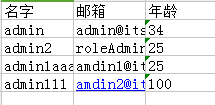EasyPoi导入验证功能
摘要:1准备好要导入的Excel,注意Excel的标题要和domain中的@Excel一样1导入验证包支持˂!
1准备好要导入的Excel,注意Excel的标题要和domain中的@Excel(name = "标题")一样
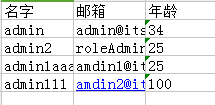
1 导入验证包支持
<!-- JSR 303 规范验证包 -->
<dependency>
<groupId>org.hibernate</groupId>
<artifactId>hibernate-validator</artifactId>
<version>5.2.4.Final</version>
</dependency>
2 domain中添加验证方法
@Entity
@Table(name = "employee")
public class Employee extendsBaseDomain {
@Excel(name = "名字")
@NotNull(message = "用户名不能空")
privateString username;
privateString password;
@Excel(name = "年龄")
@Max(value = 100)
@Min(value = 18)
privateInteger age;
@Excel(name = "邮箱",width = 20)
@NotNull
privateString email;
...
}3 自定义验证
- 实现
IExcelVerifyHandler - 把这个类交给Spring管理(千万不要忘了让Spring去扫描到它)
/*** 自定义验证(我们会在这里做唯一性的验证)
*/@Component
public class EmployeeExcelVerifyHandler implements IExcelVerifyHandler<Employee>{
@Autowired
privateIEmployeeService employeeService;
/***
* ExcelVerifyHandlerResult
* suceess :代表验证成功还是失败(如果用户名重复,就代表失败)
* msg:失败的原因
*/@Override
publicExcelVerifyHandlerResult verifyHandler(Employee employee) {
ExcelVerifyHandlerResult result = new ExcelVerifyHandlerResult(true);
//如果根据用户名获取到用户,代表这个用户已经存在
Employee tempEmp =employeeService.findByUsername(employee.getUsername());
if(tempEmp!=null){
result.setSuccess(false);
result.setMsg("用户名重复");
}
returnresult;
}
}3 实现验证功能
@Controller
@RequestMapping("/import")
public class ImportController extends BaseController {
@Autowired
private IEmployeeService employeeService;
@Autowired
private IDepartmentService departmentService;
@Autowired
private EmployeeExcelVerifyHandler employeeExcelVerifyHandler;
@RequestMapping("/index")
public String index(){
return "import";
}
@RequestMapping("/employeeXlsx")
public String employeeXlsx(MultipartFile empFile, HttpServletResponse response) throws Exception {
//一.使用EasyPoi获取文件数据
ImportParams params = new ImportParams();
params.setHeadRows(1);
params.setNeedVerfiy(true); //设置验证支持
params.setVerifyHandler(employeeExcelVerifyHandler); //设置一个验证处理器
//二.获取excel中的数据,封装成了一个结果对象(有很多东西)
ExcelImportResult<Employee> result = ExcelImportUtil.importExcelMore(
empFile.getInputStream(),
Employee.class, params);
//三.获到正确的数据,并把它们保存到数据库
List<Employee> list = result.getList();
list.forEach(e->{
e.setPassword("123");
Department dept = departmentService.findByName(e.getDepartment().getName());
e.setDepartment(dept);
employeeService.save(e);
});
//四.如果有错误,把错误数据返回到前台(让前台下载一个错误的excel)
//4.1判断是否有错误
if(result.isVerfiyFail()){
//4.2拿到错误的文件薄
Workbook failWorkbook = result.getFailWorkbook();
//把这个文件导出
response.setContentType("application/vnd.openxmlformats-officedocument.spreadsheetml.sheet"); //mime类型
response.setHeader("Content-disposition", "attachment;filename=error.xlsx"); //告诉浏览下载的是一个附件,名字叫做error.xlsx
response.setHeader("Pragma", "No-cache");//设置不要缓存
OutputStream ouputStream = response.getOutputStream();
failWorkbook.write(ouputStream);
ouputStream.flush();
ouputStream.close();
}
return "import";
}
}
免责声明:文章转载自《EasyPoi导入验证功能》仅用于学习参考。如对内容有疑问,请及时联系本站处理。
上篇IntelliJ Idea 2019.1.3永久激活方式,JAR文件分享由微博图床挂掉之后想到的下篇
宿迁高防,2C2G15M,22元/月;香港BGP,2C5G5M,25元/月 雨云优惠码:MjYwNzM=
导出代码如下:Workbook workbook = ExcelExportUtil.exportExcel(new ExportParams(), PriceExcelModel.class, priceExcelModelList); File file = FileUtil.createFile(PROCEED_DATA_SOURCE_PATH);...