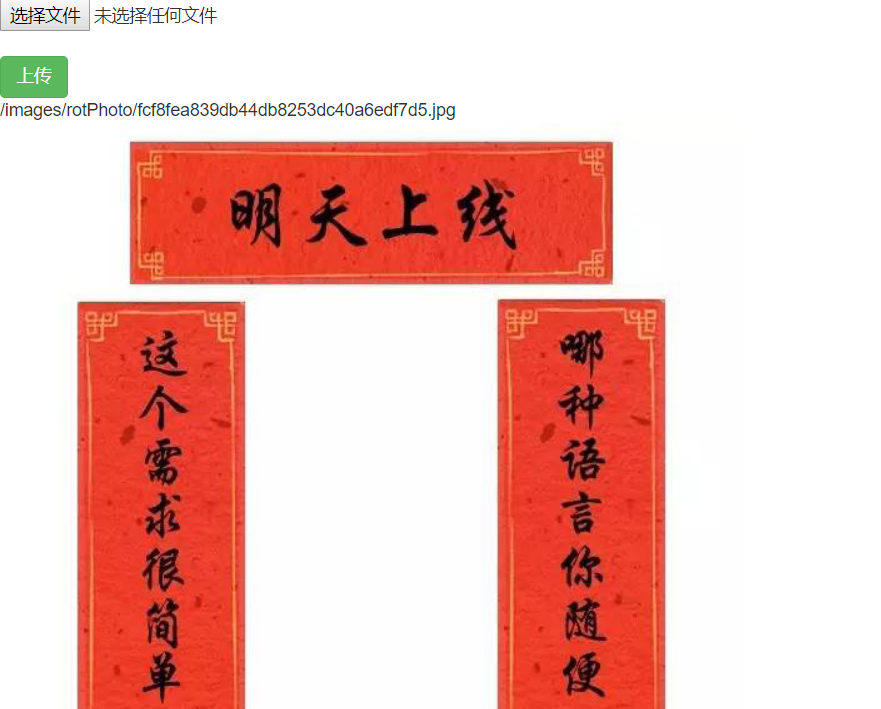1. 创建一个springboot工程, 在此就不多说了(目录结构).
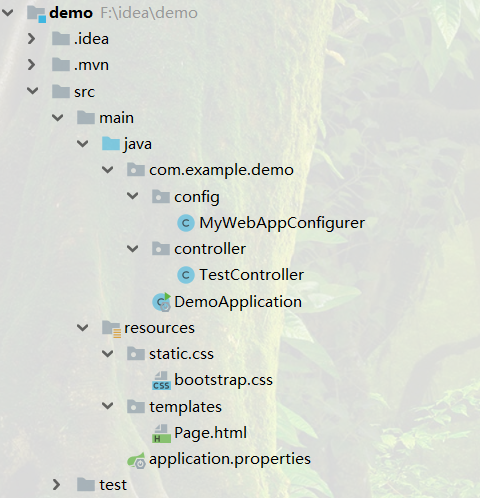
2. 写一个HTML页面
<!DOCTYPE html> <html lang="en"xmlns:th="http://www.w3.org/1999/xhtml"> <head> <meta charset="UTF-8"> <link rel="stylesheet"href="../css/bootstrap.css"> <title>Title</title> </head> <body> <form action="../upload"method="post"enctype="multipart/form-data"> <input type="file"name="file"accept="image/*"> <br> <input type="submit"value="上传"class="btn btn-success"> </form> [[${filename}]] <br> <img th:src="@{${filename}}"alt="图片"> </body> </html>
3. 配置application.properties文件, 在配置文件中声明图片的绝对路径及相对路径
server.port=8899 file.upload.path=F://images/ file.upload.path.relative=/images/**
4. 创建一个MyWebAppConfigurer java文件实现WebMvcConfigurer接口, 配置资源映射路径
注: 笔者使用的springboot版本为2.1.6
importorg.springframework.beans.factory.annotation.Value; importorg.springframework.context.annotation.Configuration; importorg.springframework.web.servlet.config.annotation.ResourceHandlerRegistry; importorg.springframework.web.servlet.config.annotation.WebMvcConfigurer; /** * 资源映射路径 */ @Configuration public class MyWebAppConfigurer implementsWebMvcConfigurer { /**上传地址*/ @Value("${file.upload.path}") privateString filePath; /**显示相对地址*/ @Value("${file.upload.path.relative}") privateString fileRelativePath; @Override public voidaddResourceHandlers(ResourceHandlerRegistry registry) { registry.addResourceHandler(fileRelativePath). addResourceLocations("file:/" +filePath); } }
5. 编写Controller层
importorg.springframework.beans.factory.annotation.Value; importorg.springframework.stereotype.Controller; importorg.springframework.ui.Model; importorg.springframework.web.bind.annotation.RequestMapping; importorg.springframework.web.bind.annotation.RequestParam; importorg.springframework.web.multipart.MultipartFile; importjava.io.File; importjava.io.IOException; @Controller public classTestController { /**上传地址*/ @Value("${file.upload.path}") privateString filePath; //跳转上传页面 @RequestMapping("test") publicString test() { return "Page"; } //执行上传 @RequestMapping("upload") public String upload(@RequestParam("file") MultipartFile file, Model model) { //获取上传文件名 String filename =file.getOriginalFilename(); //定义上传文件保存路径 String path = filePath+"rotPhoto/"; //新建文件 File filepath = newFile(path, filename); //判断路径是否存在,如果不存在就创建一个 if (!filepath.getParentFile().exists()) { filepath.getParentFile().mkdirs(); } try{ //写入文件 file.transferTo(new File(path + File.separator +filename)); } catch(IOException e) { e.printStackTrace(); } //将src路径发送至html页面 model.addAttribute("filename", "/images/rotPhoto/"+filename); return "Page"; } }
6. 完成